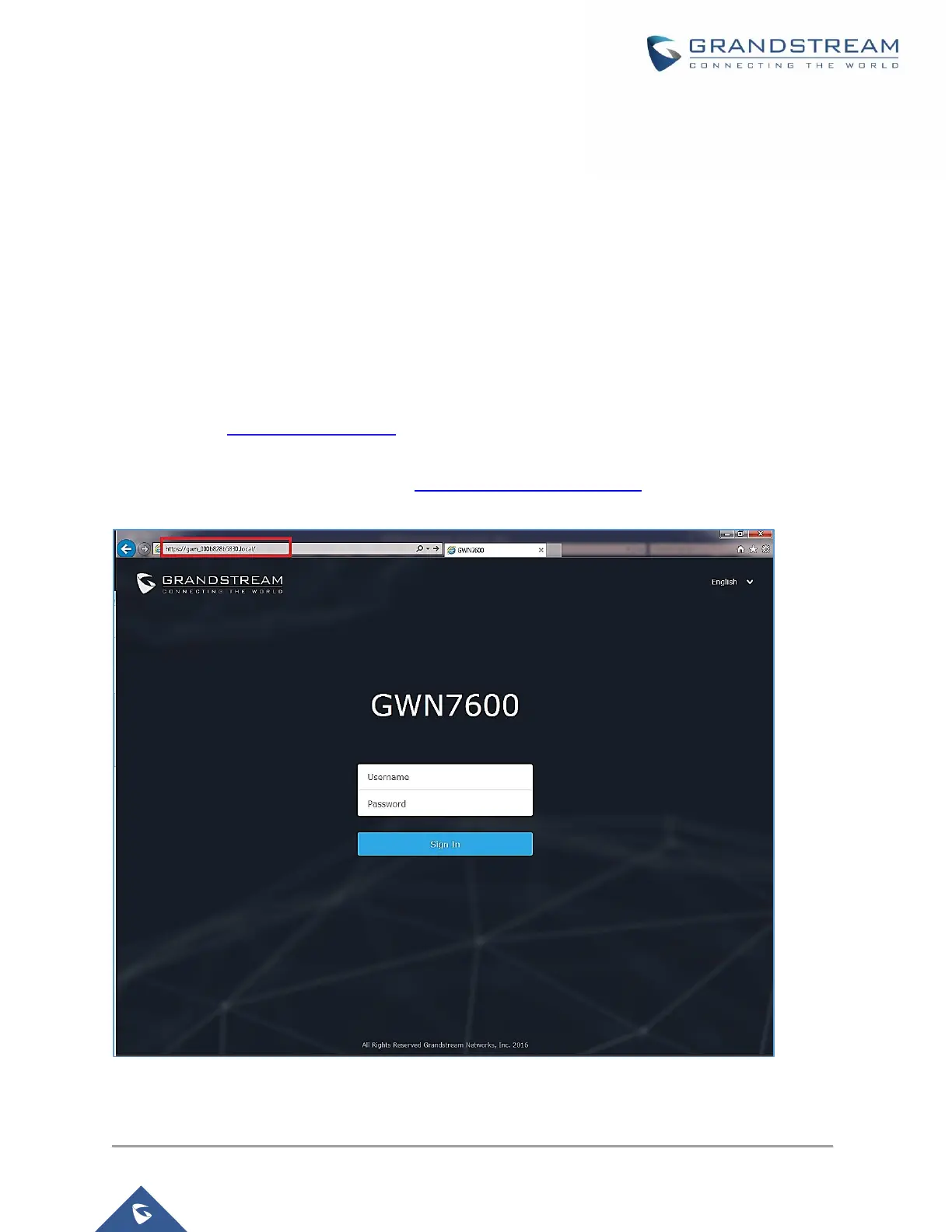P a g e | 33
GWN7610/GWN7600/GWN7600LR User Manual
Version 1.0.8.18
Discover the GWN7610/GWN7600/GWN7600LR
Once the GWN7610/GWN7600/GWN7600LR is powered up and connected to the Network correctly,
users can discover the GWN7610/GWN7600/GWN7600LR using one of the below methods:
Method1: Discover the GWN7610/GWN7600/GWN7600LR using its MAC address
1. Locate the MAC address on the MAC tag of the unit, which is on the underside of the device, or
on the package.
2. From a computer connected to same Network as the GWN7610/GWN7600/GWN7600LR, type in
the following address using the GWN7610/GWN7600/GWN7600LR’s MAC address on your
browser https://gwn_<mac>.local
For example, if a GWN7610/GWN7600/GWN7600LR has the MAC address 00:0B:82:8B:58:30,
this unit can be accessed by typing https://gwn_000b828b5830.local/ on the browser.
Figure 14: Discover the GWN7610/GWN7600/GWN7600LR using its MAC Address
