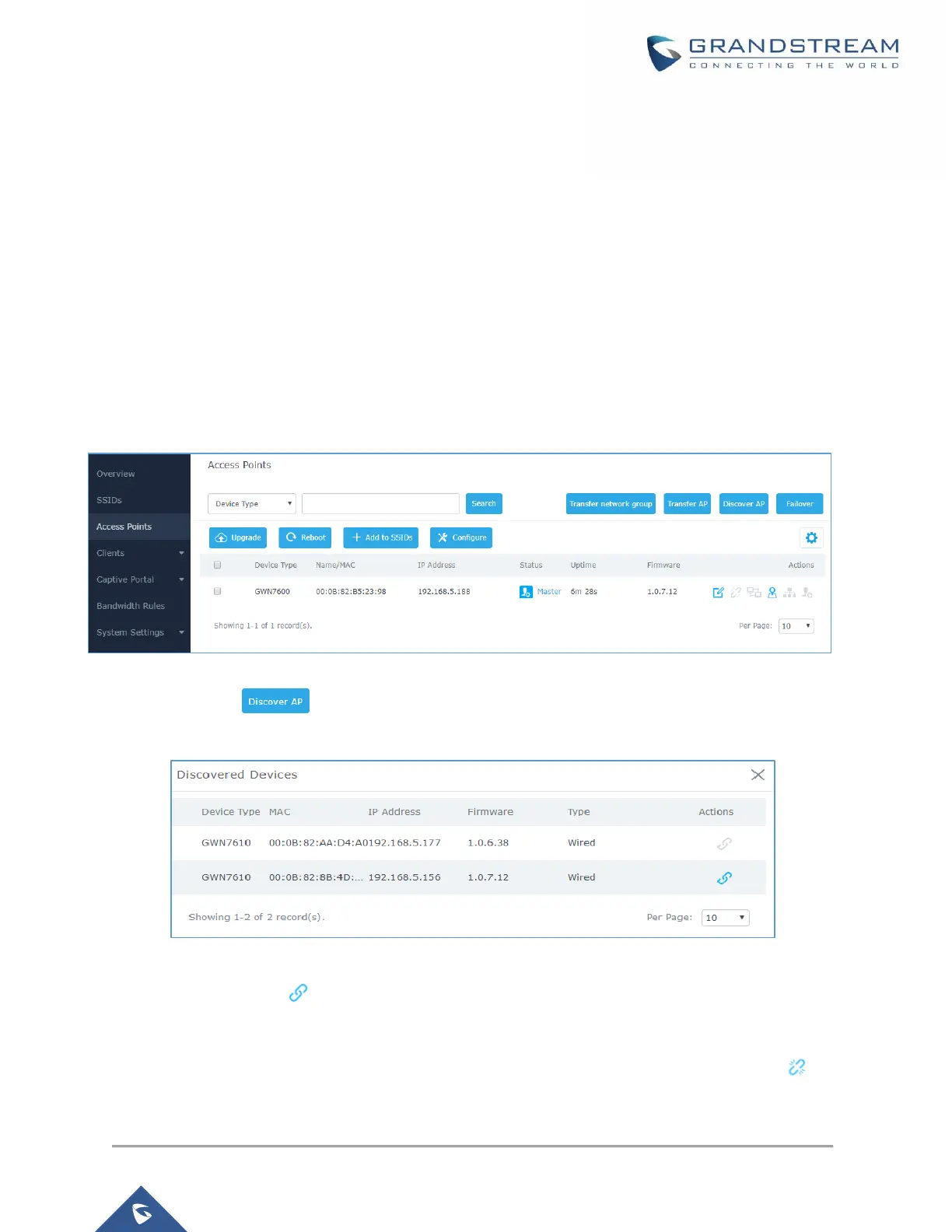P a g e | 43
GWN7610/GWN7600/GWN7600LR User Manual
Version 1.0.8.18
Scenario example: a company has two offices connected via VPN (master AP located on network
192.168.1.0/24 and slave AP located on remote network 192.168.2.0/2). On remote network the admin
can set DHCP option 43 using GWN7000 router as following value:
encap:43,224,”192.168.1.100”.
After that the slave AP will be listed on the master AP discovered devices and ready for paring and
provisioning process which is described on the next steps.
To Pair a GWN76XX access point connected to the same Network as the
GWN7610/GWN7600/GWN7600LR follows the below steps:
1. Connect to the GWN7610/GWN7600/GWN7600LR Web GUI as Master and go to Access
Points.
Figure 26: Discover and Pair GWN7610/GWN7600/GWN7600LR
2. Click on to discover access points within GWN76xx Network, the following page
will appear.
Figure 27: Discovered Devices
3. Click on Pair under Actions, to pair the discovered access point as slave with the
GWN7610/GWN7600/GWN7600LR acting as Master.
4. The paired GWN7610/GWN7600/GWN7600LR will appear Online, users can click on to
unpair it.
