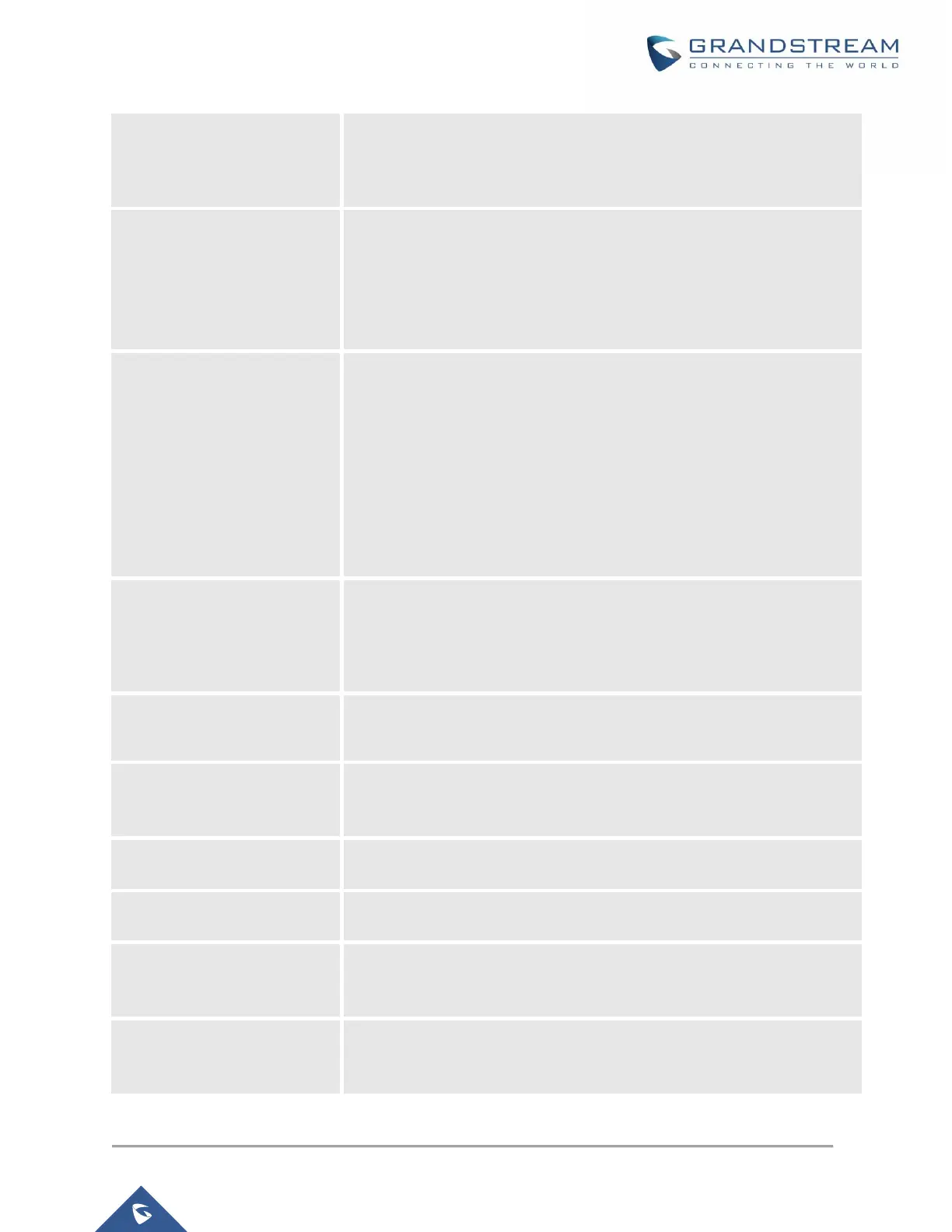P a g e | 52
GWN7610/GWN7600/GWN7600LR User Manual
Version 1.0.8.18
Enter the password key for WEP protection mode.
This field is available only when “Security Mode” is set to “WEP 64-bit” or
“WEP 128-bit”.
Two modes are available:
PSK: Use a pre-shared key to authenticate to the Wi-Fi.
802.1X: Use a RADIUS server to authenticate to the Wi-Fi.
This field is available only when “Security Mode” is set to “WPA/WPA2” or
“WPA2”.
Two modes are available:
AES: This method changes dynamically the encryption keys
making them nearly impossible to circumvent.
AES/TKIP: use both Temporal Key Integrity Protocol and
Advanced Encryption Standard for encryption, this provides the
most reliable security.
This field is available only when “Security Mode” is set to “WPA/WPA2” or
“WPA2”.
Set the access key for the clients, and the input range should be: 8-63
ASCII characters or 8-64 hex characters.
This field is available only when “Security Mode” is set to “WPA/WPA2” or
“WPA2”.
Configures RADIUS authentication server address.
This field is available only when “WPA Key Mode” is set to “802.1x”.
Configures RADIUS Server Listening port.
Default is: 1812.
This field is available only when “WPA Key Mode” is set to “802.1x”.
Enter the secret password for client authentication with RADIUS server.
This field is available only when “WPA Key Mode” is set to “802.1x”.
Configures the address for the RADIUS accounting server.
This field is available only when “WPA Key Mode” is set to “802.1x”.
RADIUS Accounting Server
Port
Configures RADIUS accounting server listening port.
Defaults to 1813.
This field is available only when “WPA Key Mode” is set to “802.1x”.
RADIUS Accounting Server
Secret
Enter the secret password for client authentication with RADIUS
accounting server.
This field is available only when “WPA Key Mode” is set to “802.1x”.
