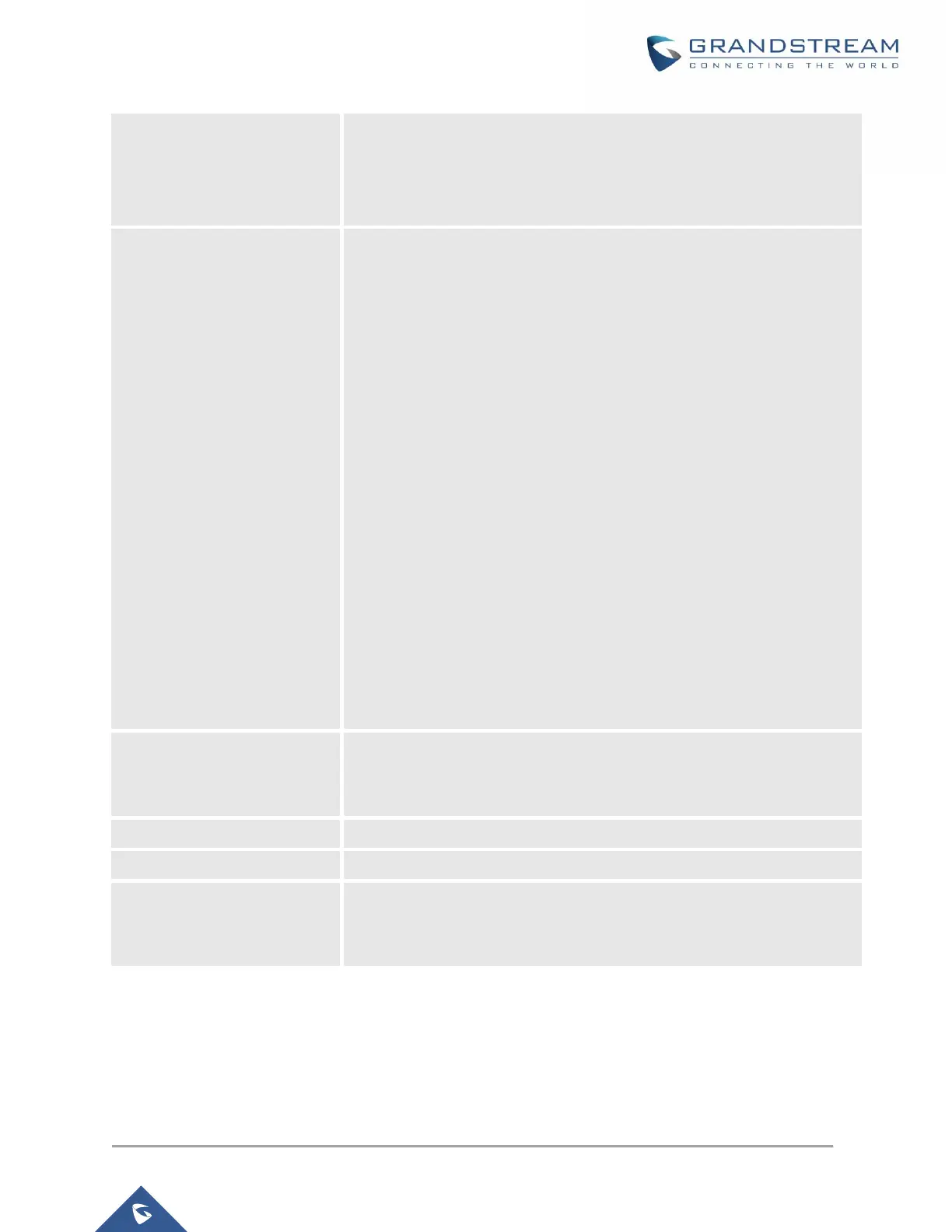Once selected, AP will convert multicast streams into unicast streams over
the wireless link. Which helps to enhance the quality and reliability of
video/audio stream and preserve the bandwidth available to the non-
video/audio clients.
Check to enable/disable Voice Enterprise. The roaming time will be
reduced once enable voice enterprise.
The 802.11k standard helps clients to speed up the search for
nearby APs that are available as roaming targets by creating an
optimized list of channels. When the signal strength of the current
AP weakens, your device will scan for target APs from this list.
When your client device roams from one AP to another on the
same network, 802.11r uses a feature called Fast Basic Service
Set Transition (FT) to authenticate more quickly. FT works with
both pre-shared key (PSK) and 802.1X authentication methods.
802.11v allows client devices to exchange information about the
network topology, including information about the RF
environment, making each client network aware, facilitating
overall improvement of the wireless network.
Note: 11R is required for enterprise audio feature, 11V and 11K are
optional.
This field is available only when “Security Mode” is set to “WPA/WPA2” or
“WPA2”.
