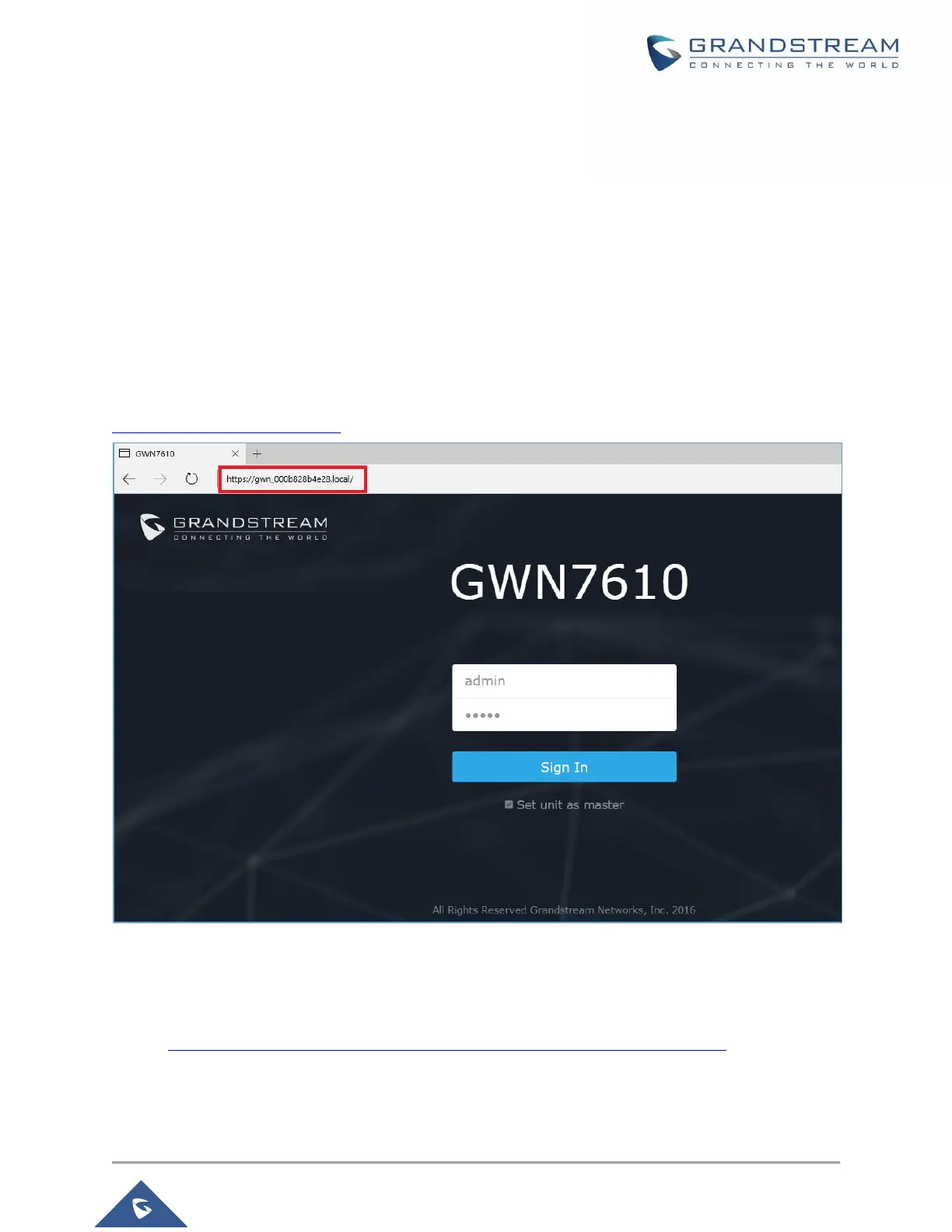Discover the GWN7610
Once the GWN7610 is powered up and connected to the Network correctly, users can discover the
GWN7610 using one of the below methods:
Method 1: Discover the GWN7610 using its MAC address
1. Locate the MAC address on the MAC tag of the unit, which is on the underside of the device, or on
the package.
2. From a computer connected to same Network as the GWN7610, type in the following address using
the GWN7610’s MAC address on your browser.
For example, if a GWN7610 has the MAC address 00:0B:82:8B:4E:28, this unit can be accessed by typing
https://gwn_000b828b4e28.local/ on the browser.
Figure 10: Discover the GWN7610 using its MAC Address
Method 2: Discover the GWN7610 using GWNDiscoveryTool
1. Download and install GWNDiscoveryTool from the following link:
http://www.grandstream.com/sites/default/files/Resources/GWNDiscoveryTool.zip
2. Open the GWNDiscoveryTool, click on Select to define the network interface, then click on Scan.
3. The tool will discover all GWN7610 Access Points connected on the network showing their MAC,
IP addresses and firmware version.
