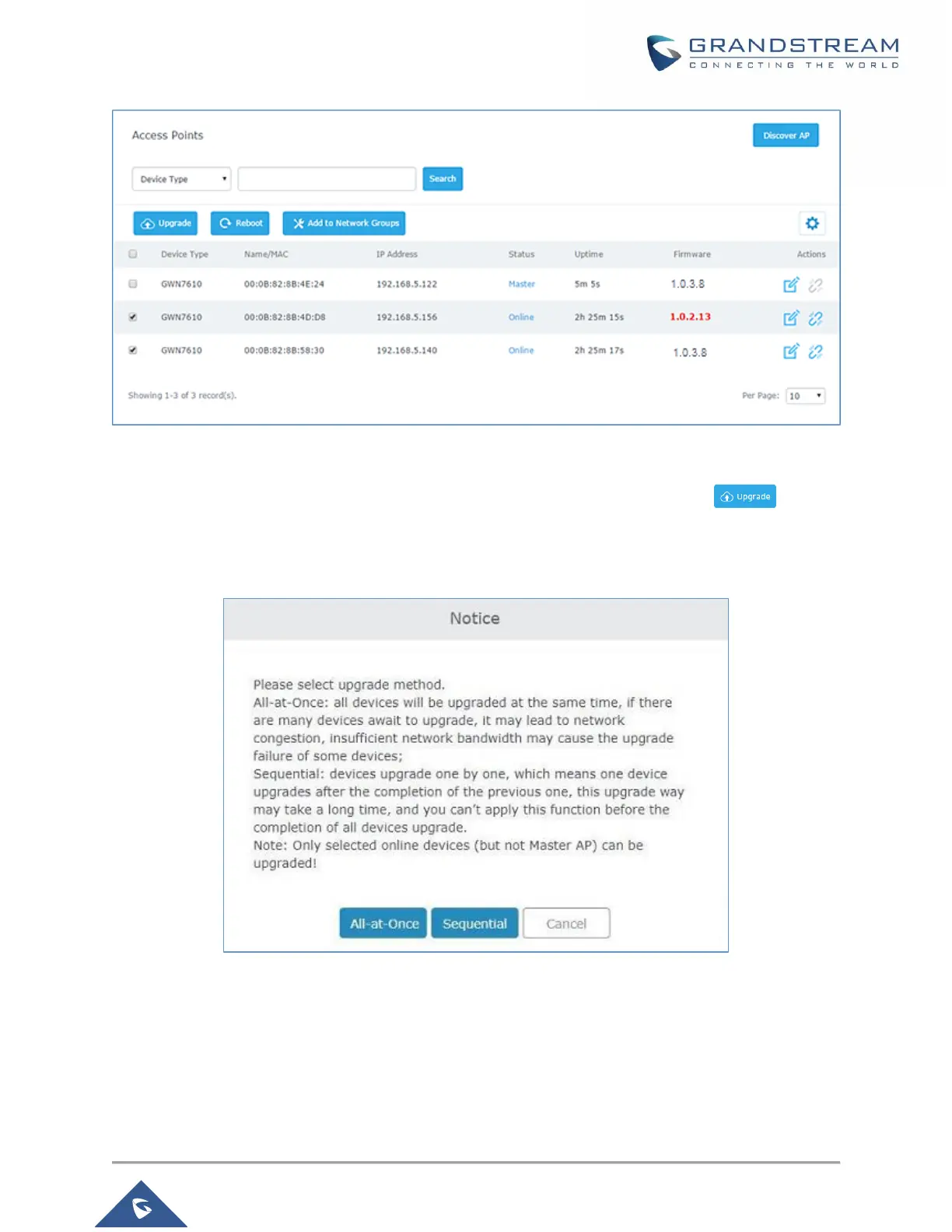Figure 57: Access Points
For multiple devices upgrade, users should make sure that firmware server path is set correctly under
maintenance configuration menu then check the desired APs to upgrade, and click on
Slave AP upgrade Modes
Once pressed the button, there are two modes for slave firmware upgrade:
1. Simultaneous upgrade: users can press “All-at-once” button in order to launch firmware upgrade
process under all selected devices. This could consume lots of bandwidth and will halt the WiFi
service during the full process.
2. Sequential upgrade: if sequential mode is selected, the controller will trigger the firmware upgrade
process under salve access points on a sequential fashion, thus consuming less bandwidth on the
network and not interrupting the full WiFi service during full process.
