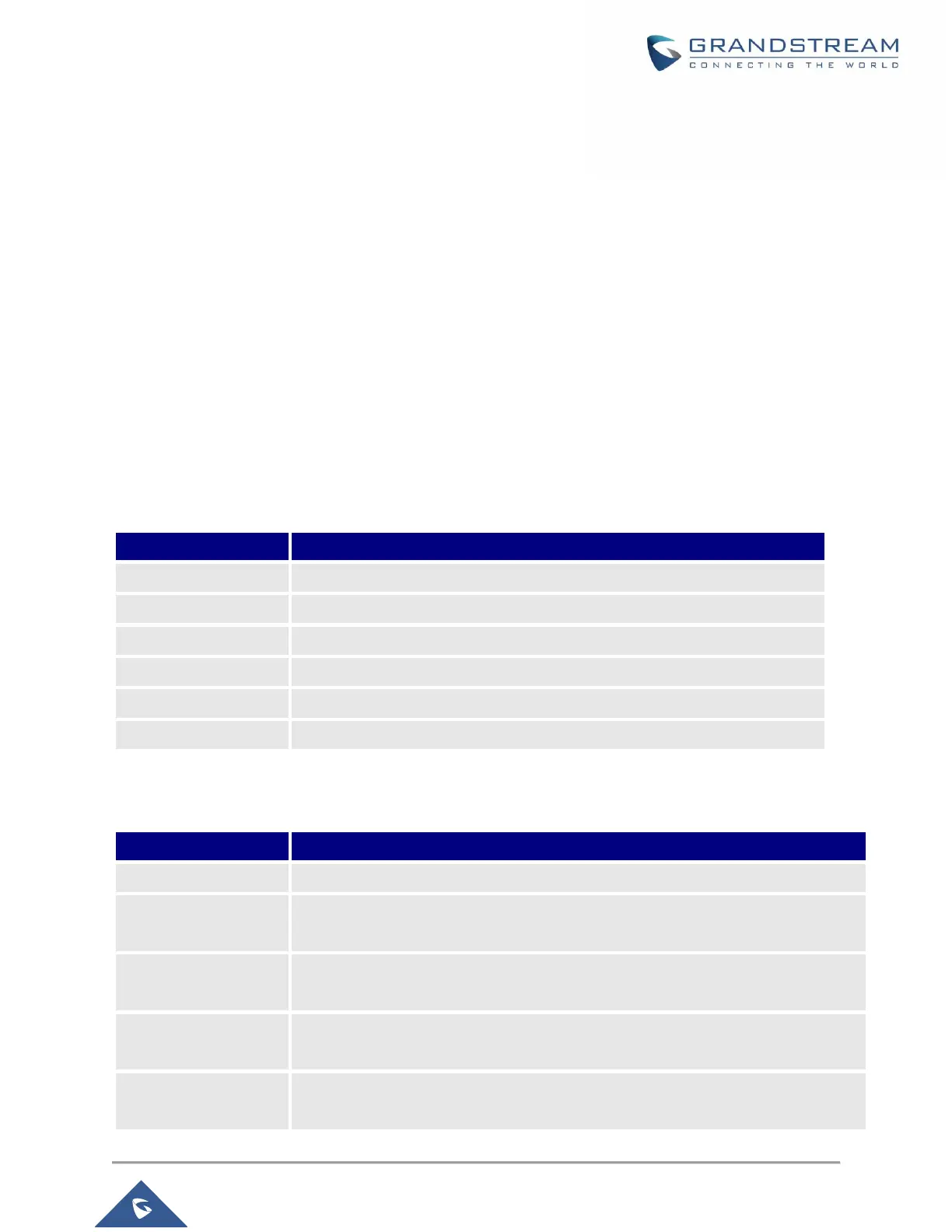GWN7610 User Manual
Version 1.0.5.15
Note:
For date and time settings, user have two options:
1- Either enter the number for the month (1 for January 2 for February …etc) or enter * symbol (default
value) to specify all months of the year. Same goes for day of the month and day of the week.
2- Select the schedule Type from the drop-down list (daily, all weekdays, weekends, monthly and
annually).
Email/Notification
The Email/Notification page allows the administrator to select a predefined set of system events and to
send notifications upon the change of the set events.
Note:
A reboot is required in order to activate email notification feature.
Table 18: Email Setting
Enable/disable the email settings. By default, it’s disabled
Configures the SMTP Email Server IP or Domain Name.
Specifies the Port number used by server to send email.
Specifies sender’s User ID or account ID in the email system used.
Specifies sender’s password of the email account.
Specifies the email address of the administer where to receive notifications.
The following table describe the notifications configuration settings.
Table 19: Email Events
Enable/disable the notification. By default, it’s disabled
Configures whether to send notification if memory usage is greater than the
configured threshold. By default, it’s disabled.
Memory Usage
Threshold (%)
Specifies the Memory Usage Threshold (%). Must be integer between 1 and 100.
Configures whether to send notification if CPU usage is greater than the configured
threshold. By default, it’s disabled.
Specifies the CPU Usage Threshold (%). Must be integer between 1 and 100.
