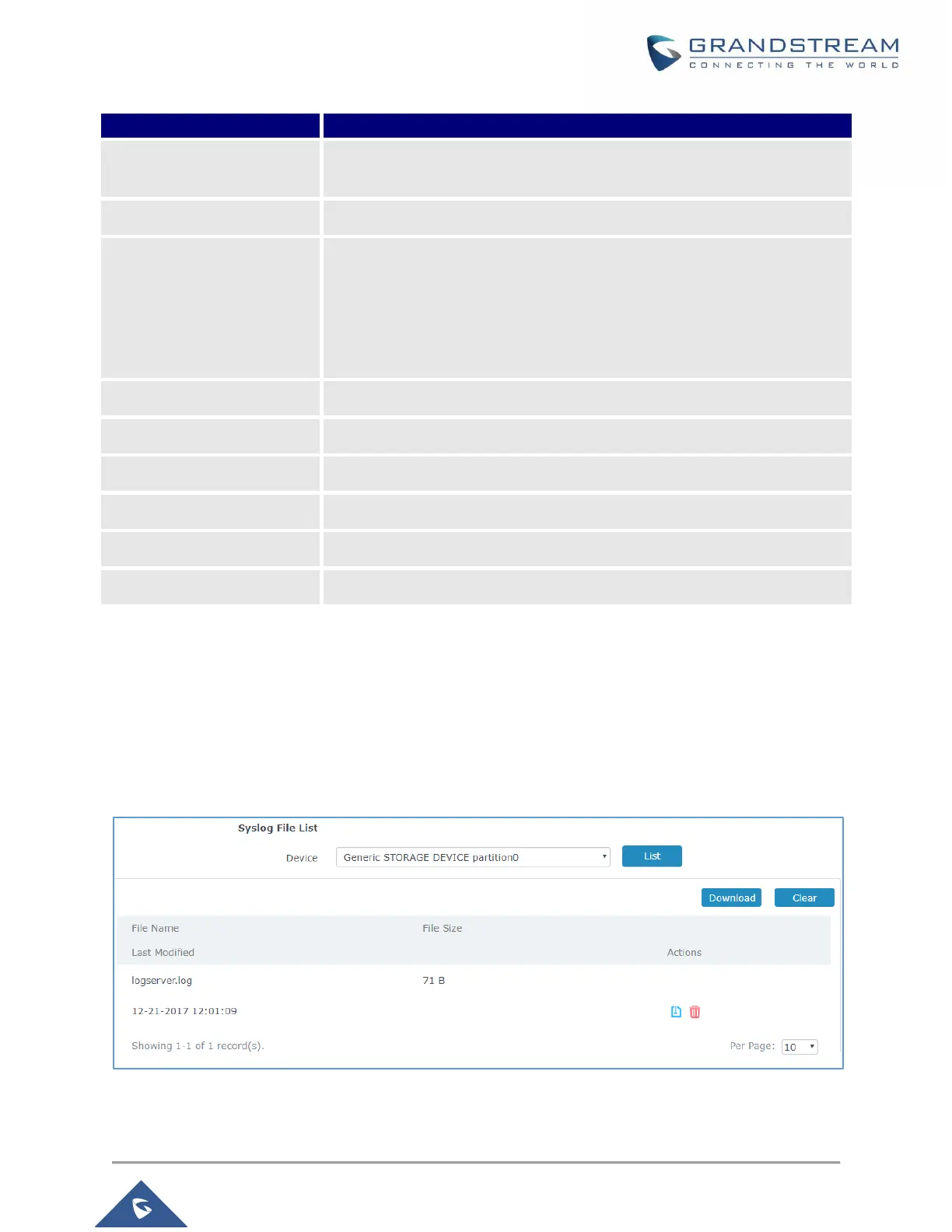GWN7610 User Manual
Version 1.0.5.15
Select the size of file to trigger rotation, if left empty, then the router will use
only the Logrotate frequency rules to trigger rotation.
Select the Maximum number of rotates files to keep. Default is 56 files.
Choose the time rotation frequency mode (default every 3 hours).
• Every X hours (0-23)
• Every X Minutes (0-59).
• X hour of day (0-23).
• X day of week (Sunday-Saturday) + X hour of day (0-23).
Enter the number of hours period after which trigger file rotation.
Enter the number of Minutes period after which trigger file rotation.
Enter the hour of day at which trigger file rotation.
Enter Day of the week + hour of day, at which trigger file rotation.
Select the path (a USB partition) to store collected logs. Required.
After settings up the logserver and saving the settings, users need to connect a USB external storage and
press Start button in order to start collecting logs.
All log messages from all devices will be put on one single file, and the router will keep rotating and creating
new files based on the configured rotation policy.
The log files can be seen on the list below after pressing “List” button:
Figure 51: Log Files List
