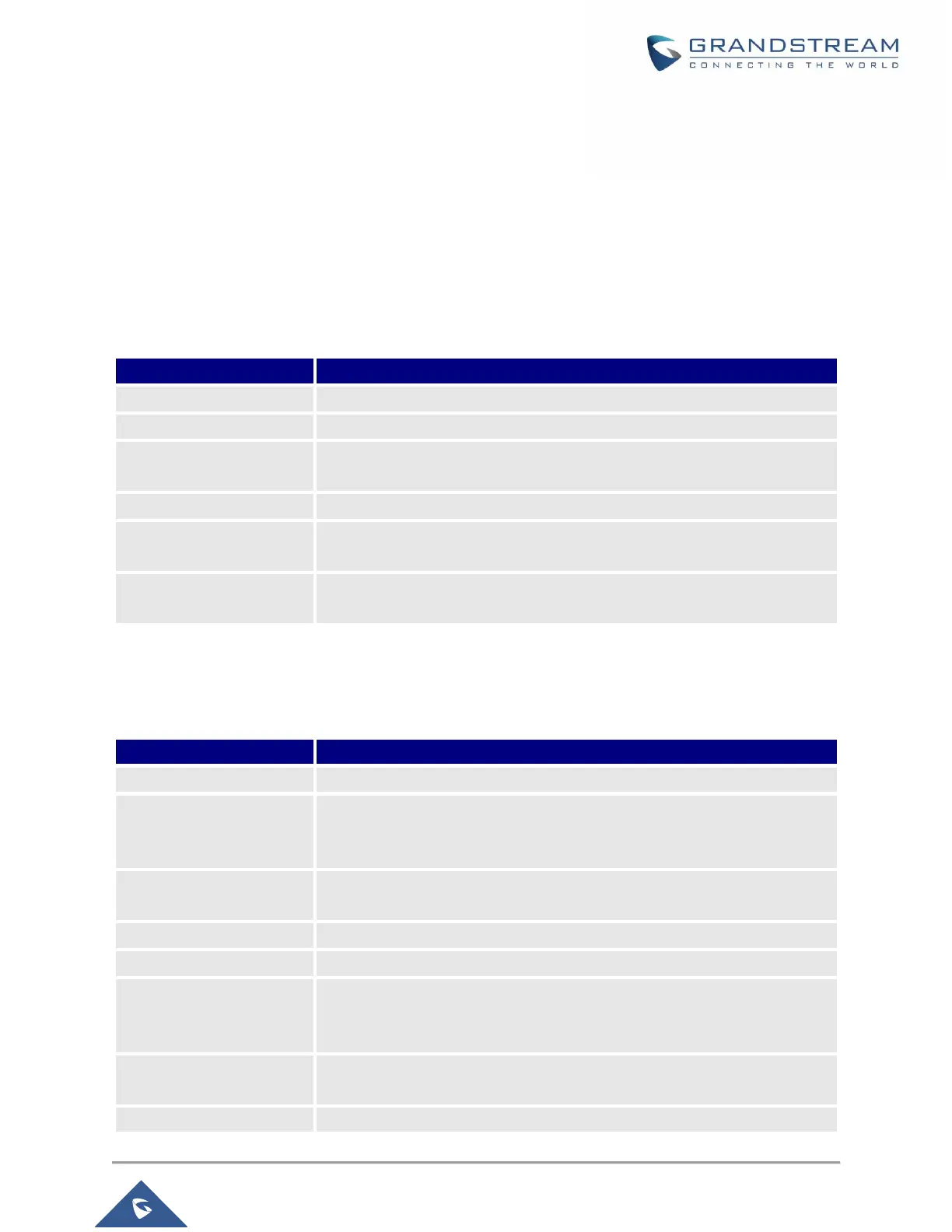GWN7610 User Manual
Version 1.0.5.15
SYSTEM SETTINGS
Maintenance
Refer to the following tables for Maintenance page options.
Basic
Basic page allows Country and Time configuration.
Table 13: Basic
Enable the web HTTP Access. By default, it’s disabled.
Specifies the HTTPS port. By default, is 443.
Select the country from the drop-down list. This can affect the number of
channels depending on the country standards.
Configure time zone for GWN7610. Please reboot the device to take effect.
Configure the IP address or URL of the NTP server, the device will obtain
the date and time from the configured server.
Change the Date Display Format, three options are possible
YYYY/MM/DD, MM/DD/YYYY and DD/MM/YYYY
Upgrade
The Upgrade Web page allows upgrade related configuration.
Table 14: Upgrade
Authenticate configuration file before acceptance. Default is disabled.
Enter the password for encrypting the XML configuration file using
OpenSSL. The password is used to decrypt the XML configuration file if it
is encrypted via OpenSSL.
Specify uploading method for firmware and configuration. 3 options are
available: HTTP, HTTPS and TFTP.
Configure the IP address or URL for the firmware upgrade server.
Configure the IP address or URL for the configuration file server.
Check/Download New
Firmware at Boot Update
on Boot
Choose whether to enable or disable automatic upgrade and provisioning
after reboot. Default is disabled.
Allow DHCP options 66
and 43 override
Configure whether to allow DHCP options 66 and 43 to override upgrade
and provisioning settings.
Specify the time to check for firmware upgrade.
