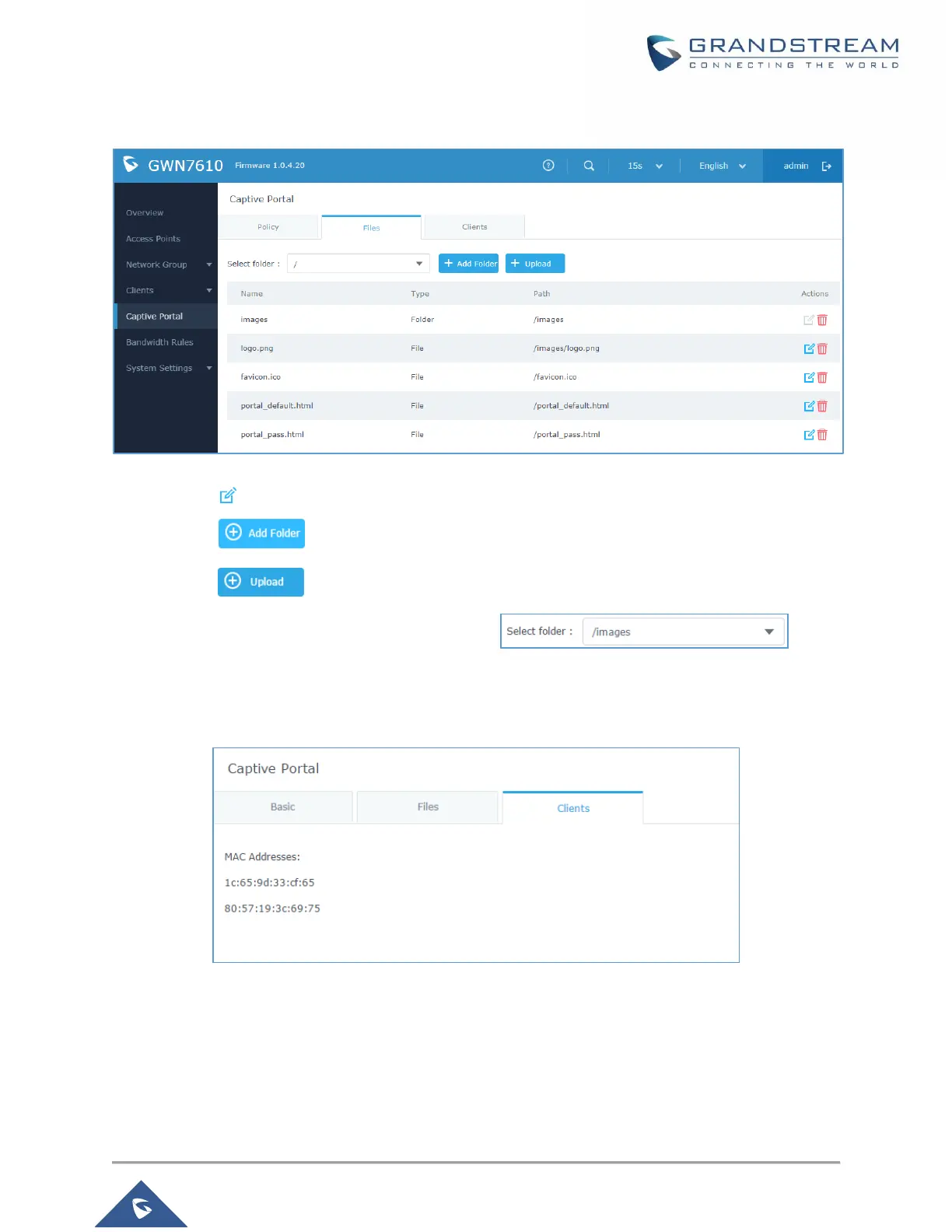The following figure shows default files used for Captive Portal:
Figure 47: Files Settings Page
• Click to upload a new Web page.
• Click to add a new folder.
• Click to upload files to the selected folder.
• Folder can be selected from the dropdown list .
Clients Page
Clients page lists MAC addresses of authenticated devices using captive portal.
Figure 48: Client Web Page
