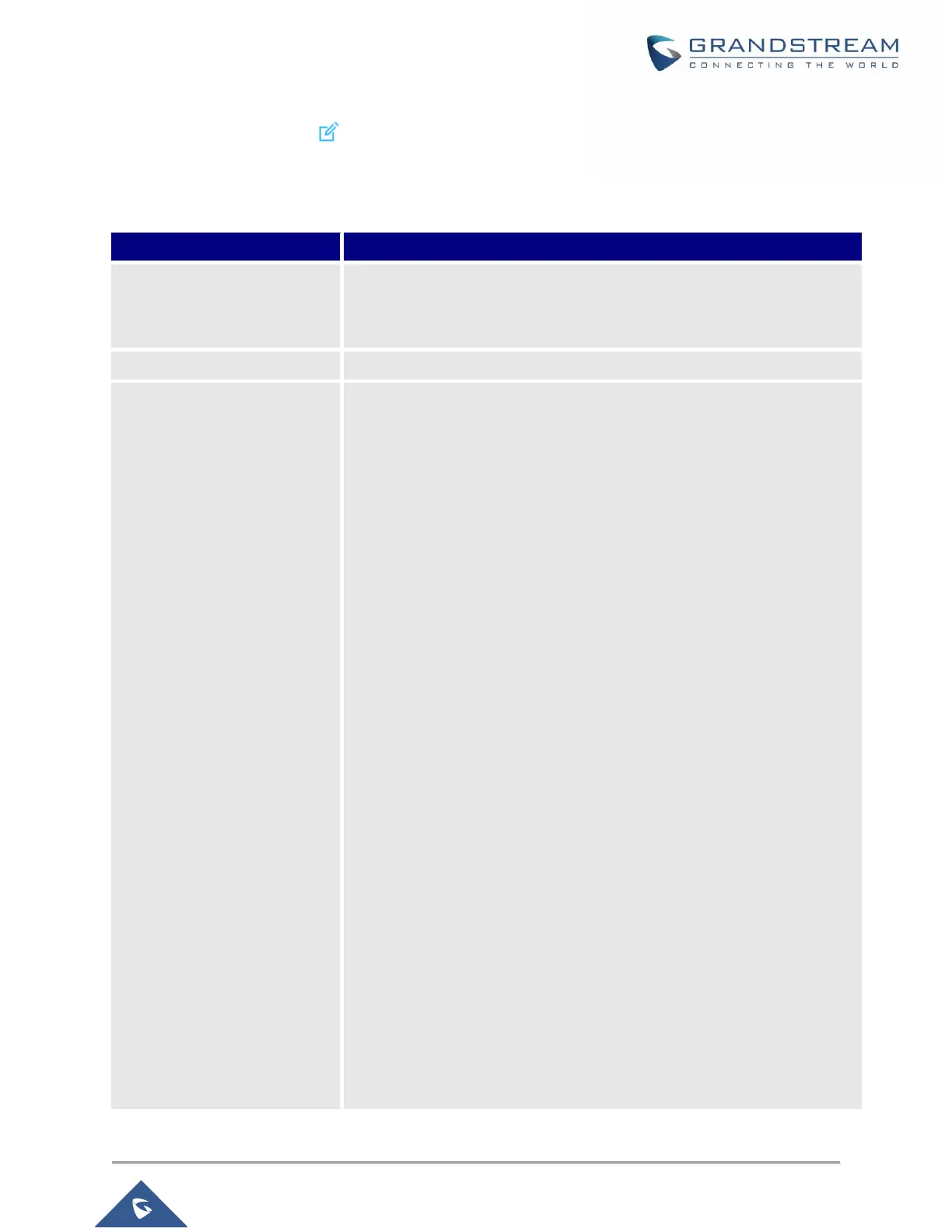• Device Name: Set GWN7610’s name to identify it along with its
MAC address.
• Fixed IP: Used to set a static IP for the GWN7610, if checked
users will need to set the following:
-IPv4 Address: Enter the IPv4 address to be set as static for the
device
-IPv4 Subnet Mask: Enter the Subnet Mask.
-IPv4 Gateway: Enter the Network Gateway’s IPv4 Address.
-Preferred IPv4 DNS: Enter the Primary IPv4 DNS.
-Alternate IPv4 DNS: Enter the Alternate IPv4 DNS.
• Frequency: Set the GWN7610’s frequency, it can be either
2.4GHz, 5GHz or Dual-band.
• Enable Band Steering: When Frequency is set to Dual-Band,
users can check this option to enable Band Steering on the
Access Point, this will help redirecting clients to a radio band
accordingly for efficient use and to benefit from the maximum
throughput supported by the client.
• Airtime Fairness: Enable/disable airtime fairness on the access
point. This is useful on networks with legacy old WiFi client
stations in order to avoid them slowing down the network.
• Mode(2.4G): Choose the mode for the frequency band,
802.11n/g/b for 2.4GHz and 802.11ac for 5GHz.
• Channel Width: Choose the Channel Width, note that wide
channel will give better speed/throughput, and narrow channel will
have less interference. 20MHz is suggested in very high-density
environment.
