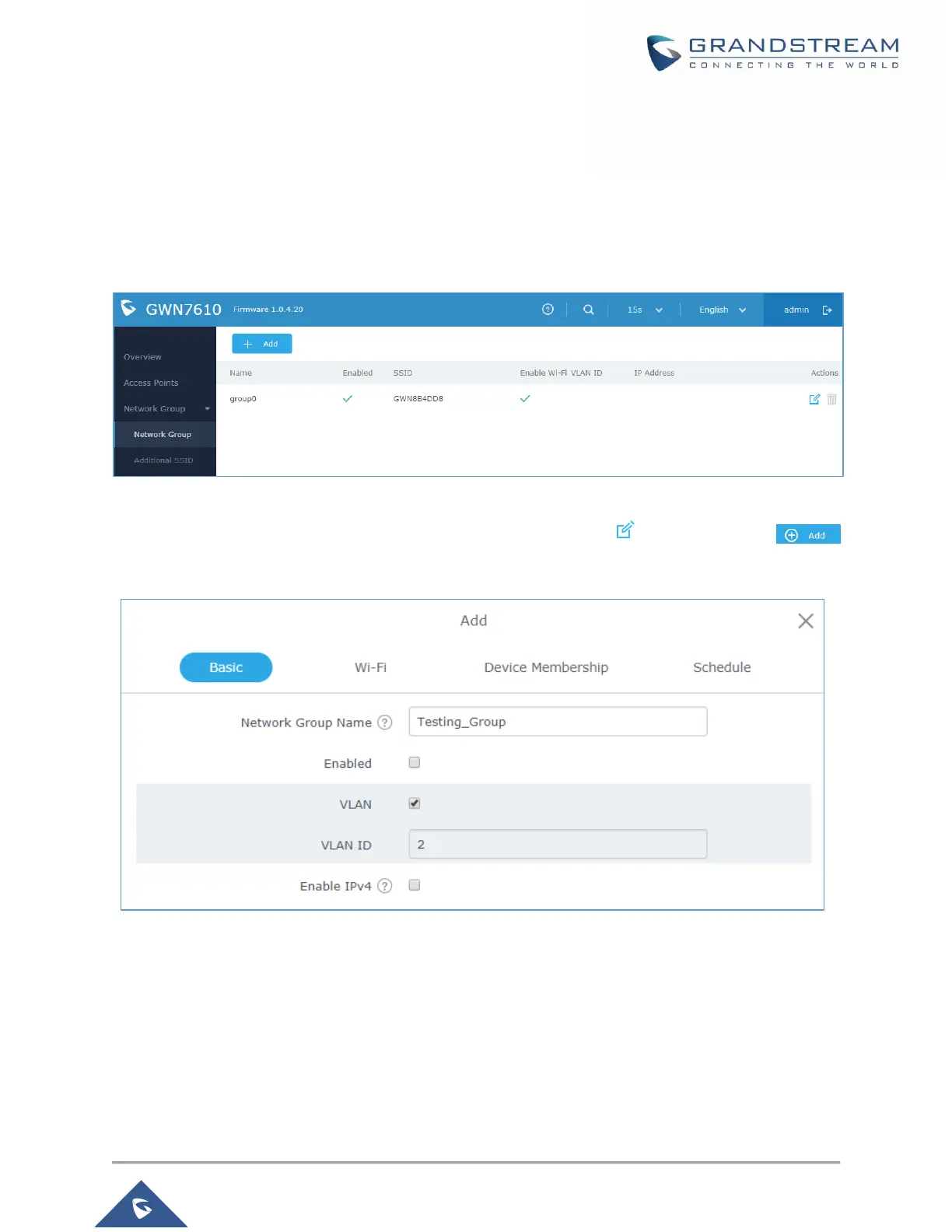NETWORK GROUPS
When using GWN7610 as Master Access Point, users can create different Network groups and adding
GWN7610 Slave Access Points.
Log in as Master to the GWN7610 WebGUI and go to Network GroupNetwork Group.
Figure 28: Network Group
The GWN7610 will have a default network group named group0, click on to edit it, or click on
to add a new network group.
Figure 29: Add a New Network Group
When editing or adding a new network group, users will have three tabs to configure:
• Basic: Used to name the network group, and set a VLAN ID if adding a new network group
• Wi-Fi: Please refer to the below table for Wi-Fi tab options
