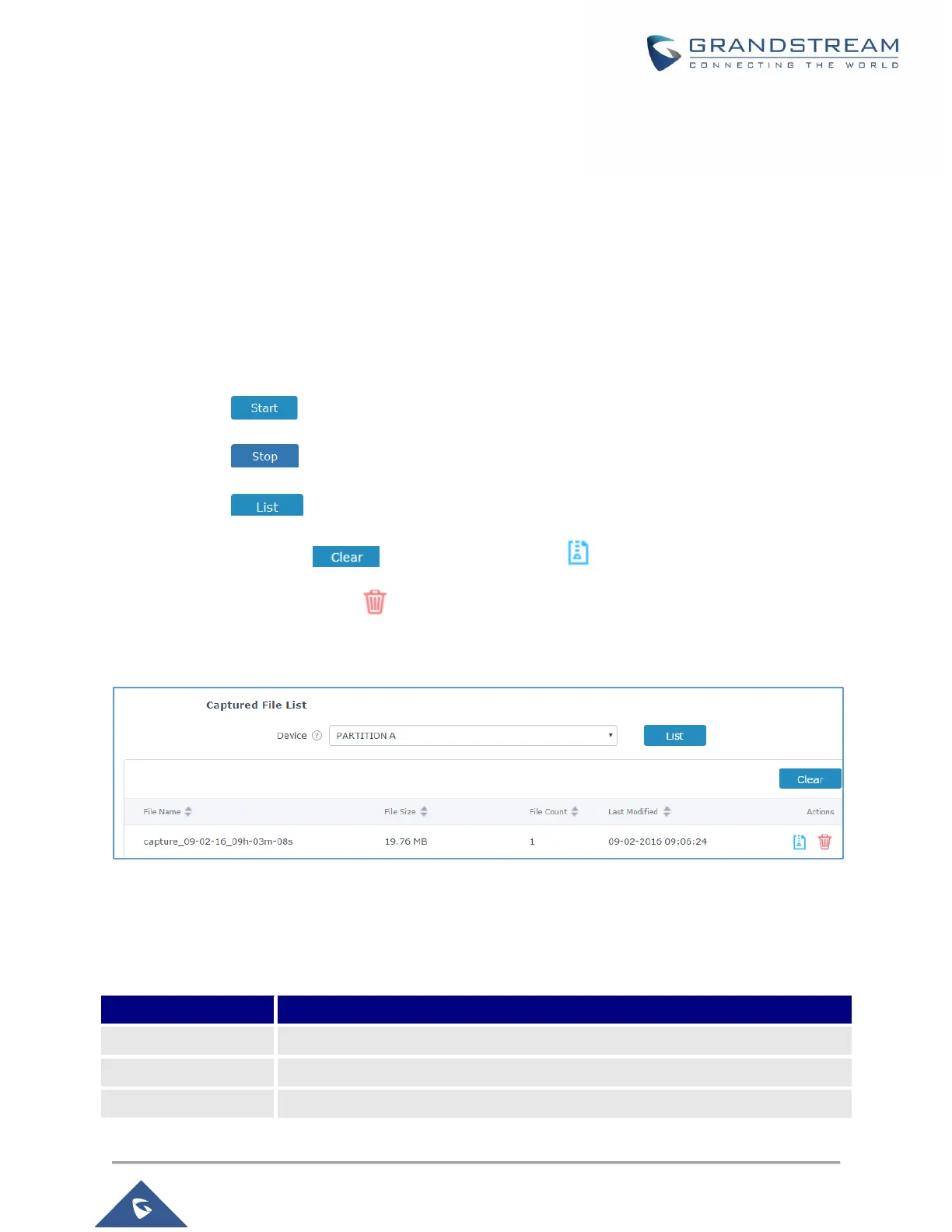Debug
GWN7610 offers many features for managing and monitoring connected clients to network groups, as well
as debugging and troubleshooting.
Capture
This section is used to generate packet trace captures from network groups interfaces which will help to
sniff packets within the network group for troubleshooting purpose or monitoring...
Users will need to plug a USB device to one of the USB ports on the backside of the GWN7610.
To access Capture page, go to MaintenanceDebugCapture
• Click on to start capturing on a certain device plugged to the USB port.
• Click on to stop the capture.
• Click on to show the captured files on a chosen device, users could check the capture
files details, click on to delete all files, click on next to a capture file to download it
on a local folder, or click on to delete it.
Figure 52: Capture Files
The below table will show different fields used on debug page.
Table 17: Debug
