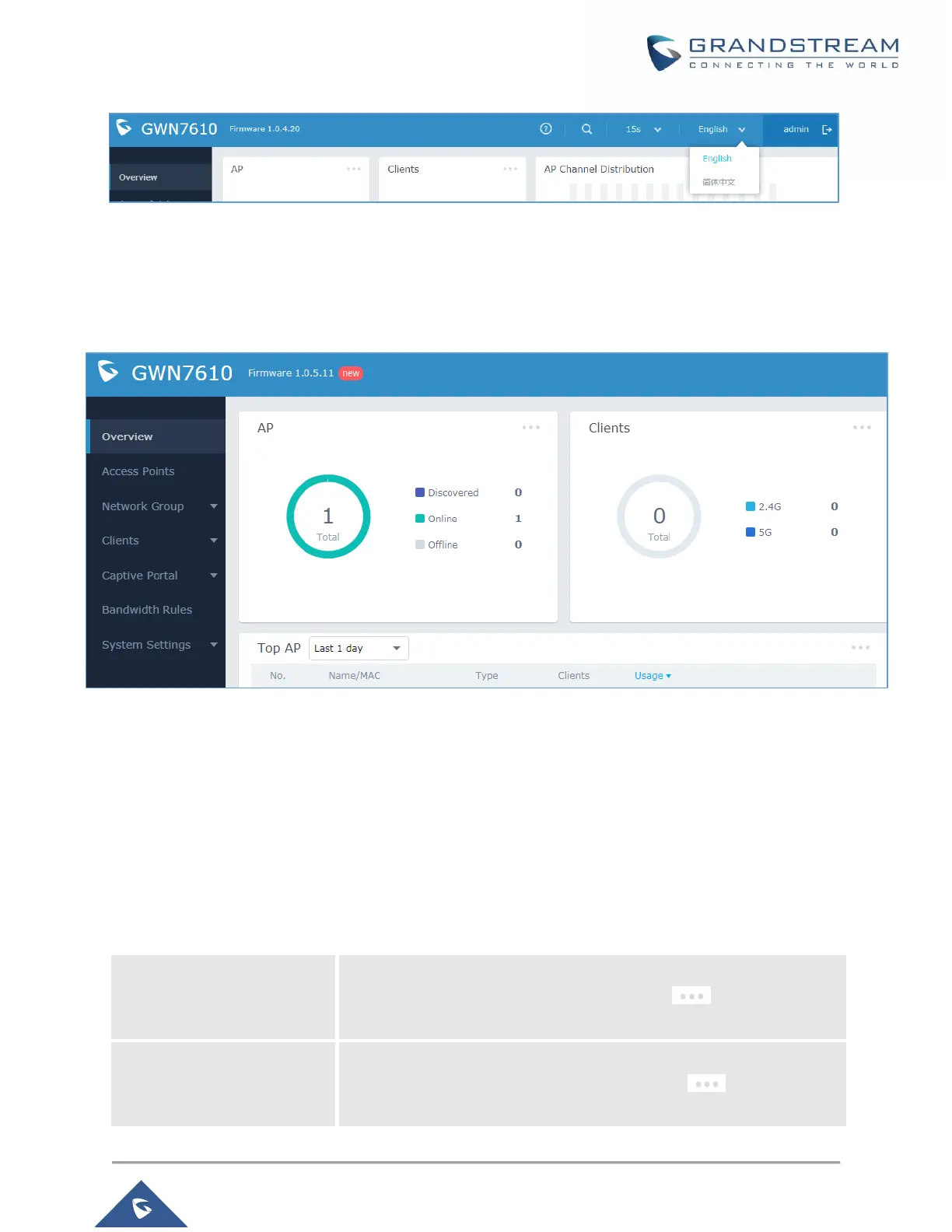Figure 15: GWN7610 Web GUI Language
Overview Page
Overview is the first page shown after successful login to the GWN7610’s Web Interface. Overview page
provides an overall view of the GWN7610’s information presented in a Dashboard style for easy monitoring.
Figure 16: Overview Page
Along with the firmware version of the unit, users can quickly see the status of the GWN7610 for different
items, please refer to the following table for each item:
New Firmware Notification: Starting from firmware version 1.0.5.14, and once a different OFFICIAL
firmware is released on Grandstream Networks website, the master AP will popup reminder notification to
the administrator in order to upgrade the device. You can click on New button in order to be redirected to
the release note of the new firmware version, for upgrading steps please refer to section [Upgrading
Firmware].
Table 5: Overview
Shows the number of Access Points that are Discovered,
Paired(Online) and Offline. Users may click on to go to Access
Points page for basic and advanced configuration options for the APs
Shows the total number of connected clients, and a count for clients
connected to each Channel. Users may click on to go to Clients
page for more options.
