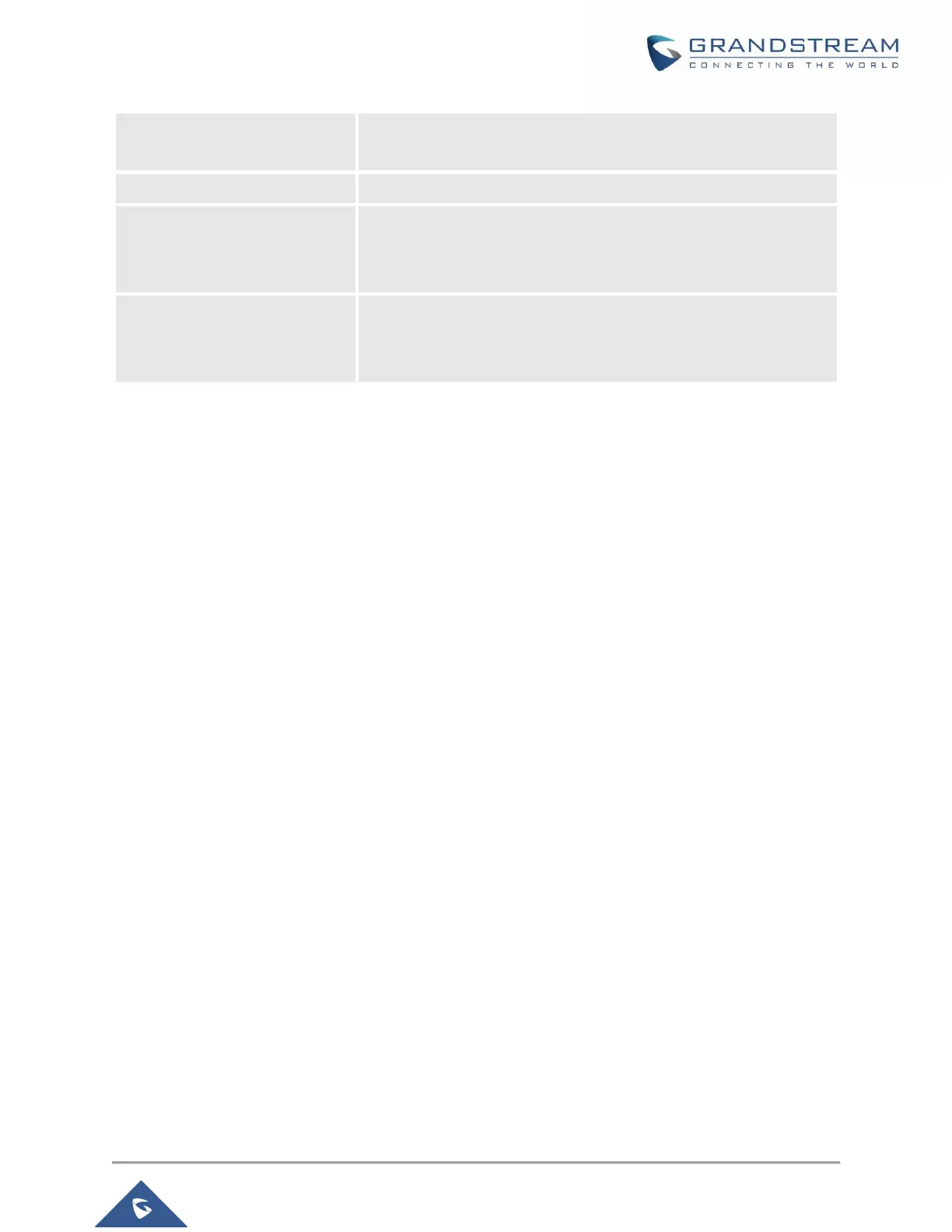Set the Pre-Authentication Rules for temporarily release the IP or
ports of the devices (e.g.: subnet:192.168.10.1/12, TCP: TCP src 80
dst 80, UDP: UDP src 80 dst 80, SSH, TELNET)
Set the Post Authentication Rules (e.g.: subnet:192.168.10.1/12,
TCP: TCP src 80 dst 80, UDP: UDP src 80 dst 80, SSH, TELNET,
HTTP, HTTPS)
Note:
Users could create multiple captive portal instances and assign the desired one for each network Group.
As an example, users can create one captive portal for Intranet usage and a second one for public Guest
users, after customizing each captive portal separately, you can assign each one to the corresponding
network group.
WeChat Authentication
WeChat authentication is a solution for free business WiFi connection, this is mainly designed to help
enterprises create personalized captive portal for marketing purposes.
With a rich commercial value, it can greatly help businesses provide better customer experience for free
WiFi usage.
You can use WeChat authentication in any scenario, but considering that users use social media
For example, once a visiting customer to the coffee shop wants to access the Internet, they can scan and
select the SSID for the shop WiFi, which will pop-up the portal for authentication.
Files Configuration Page
Files configuration page allows users to view and upload HTML pages and related files (images…).
The captive portal uses two HTML pages using authentication scenarios, either portal_default.html which
doesn’t provide authentication, only accepting license agreement, while portal_pass.html provides
textboxes for authentication, Wired or Wi-Fi clients will be redirected to one of these pages before accessing
Internet. The following figure shows portal_default.html page:
