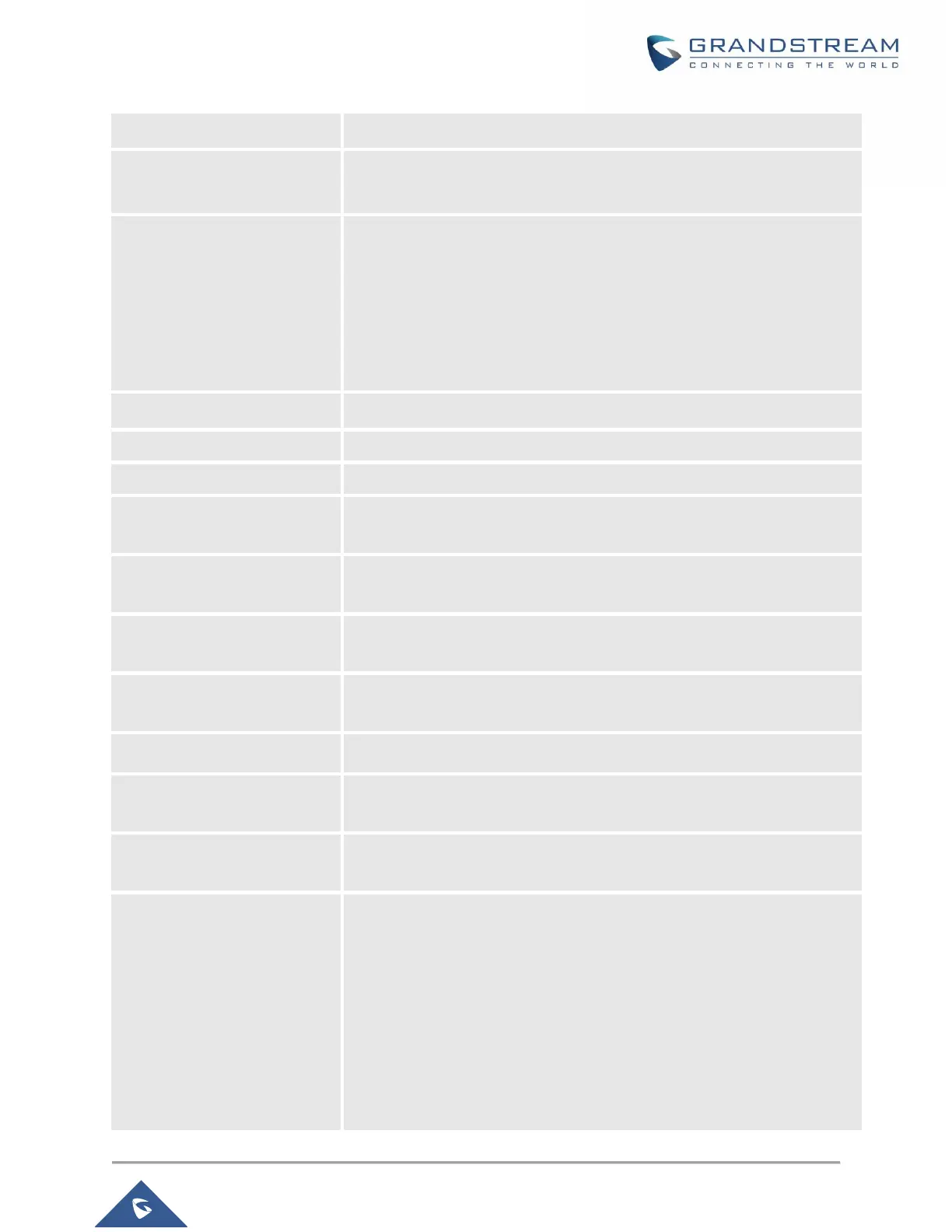GWN7610 User Manual
Version 1.0.5.15
Select Encryption type (AES or AES/TKIP).
Configures the WPA pre-shared key. The input range: 8-63 ASCII
characters or 8-64 hex characters.
Configures the client bridge support to allows the access point to be
configured as a client for bridging wired only clients wirelessly to the
network. When an access point is configured in this way, it will share the
WiFi connection to the LAN ports transparently. Once a Network Group
has an Client Bridge Support enabled, the AP adopted in this Network
Group can be turned in to Bridge Client mode by click the Bridge button.
Configures RADIUS authentication server address.
Configures RADIUS Server Listening port (defaults to 1812).
Enter the secret password for client authentication with RADIUS server.
RADIUS Accounting Server
Address
Configures the address for the RADIUS accounting server.
RADIUS Accounting Server
Port
Configures RADIUS accounting server listening port (Default is 1813).
RADIUS Accounting Server
Secret
Enter the secret password for client authentication with RADIUS
accounting server.
Configures the Radius NAS ID used to notify the source of RADIUS access
request so that, the RADIUS server can choose policy for that request.
Configures the client time policy. Default is None.
Choose Blacklist/Whitelist to specify MAC addresses to be
excluded/included from connecting to the zone’s WiFi. Default is Disabled.
When enabled, clients will be assigned IP address form corresponding
VLAN configured on the Radius user profile.
Client isolation feature blocks any TCP/IP connection between connected
clients to GWN7610’s Wi-Fi access point. Client isolation can be helpful to
increase security for Guest networks/Public WiFi. The available modes are:
• Internet Mode: Wireless clients will be allowed to access only the
internet services and they cannot access any of the management
services, either on the router nor the access points GWN7610.
• Gateway MAC Mode: Wireless clients can only communicate
with the gateway, the communication between clients is blocked
