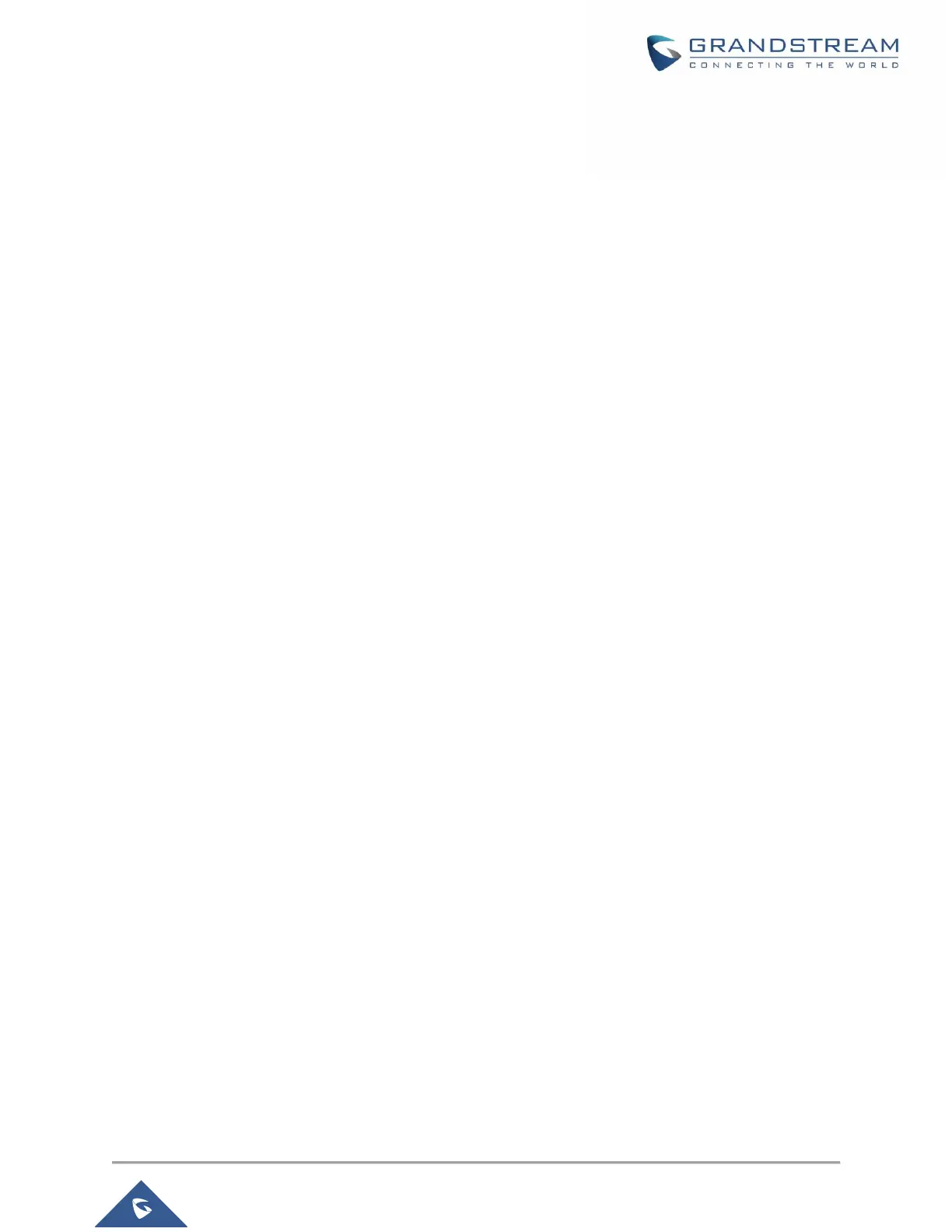Web GUI Languages .................................................................................................................... 25
Overview Page ............................................................................................................................. 26
Save and Apply Changes ............................................................................................................. 27
USING GWN7610 AS STANDALONE ACCESS POINT .............................................. 28
Connect to GWN7610 Default Wi-Fi Network...................................................................................... 28
USING GWN7610 AS MASTER ACCESS POINT CONTROLLER .............................. 29
Login Page ........................................................................................................................................... 29
Discover and Pair Other GWN7610 Access Point ............................................................................... 30
Failover Master .................................................................................................................................... 34
Master Transfer .................................................................................................................................... 35
Controller Protocol Security Enhancement .......................................................................................... 36
Client Bridge ........................................................................................................................................ 36
NETWORK GROUPS ................................................................................................... 37
Create an SSID under a Network Group ............................................................................................. 43
Additional SSID under Same Network Group ...................................................................................... 44
CLIENTS CONFIGURATION ........................................................................................ 46
Clients .................................................................................................................................................. 46
Clients Access ...................................................................................................................................... 46
Time Policy ........................................................................................................................................... 47
Banned Clients ..................................................................................................................................... 48
LED SCHEDULE .......................................................................................................... 49
VOUCHER .................................................................................................................... 51
Voucher Feature Description ............................................................................................................... 51
Voucher Configuration ......................................................................................................................... 51
Using Voucher with GWN captive portal .............................................................................................. 53
CAPTIVE PORTAL ....................................................................................................... 54
Policy Configuration Page ................................................................................................................... 54
Files Configuration Page ..................................................................................................................... 56
Clients Page ......................................................................................................................................... 58
