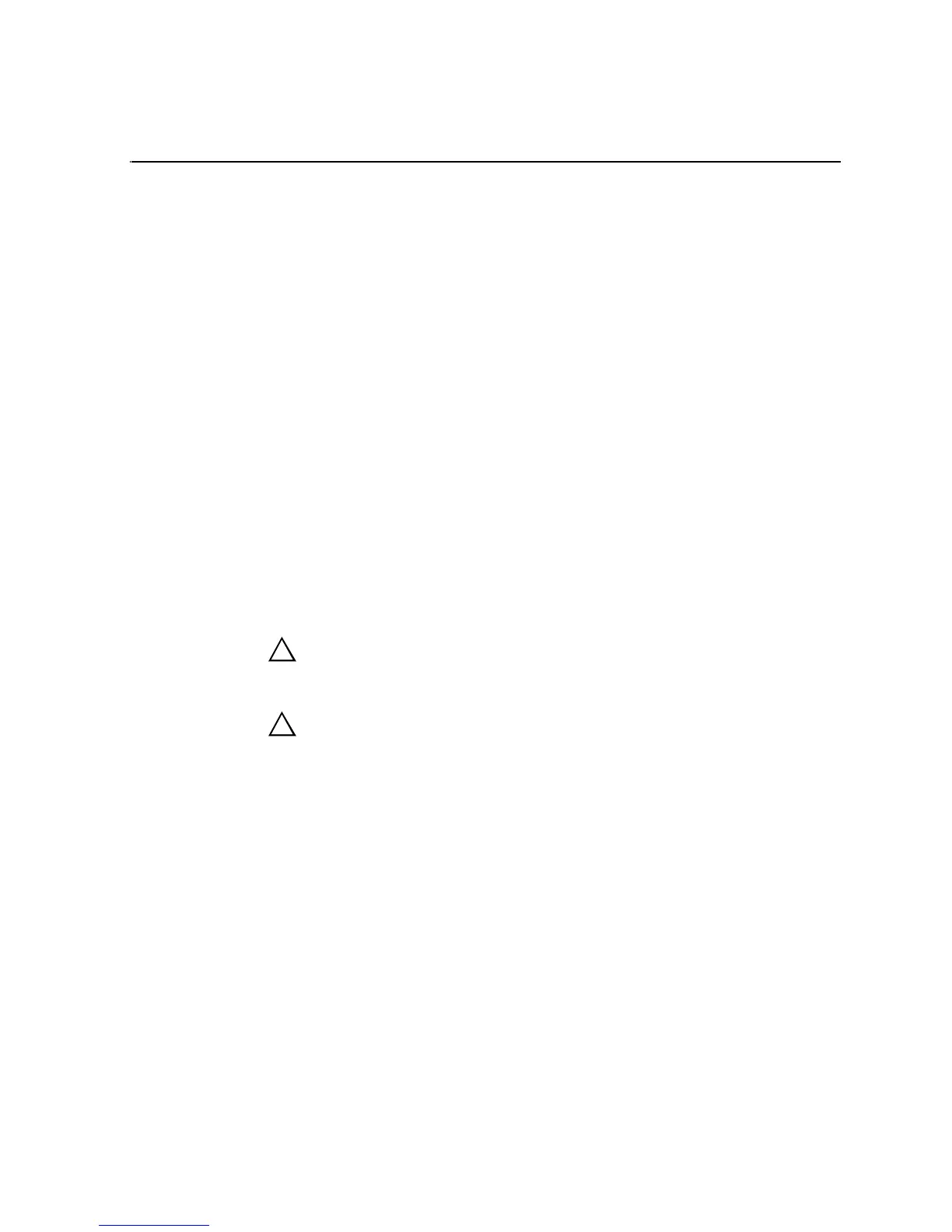July 28, 2008 K2 Media Client Service Manual 103
Chapter 5
Removing and replacing FRUs
Field Replaceable Units (FRUs) are modular hardware components that can be
serviced without disturbing other components in the system. The following topics
discuss working with the K2 Media Client FRUs:
• “External Parts Removal”
• “Internal Parts Removal”
The pictures in these topics show how to disassemble. Unless otherwise documented,
re-assembly is the reverse.
Unless otherwise indicated, you need only a Torx tool with T15 magnetic tip to
remove and replace parts in the K2 Media Client.
You can also replace the entire K2 Media Client as a FRU, as explained in “Replacing
a K2 Media Client” on page 80.
NOTE: Only Grass Valley components are supported. Do not attempt to use
components procured from a different source.
NOTE: Do not discard any hardware unless specifically instructed to do so.
WARNING: To avoid serious injury from high currents, ensure that
the power cords are disconnected prior to removing or replacing any
parts.
CAUTION: This system contains board-level components that must be
protected from static discharge and physical shock. Wear a wrist strap
grounded through one of the system's ESD Ground jacks when
handling system components.
