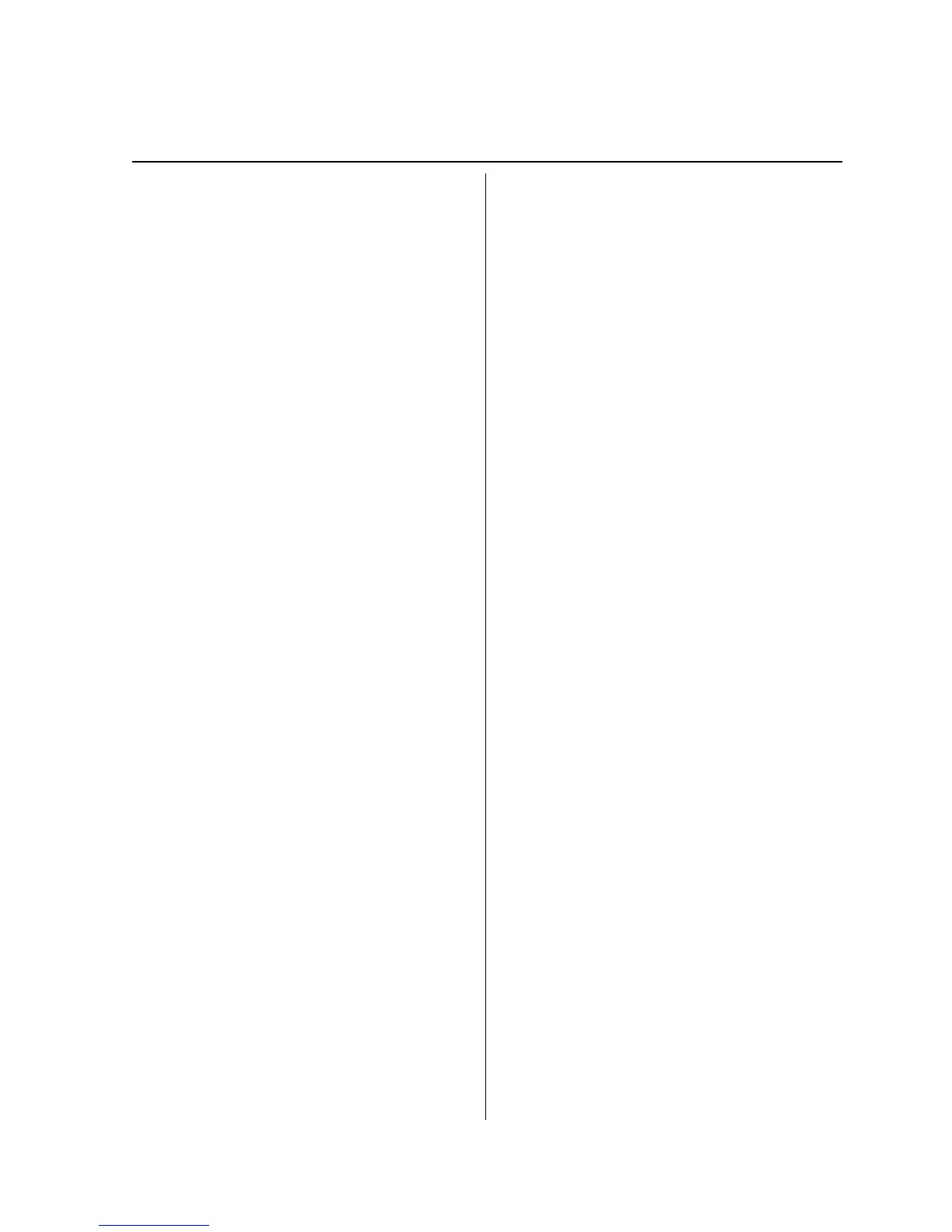July 28, 2008 K2 Media Client Service Manual 139
Index
A
AppCenter
startup troubleshooting 90
audio problems 94
B
battery replacement 8
beep codes 31
BIOS
beeps 31
messages 34
startup 89
black video, troubleshooting 100
C
CD drive
description 25
procedure 111
troubleshooting 92
center support bracket
procedure 125
certifications and compliances 9
codec board
description 25
removal 112
cover removal 109
CPU, troubleshooting 100
D
D drive 25
database
troubleshooting 98
decoder underrun, troubleshooting 100
disks
troubleshooting 98
, 100
drive busy indicator
description 28
E
electric shock, avoiding 7
embedded audio 94
emission limits, certifications 9
encoder overrun, troubleshooting 100
Ethernet adapter
procedure 122
exporting
log files 41
troubleshooting 101
external equipment
troubleshooting 88
external parts removal 104
F
fan module
description 24
procedure 105
troubleshooting 91
Fibre Channel card
driver 76
driver, installing 78
networking 47
, 48
Field Replaceable Units (FRUs) 103
file system
troubleshooting 98
fire hazard, avoiding 7
frozen video, troubleshooting 100
G
graphics board
procedure 121
grounding, safety 7
H
host name, troubleshooting 101
I
importing, troubleshooting 101
indicators
descriptions 28
injury precautions 7
internal parts removal 108
K
K2 Media Client, overview descriptions 20
keyboard problems 88
L
LEDs
descriptions 28
