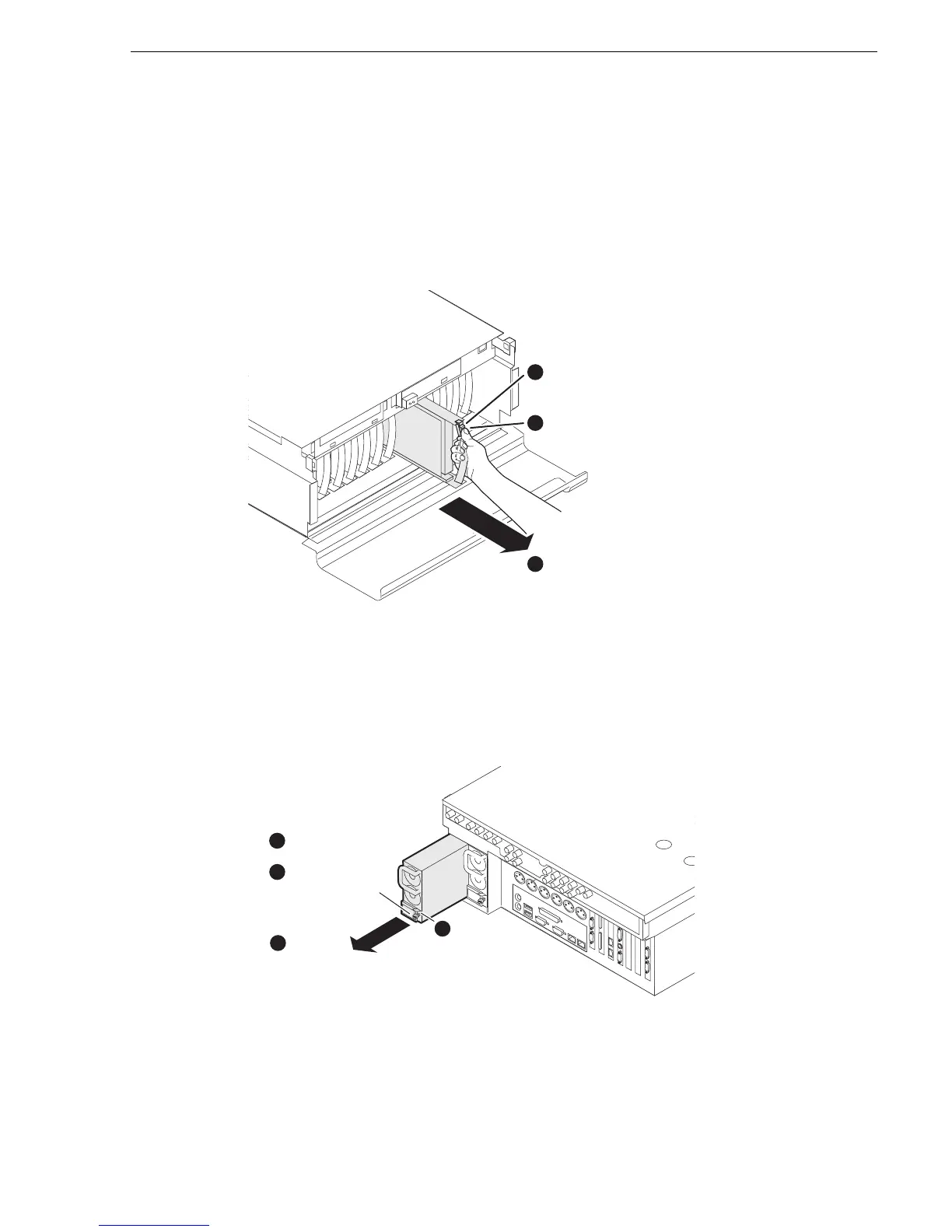July 28, 2008 K2 Media Client Service Manual 107
RAID disk removal
RAID disk removal
Before removing a RAID disk, refer to “Replacing a RAID 0 drive” on page 43.
Before removing a drive you should make sure you have identified the proper disk
module. In some cases you must also perform operations with Storage Utility.
To remove a RAID disk first open the front bezel and remove the fan module as
described in the previous procedures, then proceed as illustrated.
When installing a media drive, push it in firmly and make sure that it clicks into place
completely.
Power supply removal
Access the power supply from the rear panel. Remove as illustrated.
Push in on drive
to release tension
on latch
Press latch
1
Slide out
3
2
Loosen retaining
screw (phillips
head) three
turns
Disconnect
power cord
Slide out
1
2
Lift latch
lever
3
4
