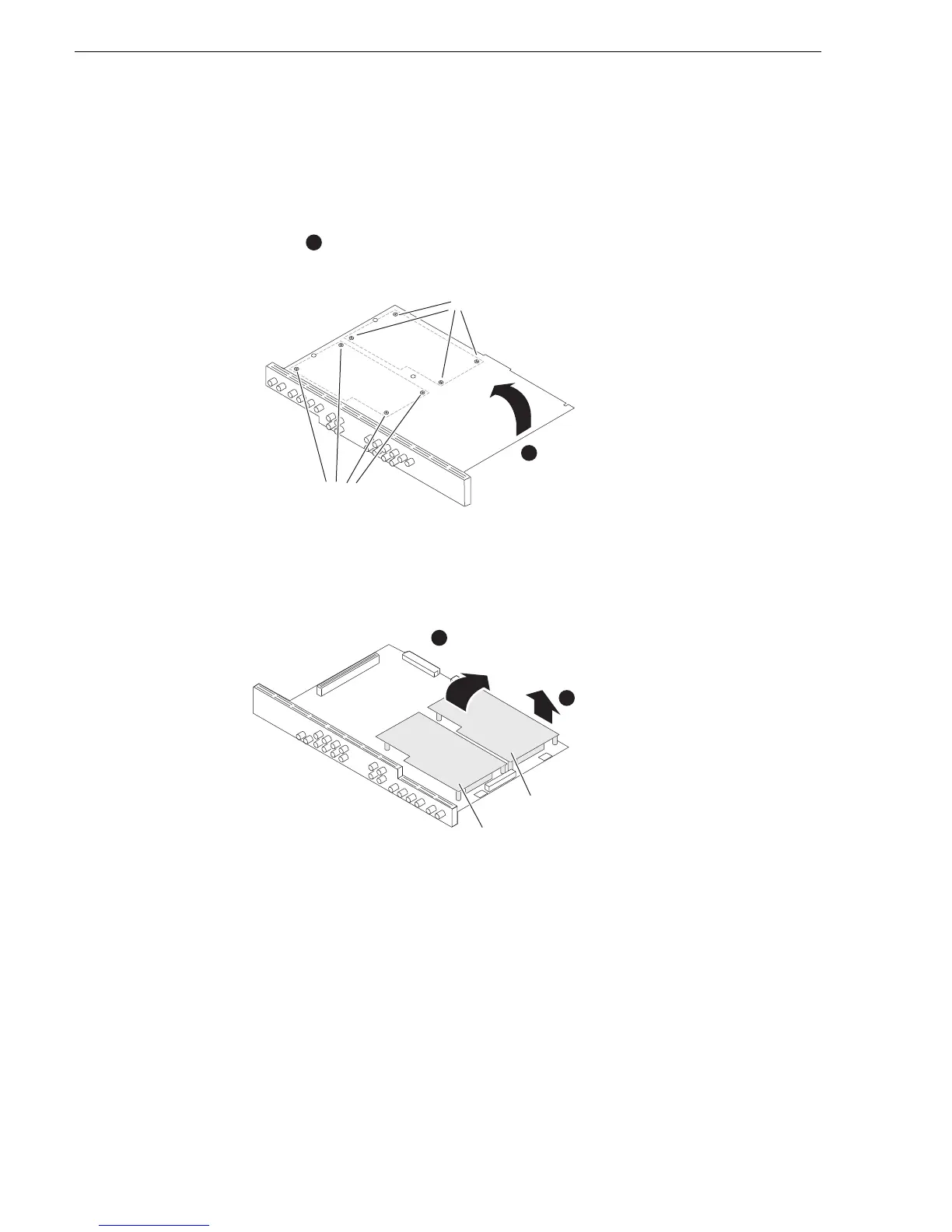114 K2 Media Client Service Manual July 28, 2008
Chapter 5 Removing and replacing FRUs
Mezzanine board removal
On HD-00 models, to remove a mezzanine board, first remove the top cover and the
codec board, then proceed as illustrated.
Installation is the reverse of removal.
NOTE: When you install a mezzanine board, make sure it’s type (encoder or
decoder) and position is the same as the previous type and position. Changing the
type, position, or number of encoder/decoder mezzanine boards renders the K2
Media Client inoperable.
Remove the four
screws attaching the
faulty mezzanine board
Screws for P4/R1
mezzanine board
Screws for P3/R2
mezzanine board
1
Flip the codec board
over so the mezzanine
board is on top.
2
Rock the board slightly
to the side to disengage
connectors at both ends.
Lift up to
remove board.
P3/R2
mezzanine
board
P4/R1
mezzanine
board
3
4
