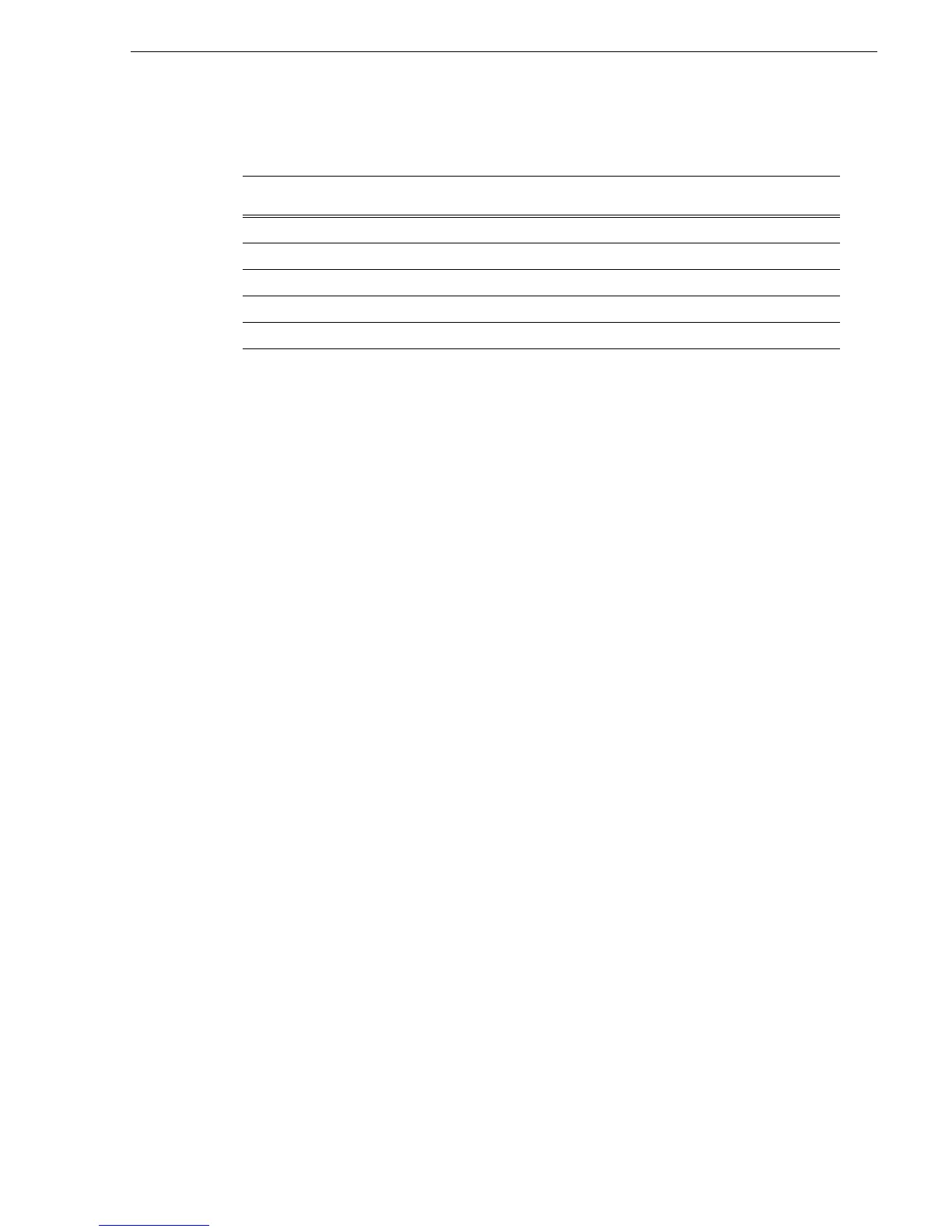July 28, 2008 K2 Media Client Service Manual 57
Configuring Event Viewer
order adapters as follows:
4. Click
OK to close Advanced settings and accept the changes.
5. Close the Network Properties window.
The network configuration procedure is complete.
Configuring Event Viewer
If you have a problem with the Windows Event Viewer logs getting too big, configure
as follows:
1. From the Windows taskbar click
Start | Control Panel. Open Administrative Tools |
Computer Management
.
Internal storage
unteamed
Internal storage
teamed
Direct-connect
storage
Shared (SAN) storage
Loopback Loopback Loopback Control Team
Control Connection #1 Control Team Control Connection #1 Media Connection #1
Control Connection #2 FTP Team Media Connection #1 Media Connection #2
Media Connection #1 — — Loopback
Media Connection #2 — — —
