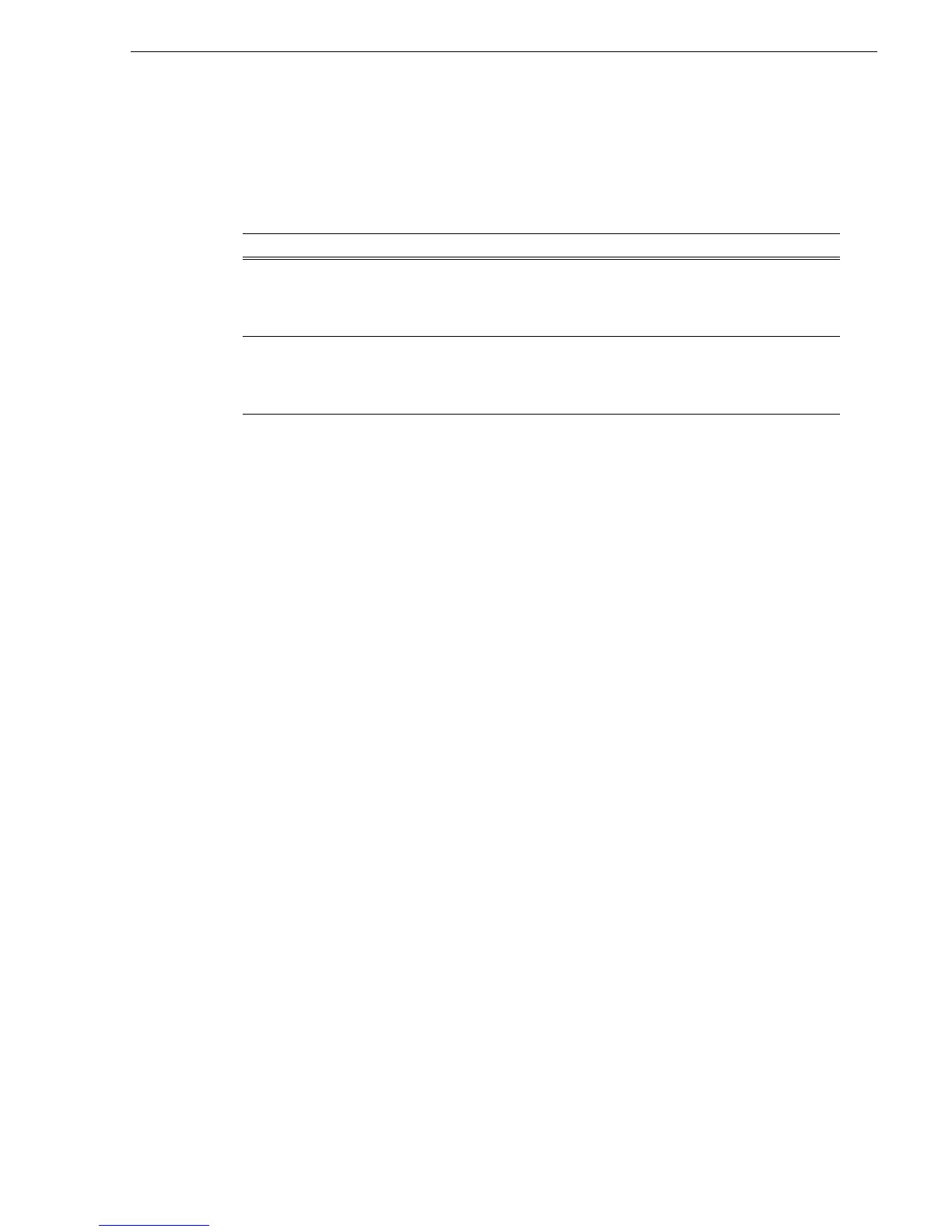July 28, 2008 K2 Media Client Service Manual 97
System problems
System problems
For the corrective actions in this section, refer to the K2 Media Client User Guide for
detailed instructions.
Problem Possible Causes Corrective Actions
One of the record channels does
not record or video is jumpy.
The K2 Media Client is
configured for PAL, yet the
video input is NTSC
Check the current setting for
video standard. Verify that the
video input signal is the correct
standard.
A scheduled event, such as an
automatic play or record event,
does not occur at the proper
time.
The time-of-day source for event
scheduling is not accurate.
Verify the time-of-day source.
Verify the source’s time
accuracy.
