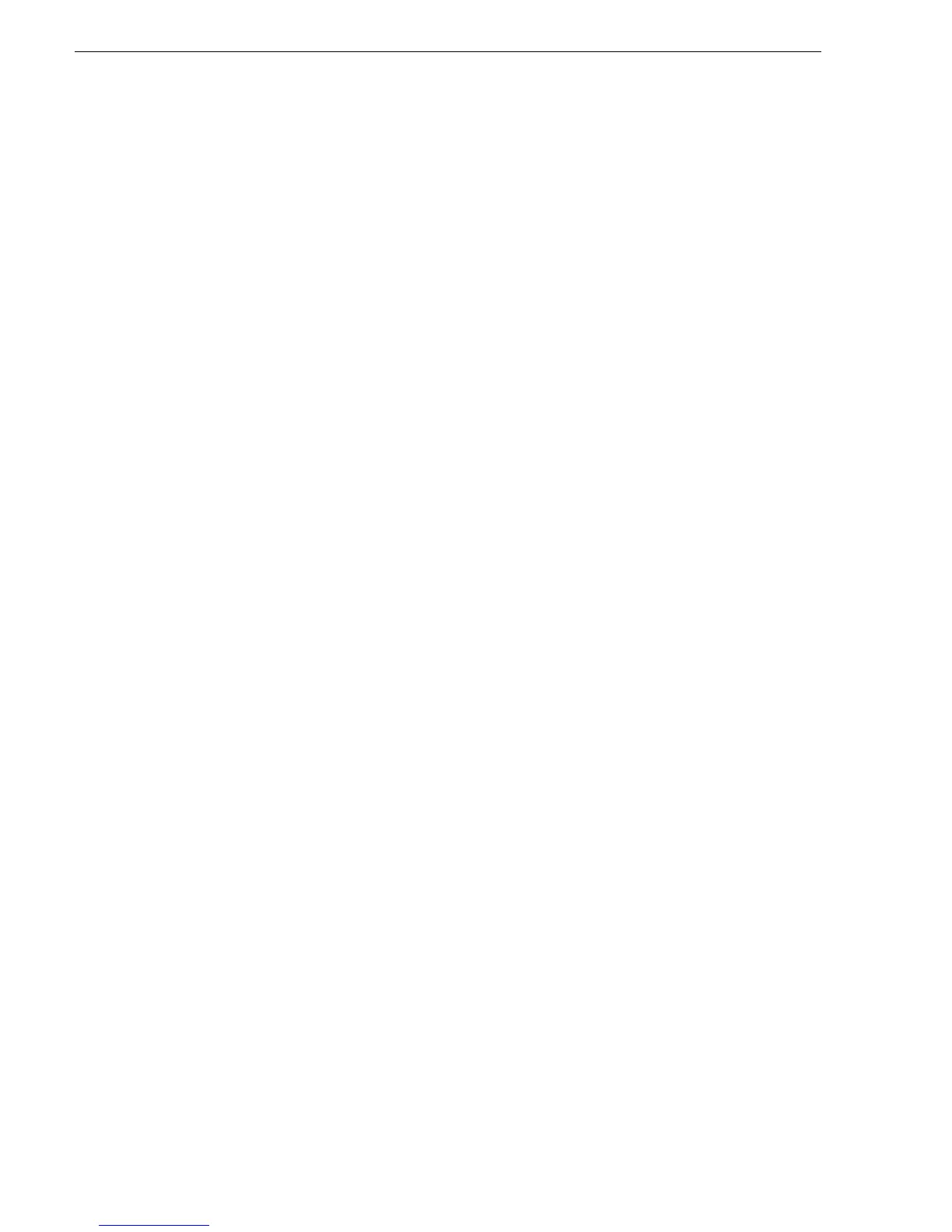80 K2 Media Client Service Manual July 28, 2008
Chapter 3 Service Procedures
c. Select Have Disk.
d. Browse to C:\profile\drivers\LSI_SCSIPORT_1.21.25.00. Click
Open and OK.
e. Start the driver install by selecting
Next.
f. On the Hardware Installation page, click
Continue Anyway.
g. Click
Finish.
6. If the K2 Media Client is on a redundant K2 Storage System, do the following:
a. Install MPIO as instructed in the K2 Media Client System Guide.
b. Make the following registry settings:
[HKEY_LOCAL_MACHINE\SYSTEM\CurrentControlSet\Service
s\Symmpi\Parameters\Device]
"DriverParameter"="EnablePseudoDevice=1;MPIOMode=2"
"MaximumSGList"=dword:000000ff
"NumberOfRequests"=dword:00000020
Replacing a K2 Media Client
To correct some system faults Grass Valley Support sends you a replacement K2
Media Client. Contact Grass Valley Support if you think you need a replacement K2
Media Client.
