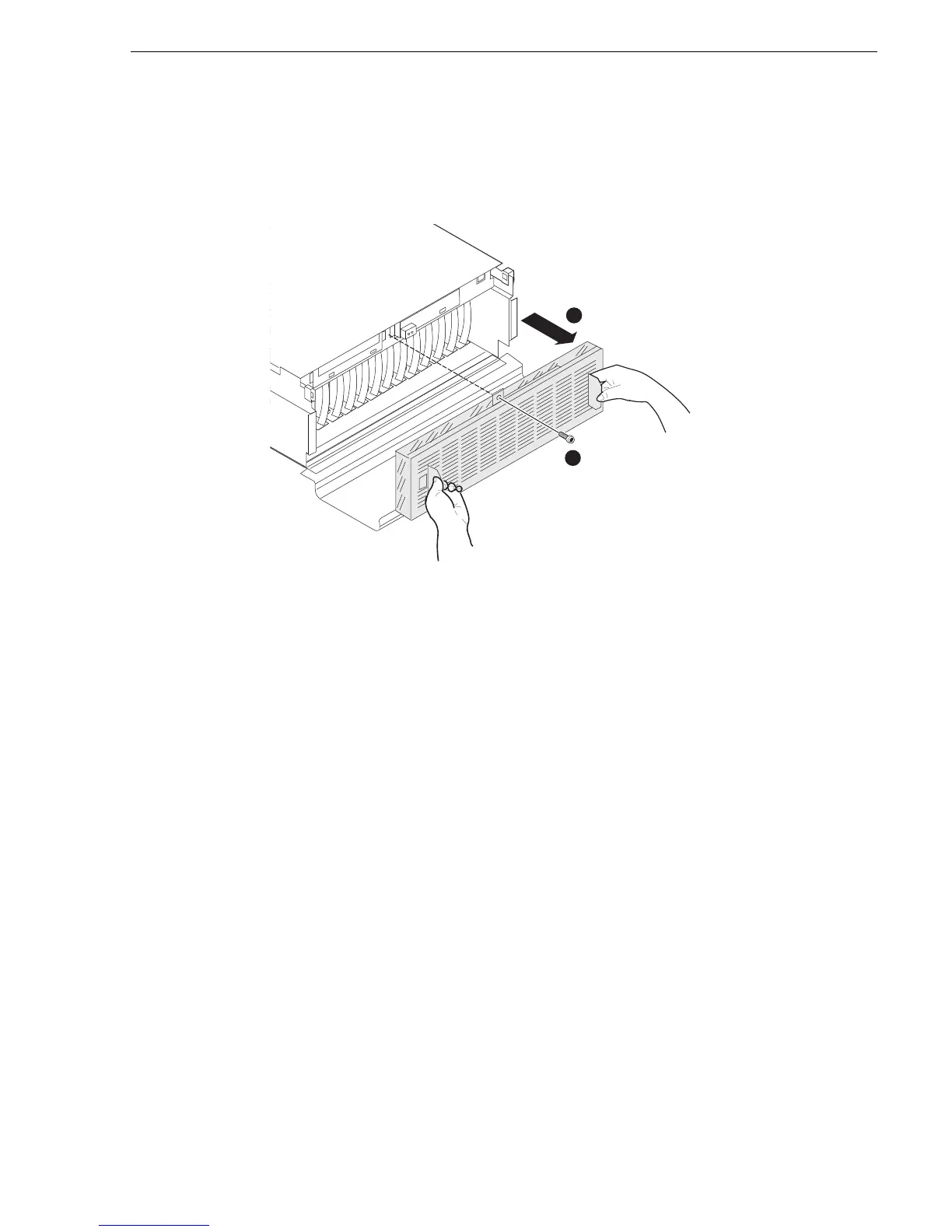July 28, 2008 K2 Media Client Service Manual 105
Fan module removal
Fan module removal
To remove the fan module, first open the front bezel, then proceed as illustrated.
You can remove the fan module while the K2 Media Client is operating. If you do so,
make sure you replace it within one minute to ensure that the correct operating
temperature is maintained.
Remove
screw
1
Grab handles and
pull out
2
