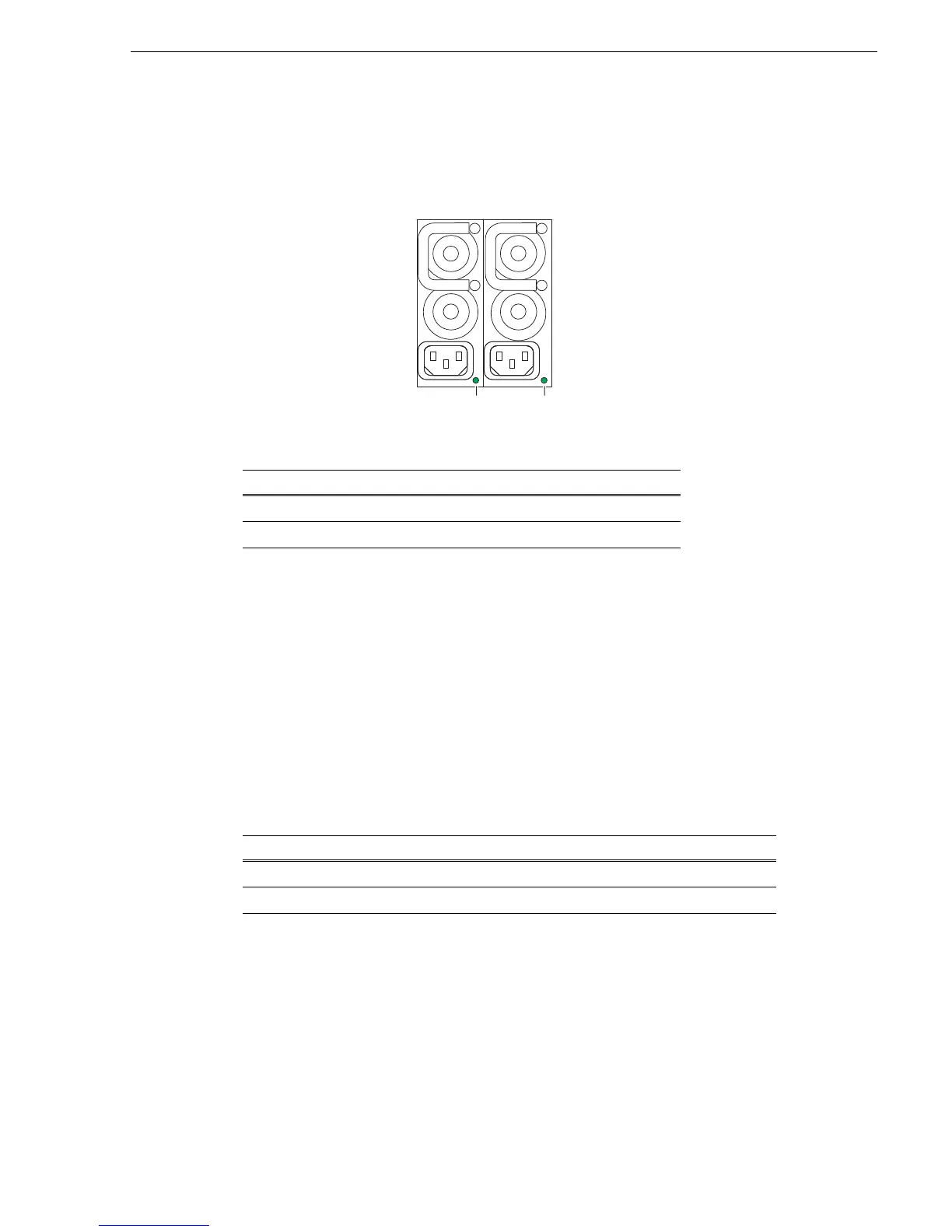July 28, 2008 K2 Media Client Service Manual 31
System beep codes
Power supply indicators
Each power supply has a LED that indicates status.
Interpret the power supply LED as follows:
The Service LED on the front of the K2 Media Client also indicates power supply
status. Refer to “Service LED” on page 28.
If the power source and the power cord are OK and the status lights on the power
supply indicate a problem, replace the power supply. Refer to “Power supply
removal” on page 107.
System beep codes
If there are no errors present the K2 Media Client does not emit any audible beeps
during startup process or otherwise. When a recoverable type of error occurs during
Power On Self Test (POST), the motherboard BIOS will display a POST code that
describes the problem. Refer to “BIOS POST messages” on page 34. The BIOS may
also issue one of the following beep codes:
These beep codes indicate a problem with the motherboard.
LED behavior Power supply condition
Green ON Normal operation
OFF Power supply is defective or not fully connected.
Error Beep Code Description
One long and two short beeps Video configuration error
One continuous long beep No memory detected
Status LEDs
