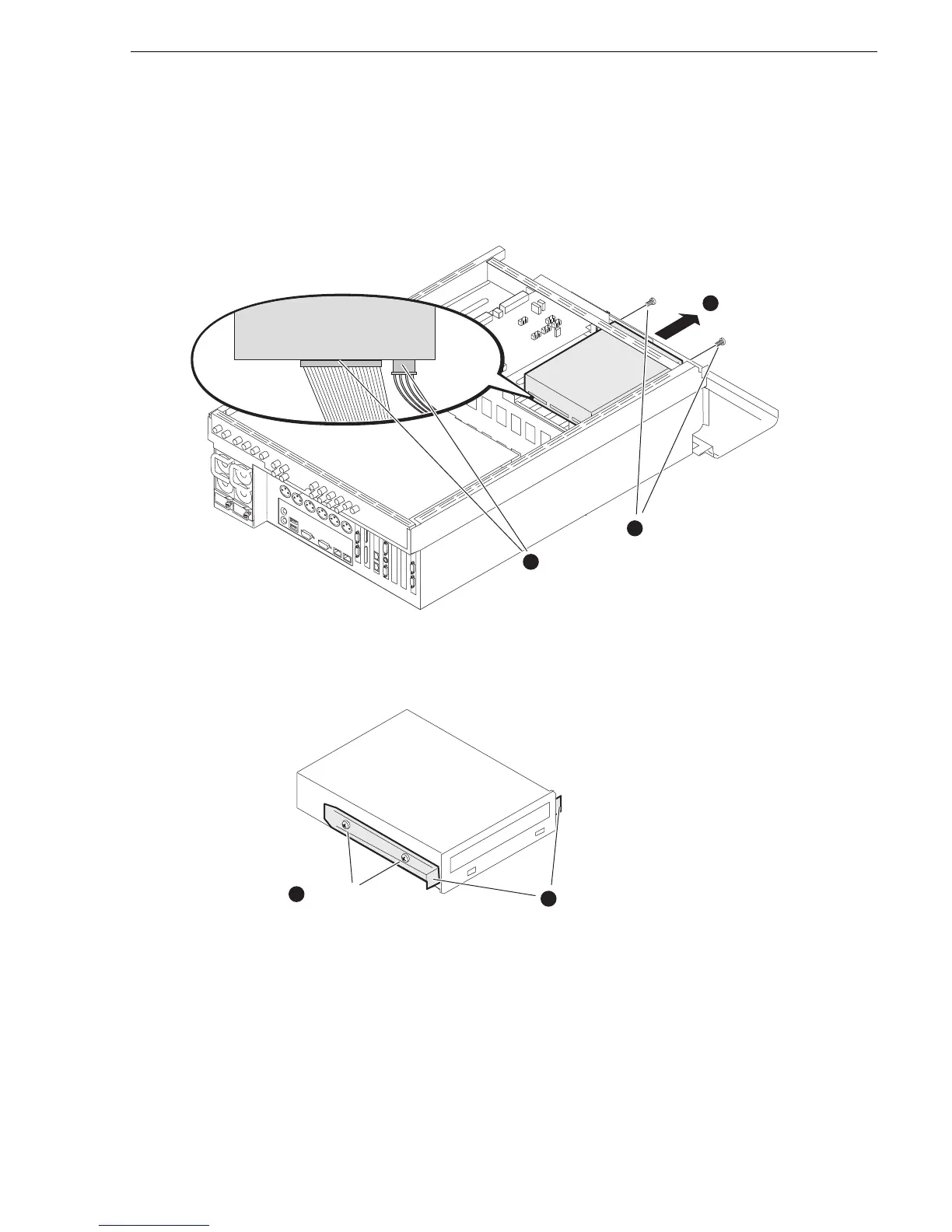July 28, 2008 K2 Media Client Service Manual 111
Removable media drive removal
Removable media drive removal
To remove the CD drive, first remove the top cover and the fan module, then proceed
as illustrated.
For the CD drive, you must exchange the brackets with the replacement unit, as in the
following illustration.
2
Remove screws
3
Slide out
through
front
Disconnect
cables
1
Transfer brackets
to replacement unit
Remove screws
(phillips head)
on both sides
1
2
