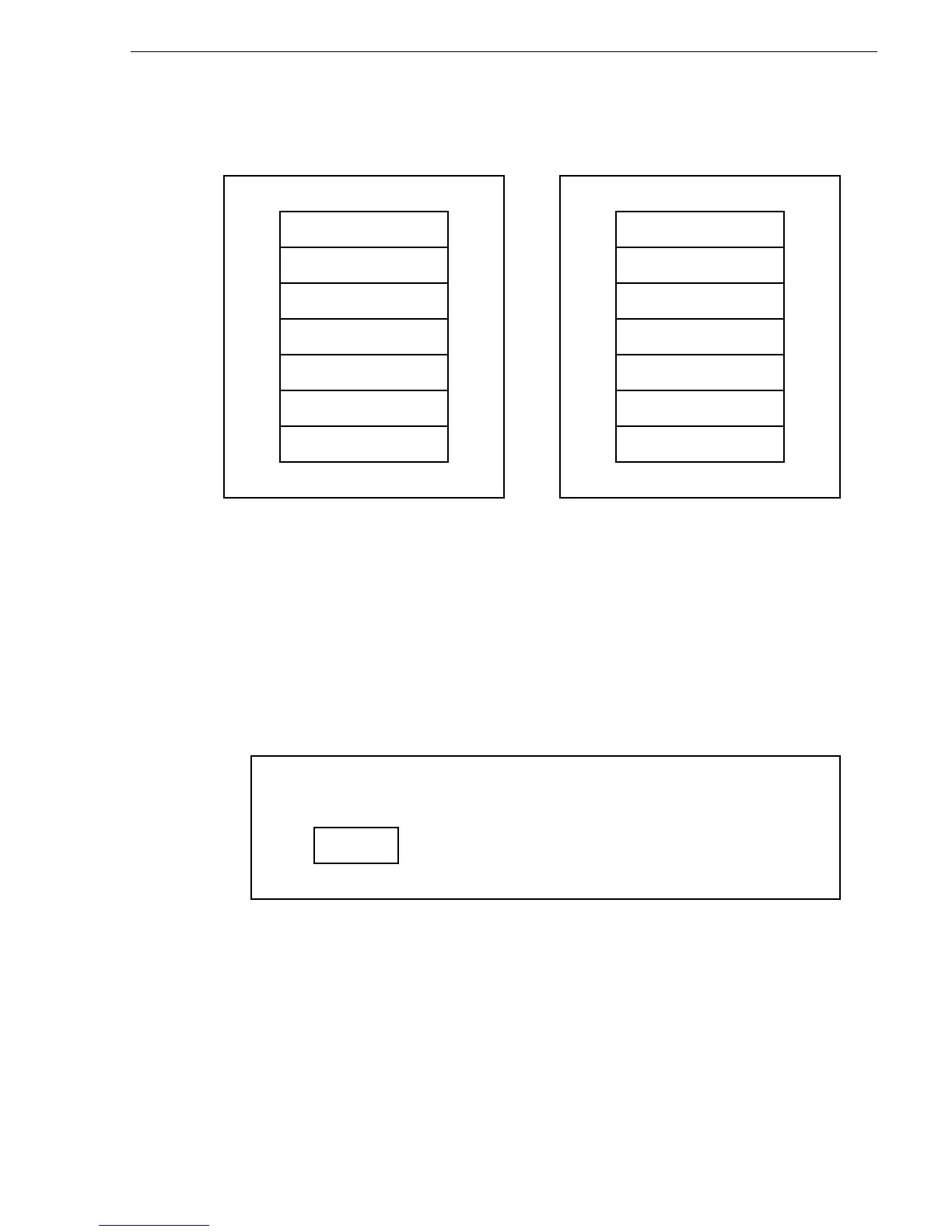July 28, 2008 K2 Media Client Service Manual 63
Configuring NVRAM
The Easy Configuration - ARRAY SELECTION MENU screen is displayed.
8. For CHANNEL - 1, select the cell for ID 0.
9. Press the
SPACE bar.
In the cell for CHANNEL - 1 ID 0, flashing text “ONLIN A01-01” is displayed.
10.For CHANNEL -2, select the cell for ID 0.
11. Press the
SPACE bar.
In the cell for CHANNEL - 2 ID 0, flashing text is displayed.
12.Press
Enter.
The Select Configurable Array(s) menu area is displayed.
13. Press the
Space bar.
In the A-01 box, the text SPAN-1 appears.
14.Press
F10.
The Logical Drives 01 menu is displayed.
15.On the Logical Drives 01 menu, select
Advanced Menu.
The Advanced menu is displayed.
16.On the Advanced menu, select
Stripe Size and press Enter.
ID CHANNEL - 1 ID CHANNEL - 2
0FAILED 0FAILED
1 READY 1 READY
2 READY 2 READY
3 READY 3 READY
4 READY 4 READY
5 READY 5 READY
6PROC 6PROC
Select Configurable Array(s)
A-01
SPAN-1
