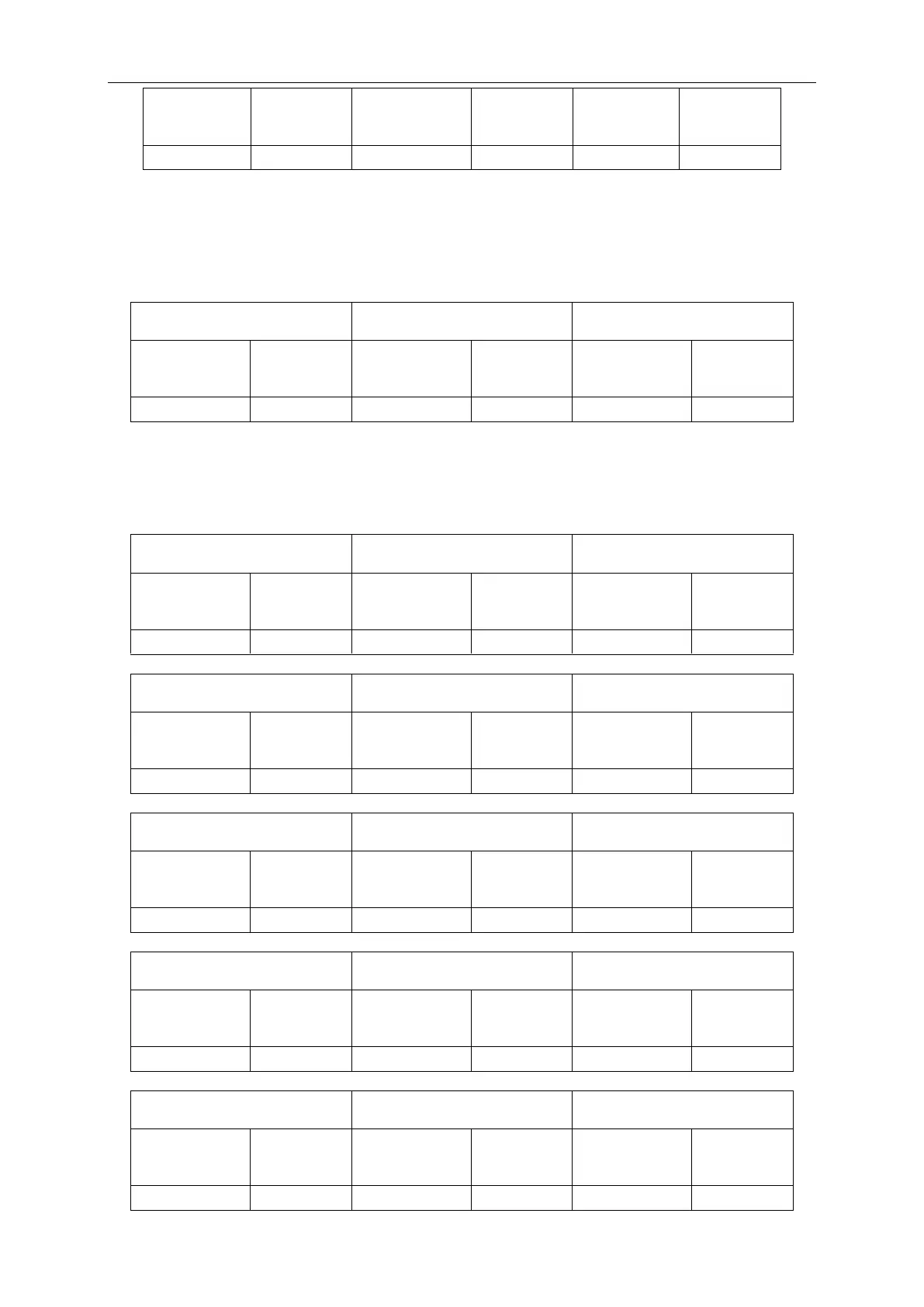GMV5 Home DC Inverter Multi VRF Units
239
Notes: Un indicates the entire-unit barcode and Pc indicates the controller barcode.
After confirming the module, select a barcode sequence by pressing SW1 (▲) or SW2 (▼).
The displayed sequence is as below:
Entire-unit barcode (1-13 bits) and controller barcode (1-13 bits), that is, entire-unit barcode
header→entire-unit barcode (1-6 bits) →entire-unit barcode (7-12 bits) →entire-unit barcode (13
bit) →controller barcode header→controller barcode (1-6 bits) →controller barcode (7-12 bits)
→controller barcode (13 bit). The display is as below:
Example:
N1R0128150066
Barcode of entire-unit: N1R0128150066
N1M0128150067
Barcode of controller: N1M0128150067
Display sequence is as below:
