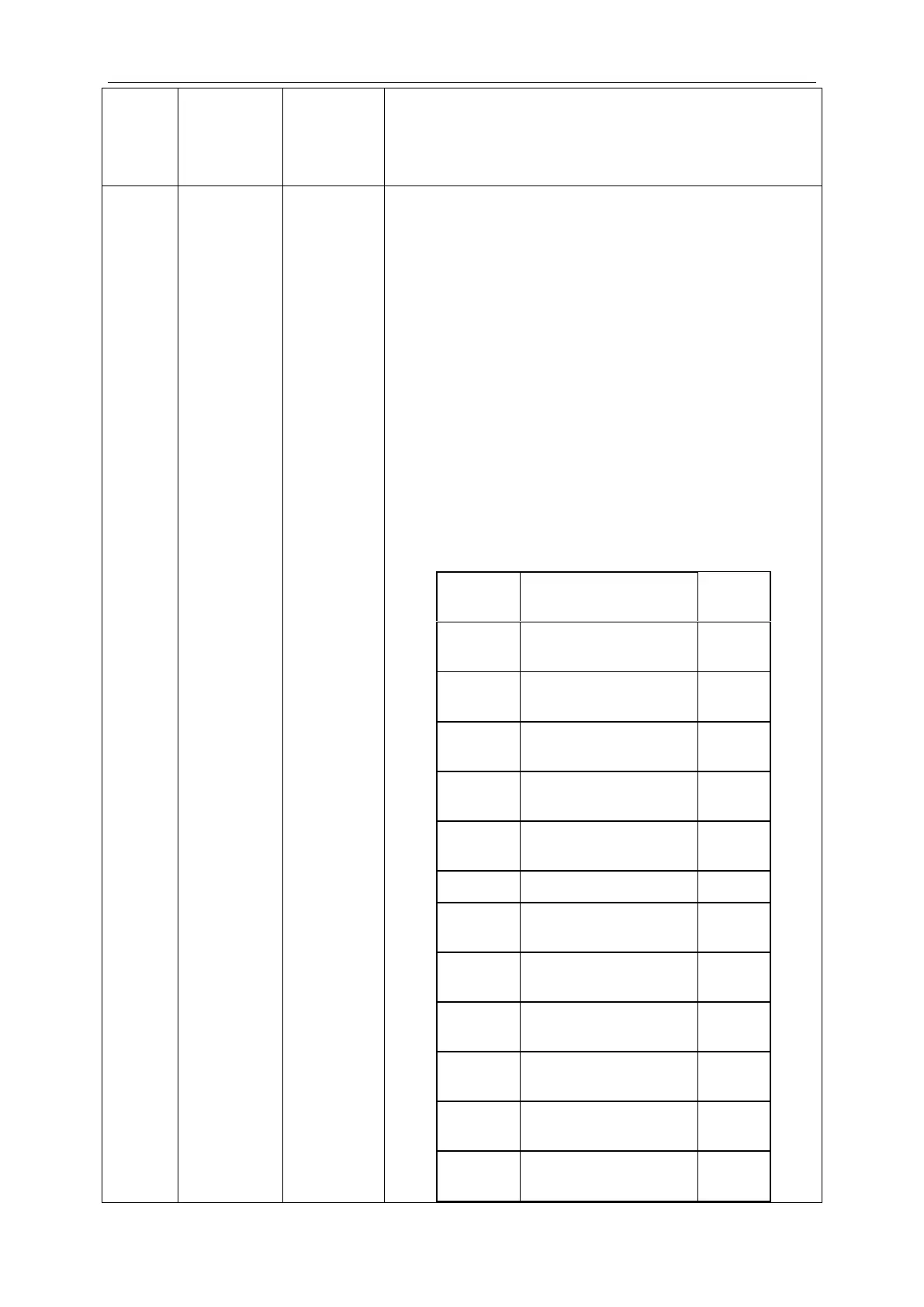Temperature area: displays serial number of fault and fault code
(displays from left to right) (1~5, sorting order of faults are from old to
new).
Timer area: displays engineering number of outdoor unit.
Operating method (n7 inquiry is not supported for the slave wired
controller):
Under the ―n7‖ status, the timer area will not display. Press ―Mode‖
button to enter into parameter inquiry of outdoor unit, the first bit in
the temperature area (display bit of the outdoor unit module ID)
flickers. Press ―▲‖ and ―▼‖ to switch the outdoor unit module ID.
Press the ―Mode‖ button to select an outdoor unit module. In this
case, the first bit in the temperature area stops flickering, and the
second and third bits in the temperature area display the parameter
code. The timer area displays a corresponding parameter. Press ―‖
or ―‖ to switch the parameter code, and press ―Enter/Cancel‖ button
to return to the upper level menu.
Display mode:
Temperature area: displays module ID of outdoor unit and parameter
code from left to right.
Timer area: displays corresponding parameter to the right.
