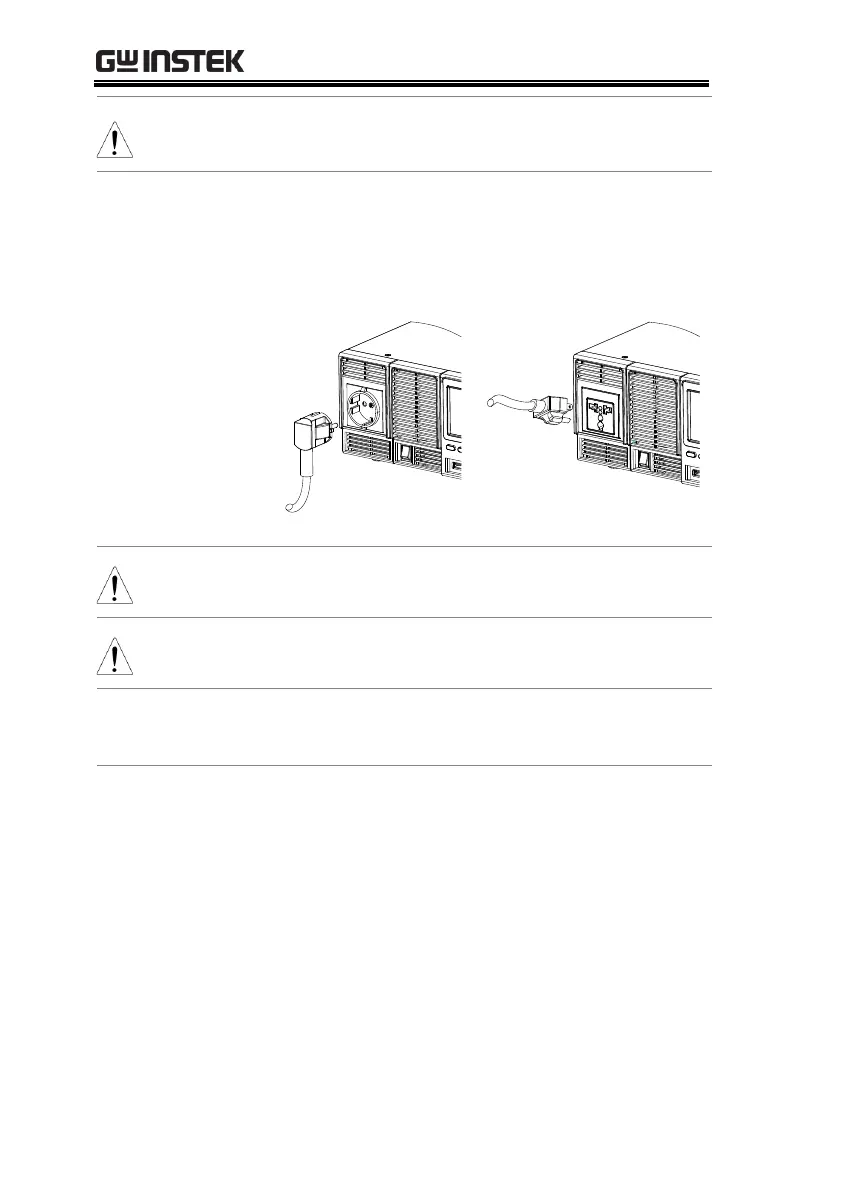ASR-2000 Series User Manual
38
For the front panel output, the maximum output
voltage is 250 VAC and current is 10 A.
Front Panel
Output
Connection
1. The front panel has a multi-region power
socket depending on the socket type.
2. Insert the plug from the DUT into the socket.
(ASR-2000 or ASR-
2000R w/t GET
Series Box)
Dangerous voltages. Ensure output is off before
unplugging the plug from the front panel socket.
Except for the AC-INT, AC-EXT and AC-Sync modes,
the terminal outputs DC voltage as well.
3. Turn the power on. The AC power supply is
now ready to power the DUT.
Rear Panel Output
Connection
The rear panel output is used to supply higher
power DUTs.
1. Disconnect the unit from the mains power
socket and turn the power switch off.