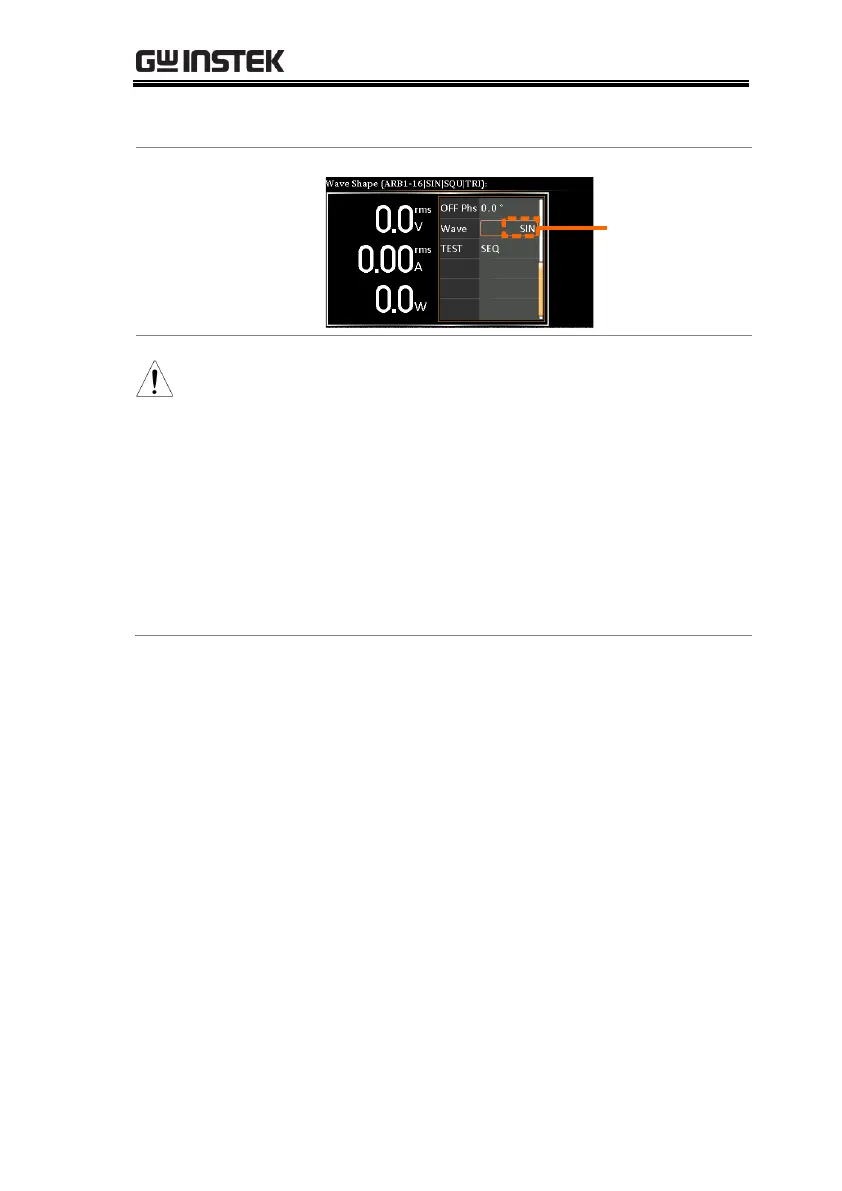Waveform selection is Not available under DC-INT,
AC+DC-EXT and AC-EXT output modes.
For more details about Arbitrary waveforms, refer
to the page 113.
When changing to a waveform with setting higher
than the upper limit of other waveform, the setting
of other waveform will be adjusted to zero forcibly.
For instance, when it is originally SIN output with
ACV in 150 Vrms (175 Vrms for V-Limit), the ACV
will be changed to 0 Vrms (144.3 Vrms for V-Limit)
after output waveform adjusts to TRI.