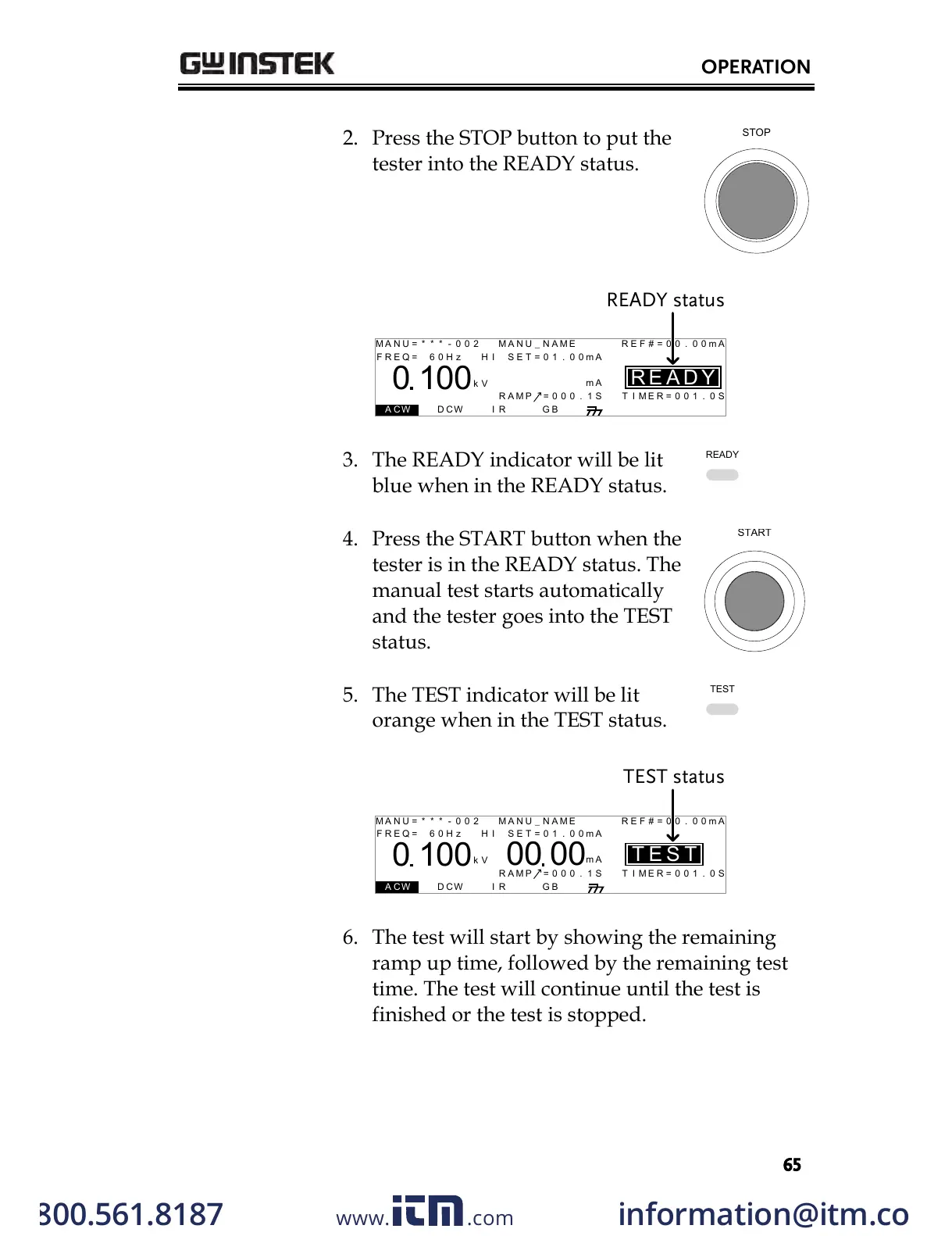2. Press the STOP button to put the
tester into the READY status.
I R G B
m A
A CW D CW
E
F R E Q = 0 H z 6
0
100
k V
AER
MT I E = 0 0 1 . 0 SR
0 0 m AER F =# 0 .0
1 . 0 0 m AIH ES = 0T
0 0 . 1 S0A M P =R
D
MM A UN N A_2M A N U = * * * - 0 0
READY status
Y
3. The READY indicator will be lit
blue when in the READY status.
4. Press the START button when the
tester is in the READY status. The
manual test starts automatically
and the tester goes into the TEST
status.
5. The TEST indicator will be lit
orange when in the TEST status.
I R G B A CW D CW
E
F R E Q = 0 H z 6
0
100
k V
SET
MT I E = 0 0 1 . 0 SR
0 0 m AER F =# 0 .0
1 . 0 0 m AIH ES = 0T
0 0 . 1 S0A M P =R
MM A UN N A_2M A N U = * * * - 0 0
TEST status
T
m A
00 00
6. The test will start by showing the remaining
ramp up time, followed by the remaining test
time. The test will continue until the test is
finished or the test is stopped.
w ww . . co m
information@itm.com1.800.561.8187
All manuals and user guides at all-guides.com
