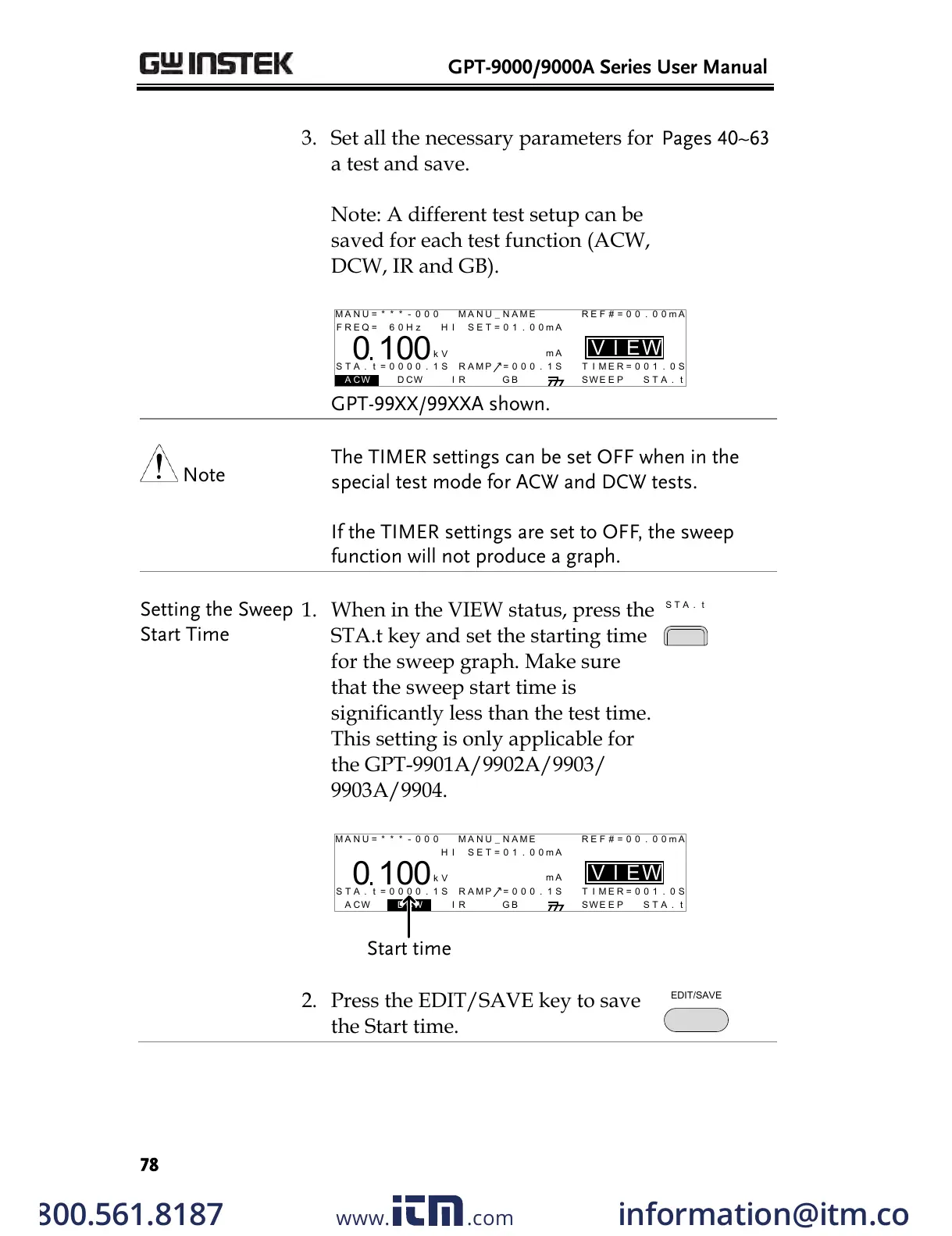GPT-9000/9000A Series User Manual
78
3. Set all the necessary parameters for
a test and save.
Note: A different test setup can be
saved for each test function (ACW,
DCW, IR and GB).
I R G B A CW D CW
E
F R E Q = 0 H z 6
0
100
k V
EIV
S T A . t = 0 0 0 0 . 1 S MT I E = 0 0 1 . 0 SR
0 0 m AER F =# 0 .0
1 . 0 0 m AIH ES = 0T
0 0 . 1 S0A M P =R
W
MM A UN N A_0M A N U = * * * - 0 0
m A
ES W E S T A . tP
The TIMER settings can be set OFF when in the
special test mode for ACW and DCW tests.
If the TIMER settings are set to OFF, the sweep
function will not produce a graph.
Setting the Sweep
Start Time
1. When in the VIEW status, press the
STA.t key and set the starting time
for the sweep graph. Make sure
that the sweep start time is
significantly less than the test time.
This setting is only applicable for
the GPT-9901A/9902A/9903/
9903A/9904.
I R G B A CW D CW
E
0
100
k V
EIV
S T A . t = 0 0 0 0 . 1 S MT I E = 0 0 1 . 0 SR
0 0 m AER F =# 0 .0
1 . 0 0 m AIH ES = 0T
0 0 . 1 S0A M P =R
W
MM A UN N A_0M A N U = * * * - 0 0
m A
ES W E S T A . tP
Start time
2. Press the EDIT/SAVE key to save
the Start time.
w ww . . co m
information@itm.com1.800.561.8187
All manuals and user guides at all-guides.com
