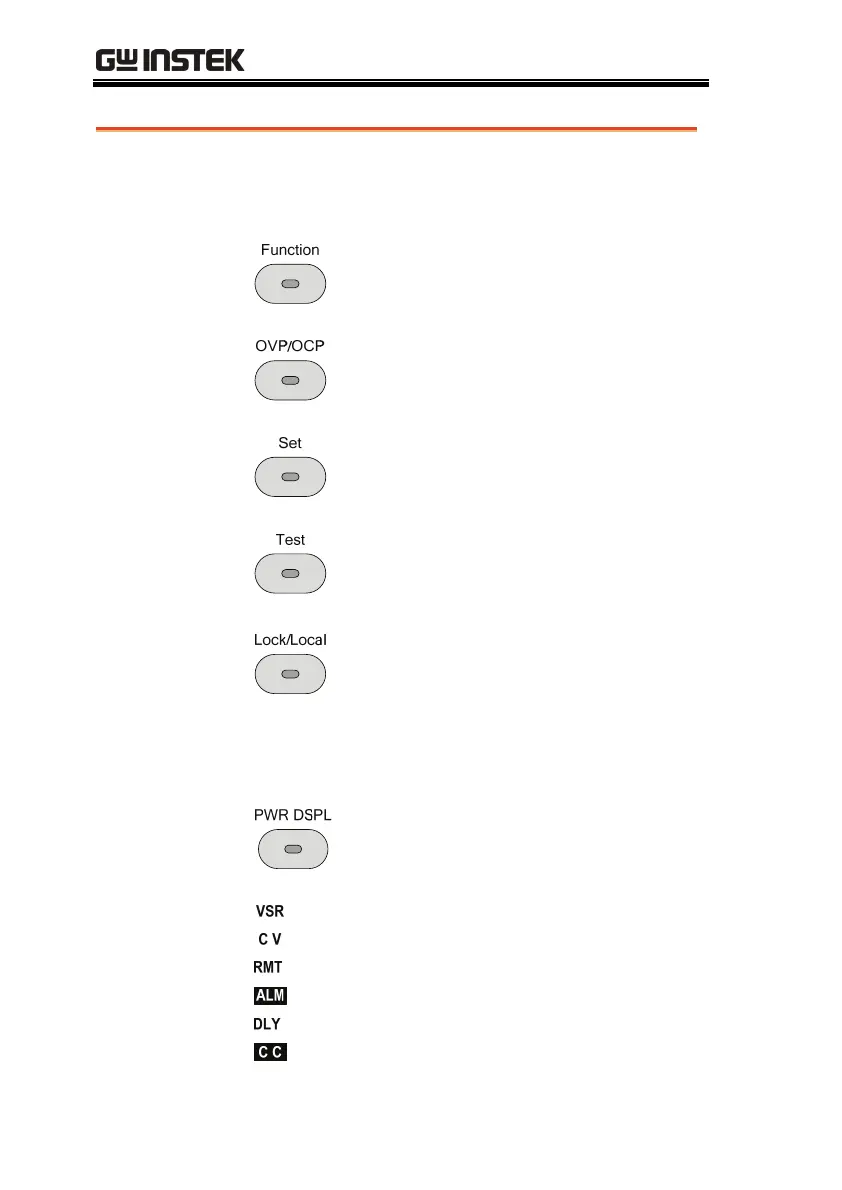PSW Series User Manual
12
Function Keys
The Function keys along with the Output key will
light up when a key is active.
The Function key is used to
configure the power supply.
Set the over current or over
voltage protection levels.
Sets the current and voltage limits.
Used to run customized scripts for
testing. Please contact GW Instek
for more details.
Locks or unlocks the panel keys to
prevent accidentally changing
panel settings. When in remote
control mode, pressing the
Lock/Local key will return the
instrument to local control mode.
Toggles the display from viewing
V/AV/WA/W.
Display
Indicators
Voltage Slew Rate
Constant Volta
e Mode
Remote Control Mode
Alarm on
Dela
Outpu
Constant Current
Mode
