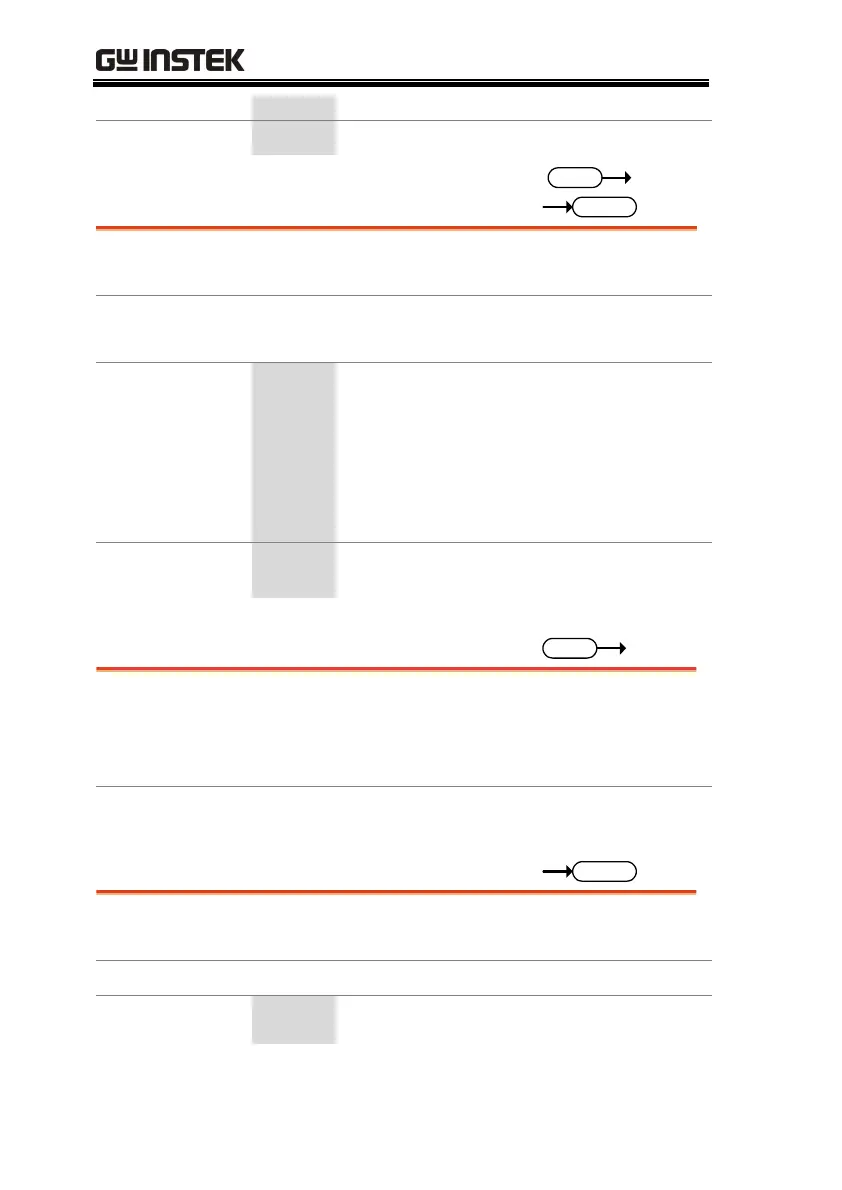PSW Series User Manual
38
ON
Turns the output on.
Return parameter <NR1>
Returns output status of the instrument.
OUTPut[:STATe]:TRIGgered
Set
Query
Description
Turns the output on or off when a software trigger
is generated.
Syntax
Query Syntax
OUTPut[:STATe]:TRIGgered { OFF | ON | 0 | 1 }
OUTPut[:STATe]:TRIGgered?
Parameter 0
<NR1>Turns the output off when a software
trigger is generated.
OFF
Turns the output off when a software trigger
is generated.
1
<NR1>Turns the output on when a software
trigger is generated.
ON
Turns the output on when a software trigger
is generated.
Return parameter <NR1>
Returns output trigger status of the
instrument.
OUTPut:PROTection:CLEar
Set
Description
Clears over-voltage, over-current and over-
temperature (OVP, OCP, OTP) protection circuits.
It also clears the shutdown protection circuit. The
AC failure protection cannot be cleared.
Syntax OUTPut:PROTection:CLEar
OUTPut:PROTection:TRIPped
Query
Description
Returns the state of the protection circuits (OVP,
OCP, OTP).
Query Syntax OUTPut:PROTection:TRIPped?
Return parameter 0
<NR1>Protection circuits are not tripped.
1
<NR1>Protection circuits are tripped.
