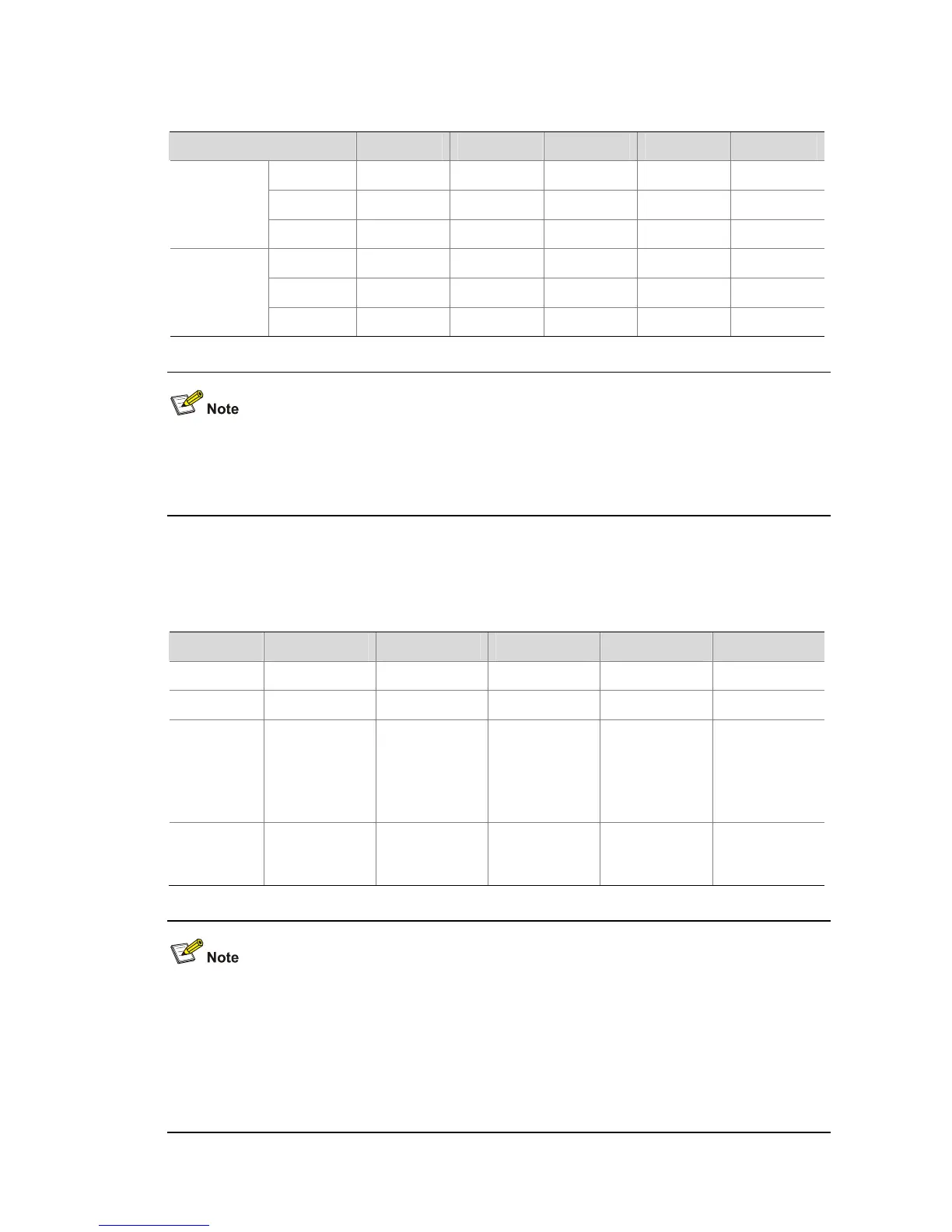1-2
Interface Cards
Table 1-2 Interface cards of the MSR 30 series routers
Item MSR 30-11 MSR 30-16 MSR 30-20 MSR 30-40 MSR 30-60
SIC 2 4 4 4 4
MIM 1 1 2 6 6
External
cards
1 0 0 0 0
ESM 1 2 2 2 2
VCPM 0 1 1 1 1
Internal
cards
VPM 0 2 2 3 3
The height of MIM cards may be one U (44.45 mm or 1.75 in.) or half a U. Slot 5 and slot 6 on the MSR
30-20, MSR 30-40, or MSR 30-60 are both half a U high. The two slots together can accommodate only
one 1-U-high MIM card.
Processor and Memory
Table 1-3 Processor and memory of the MSR 30 series routers
Item MSR 30-11 MSR 30-16 MSR 30-20 MSR 30-40 MSR 30-60
Processor PowerPC PowerPC PowerPC PowerPC PowerPC
Boot ROM 2 MB 4 MB 4 MB 4 MB 4 MB
Memory DDR: 256 MB
DDR SDRAM:
256 MB
(default), 768
MB
(maximum)
DDR SDRAM:
256 MB
(default), 1 GB
(maximum)
DDR SDRAM:
256 MB
(default), 1 GB
(maximum)
DDR SDRAM:
256 MB
(default), 1 GB
(maximum)
CF CARD Not supported
256 MB
(default), 1 GB
(maximum)
256 MB
(default), 1 GB
(maximum)
256 MB
(default), 1 GB
(maximum)
256 MB
(default), 1 GB
(maximum)
z Boot ROM stores bootstrap.
z The memory is used to store the communication data between the system and the CPU when the
system is running.
z The CF card is used to store the software system and configuration file. The CF card LED blinks
when the system is reading/writing data from/to the CF card. In this case, do not remove the CF
card, otherwise hardware and software damage may occur.
