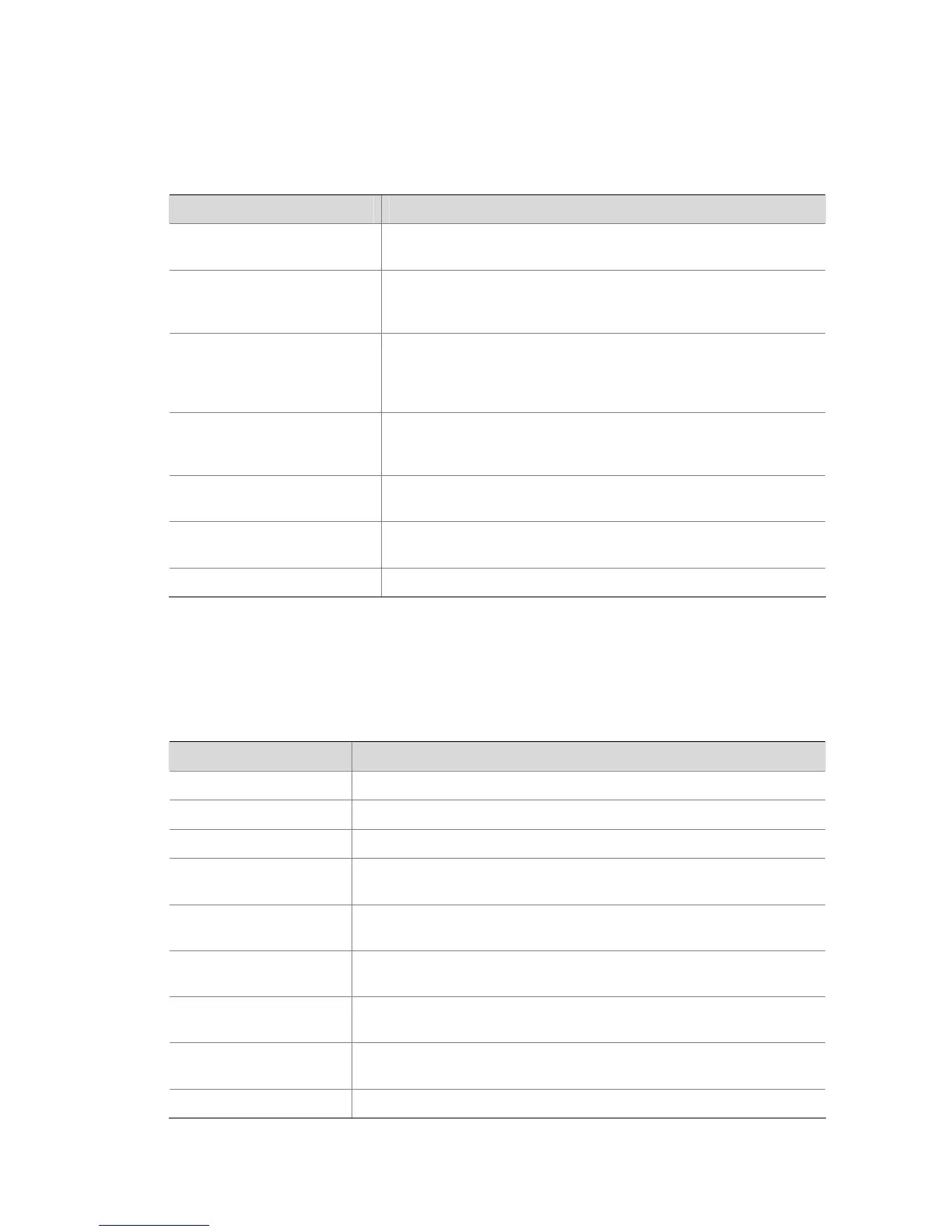About This Manual
Organization
MSR 30 Series Routers Installation Manual is organized as follows:
Chapter Contents
1 Overview
Briefly introduces the appearance, system description, as well as
the features and applications of the MSR 30 series.
2 Installation Preparation
Describes the requirements on installation site, the safety
recommendations before and during installation, and the required
tools.
3. Installation
Covers the procedures for installing the MSR 30 series, power cord
connection, AUX cable connection, Console cable connection,
Ethernet cable connection and Synchronous/asynchronous serial
interface cable connection.
4. Startup and Configuration
Helps you get familiar with the basic knowledge of how to boot and
configure the MSR 30 series, including device startup, power-on,
and initialization of system files, and so on.
5. Software Maintenance
Introduces how to maintain BootROM menu and software of the
MSR 30 series.
6. Hardware Maintenance
Introduces how to install and remove SDRAM, ESM/VCPM card
and CF card of the MSR 30 series.
7. Troubleshooting Describes some problems that may arise and how to solve them.
Conventions
The manual uses the following conventions:
Command conventions
Convention Description
Boldface
The keywords of a command line are in Boldface.
italic
Command arguments are in italic.
[ ] Items (keywords or arguments) in square brackets [ ] are optional.
{ x | y | ... }
Alternative items are grouped in braces and separated by vertical bars.
One is selected.
[ x | y | ... ]
Optional alternative items are grouped in square brackets and
separated by vertical bars. One or none is selected.
{ x | y | ... } *
Alternative items are grouped in braces and separated by vertical bars.
A minimum of one or a maximum of all can be selected.
[ x | y | ... ] *
Optional alternative items are grouped in square brackets and
separated by vertical bars. Many or none can be selected.
&<1-n>
The argument(s) before the ampersand (&) sign can be entered 1 to n
times.
# A line starting with the # sign is comments.
