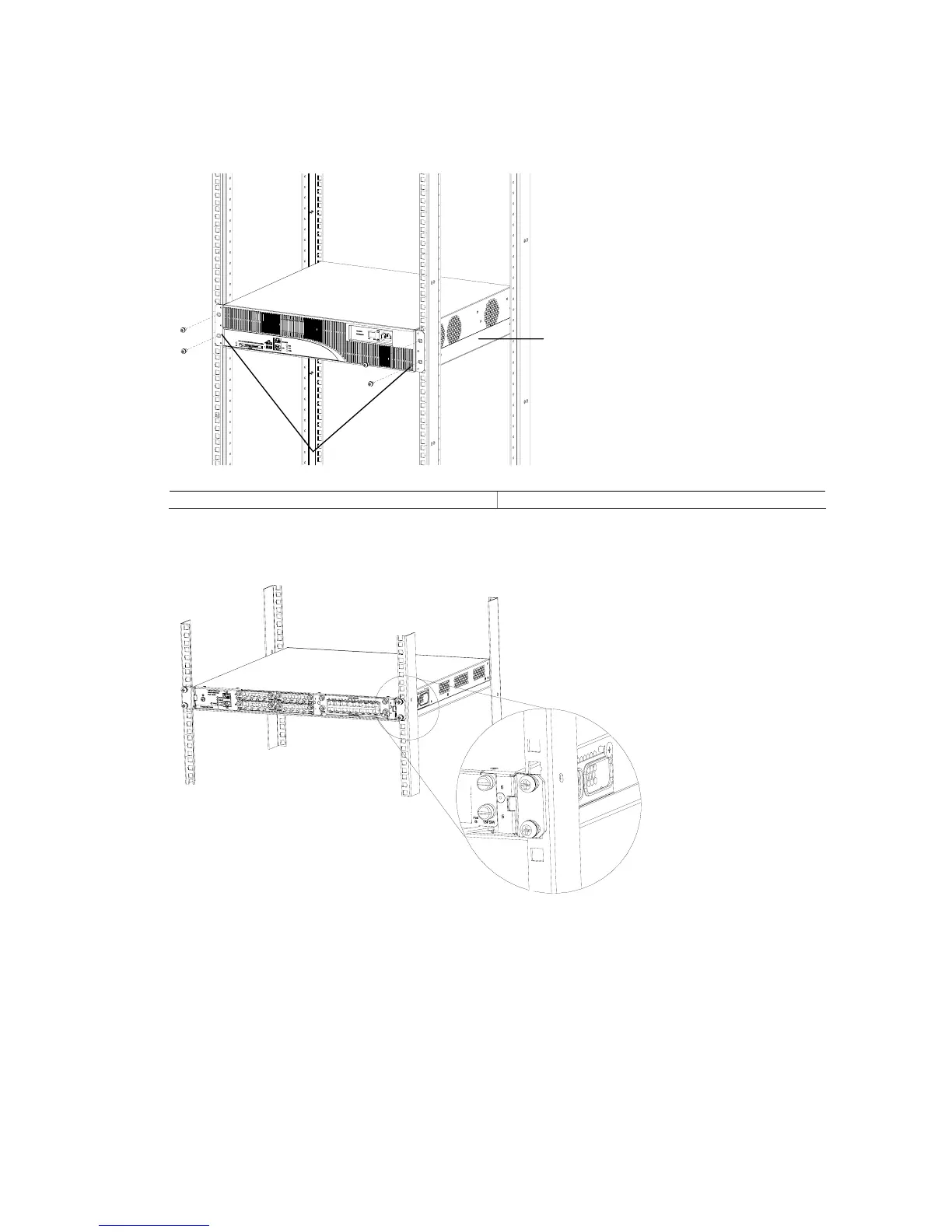3-3
Step 3: Fasten the mounting ears with the recess screws to fix the router in the rack horizontally and
firmly. The specifications of recess screws should satisfy the installation requirements and the surface
of the screws should be anti-rust.
Figure 3-2 Installing MSR 30 Series Router in a rack
(1)
(2)
(1) Mounting ear (2) Guide
Figure 3-3 Installing ears on the rear panel of the MSR 30 Series Router
Installing Generic Modules
Installing generic modules includes installing the memory, ESM cards, and FICs. For more information
about the memory and ESM cards and their installation, refer to Chapter 6 “Hardware Maintenance” in
this manual. For more information about FICs and their installation, refer to MSR 20/30/50 Series
Routers Interface Card and Interface Module Manual.
