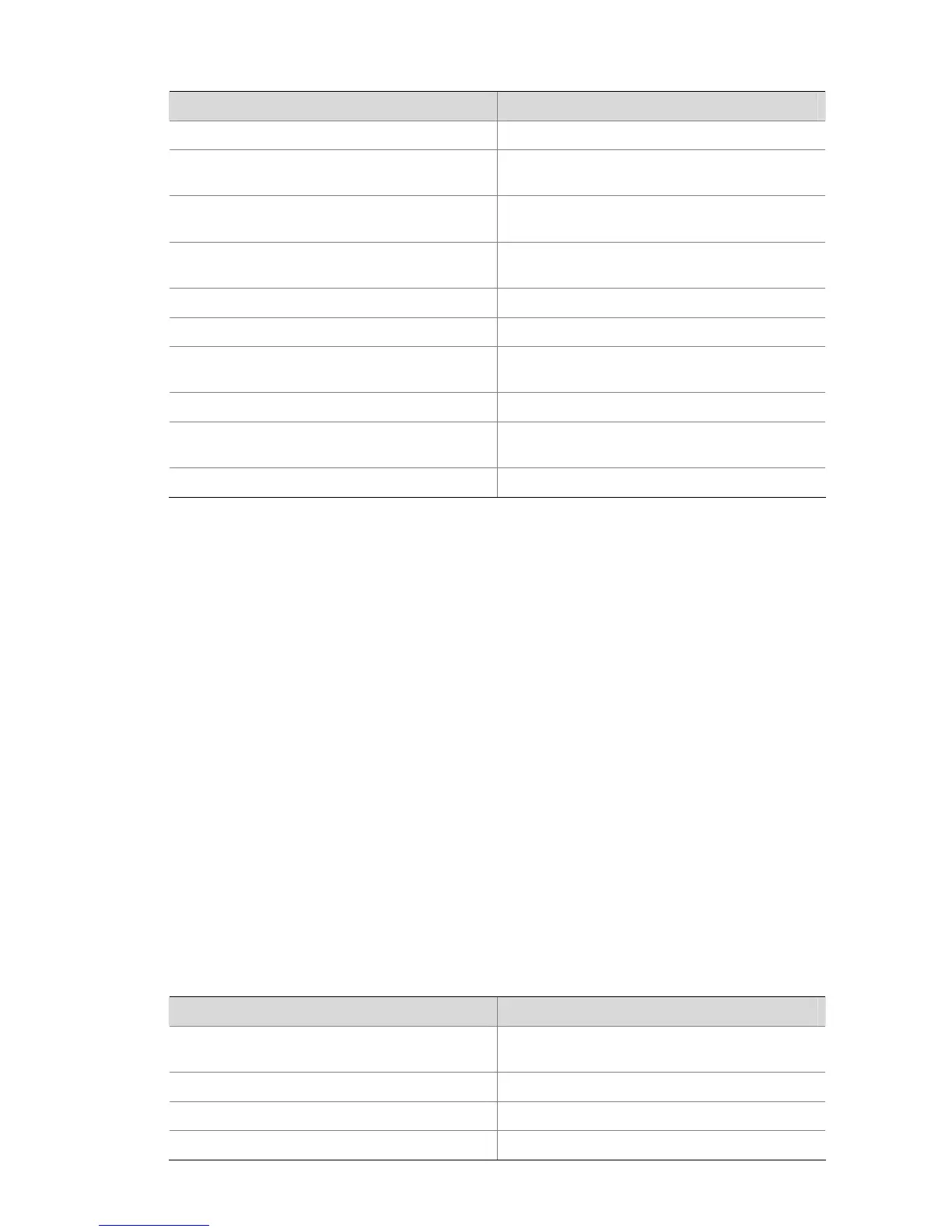5-6
Table 5-3 Main BootROM menu
Menu item Description
<1> Boot From CF Card Boot from the CF card.
<2> Enter Serial SubMenu
Enter serial submenu. Refer to section “
Enter
serial submenu” for details.
<3> Enter Ethernet SubMenu
Enter Ethernet submenu. Refer to section “
Enter
Ethernet Interface submenu” for details.
<4> File Control
File control submenu. Refer to section “
File
control submenu” for details.
<5> Modify Bootrom Password Modify BootROM password.
<6> Ignore System Configuration Ignore system configuration.
<7> Boot Rom Operation Menu
BootROM operation submenu. Refer to section
“
BootROM operation submenu” for details.
<8> Clear Super Password Delete super password.
<9> Device Operation
Device Operation menu, which is used to select
memory device.
<a> Reboot Reboot the router.
BootROM Submenus
Enter serial submenu
This submenu can be used for upgrading application program, changing serial baud rate, and other
operations.
Enter <2> under the main BootROM menu to enter the serial submenu:
======================<SERIAL SUB-MENU>======================
|Note:the operating device is CF Card |
| <1> Download Application Program To SDRAM And Run |
| <2> Update Main Application File |
| <3> Update Backup Application File |
| <4> Update Secure Application File |
| <5> Modify Serial Interface Parameter |
| <6> Exit To Main Menu |
=============================================================
Enter your choice(1-6):
The menu is defined as follows:
Table 5-4 BootROM serial submenu
Menu item Description
<1> Download Application Program To SDRAM
And Run
Download the application program to SDRAM
and run it.
<2> Update Main Application File Upgrade the main application file.
<3> Update Backup Application File Upgrade the backup application file.
<4> Update Secure Application File Upgrade the secure application file.
