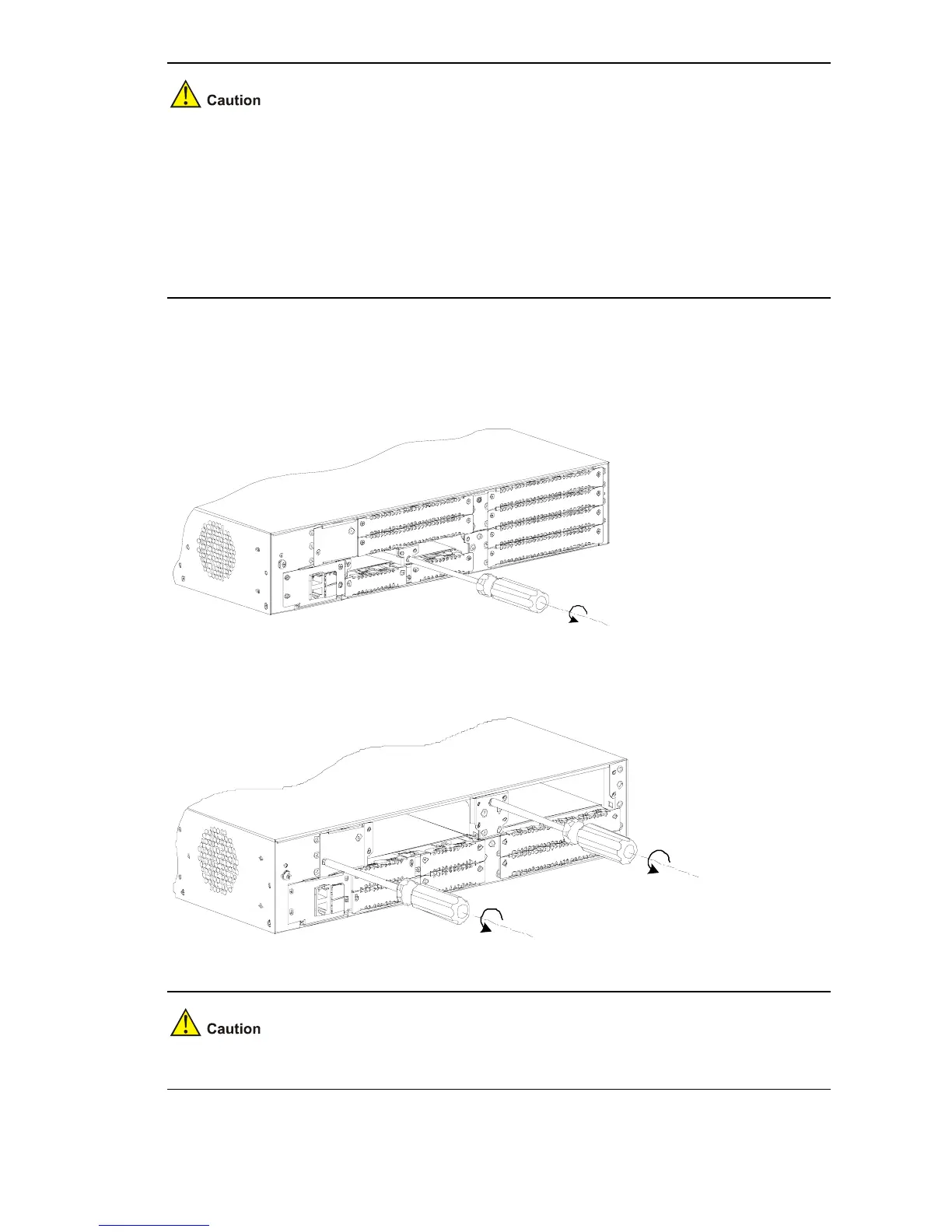3-16
z The design of demountable slide rail greatly facilitates users to extend their services. The slide rail
is fixed on chassis through special structure. When you need to install a DMIM, you only need to
uninstall the rail and install the module. The rail may deviate out of external force when you install a
DMIM, thus the DMIM on the other side cannot be installed normally. You can right the rail
manually and then install the DMIM normally.
z When installing a DMIM, it is recommended that you fasten the release screw first and then install
the DMIM on the other side of the rail.
Uninstalling the Slide Rail
Figure 3-26 Uninstall the SIC slide rail
Figure 3-27 Uninstall the MIM slide rail
When installing slide rail, loosen the captive screw for 5 mm (0.2 in.).
