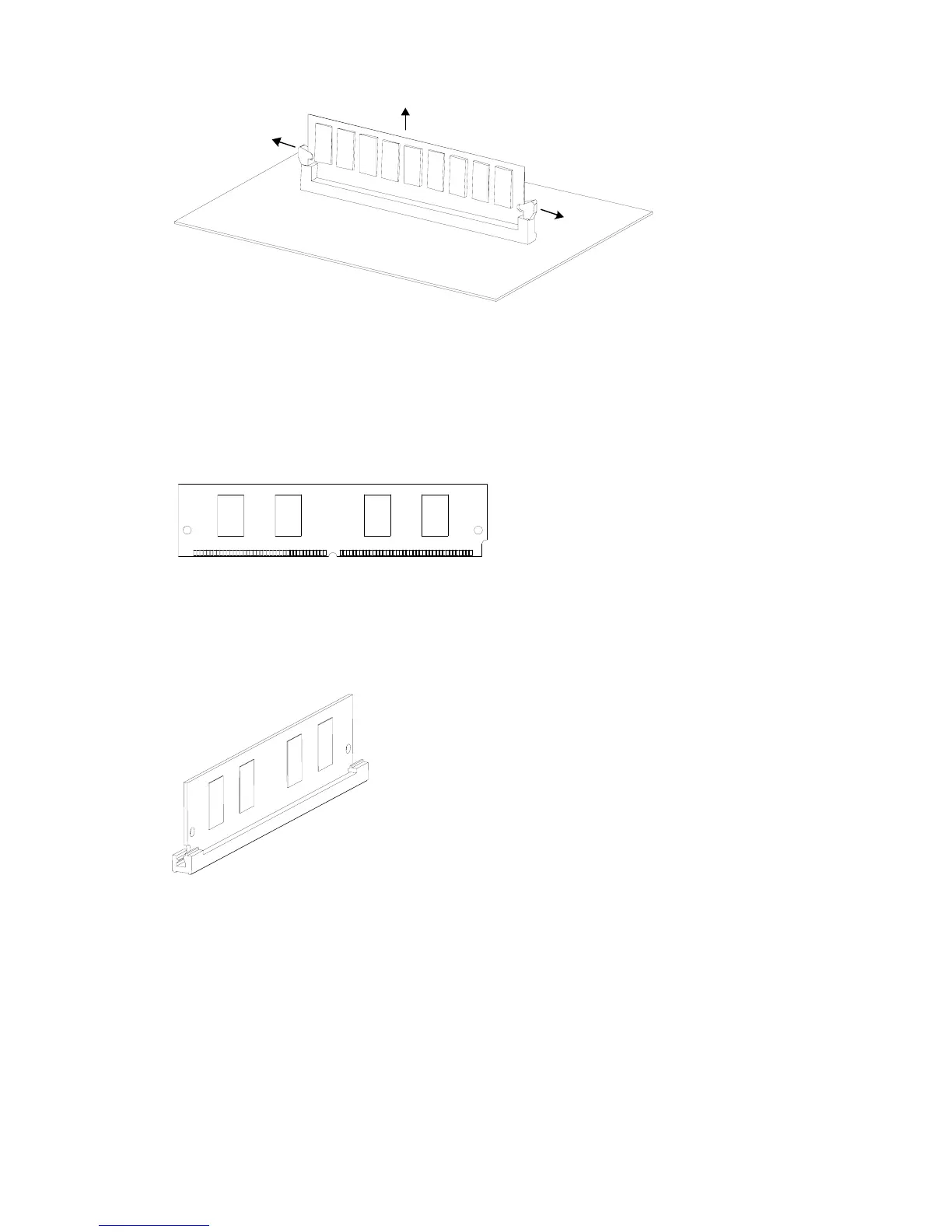6-13
Figure 6-26 Remove a memory module
Replacing a VPM
VPM Structure
Figure 6-27 VPM structure
VPM Slot
Figure 6-28 Structure of VPM slot
Installing/Removing a VPM
Follow the steps below to install a VPM:
Step 1: Make sure all power interfaces are shut down.
Step 2: Align the connecting fingers of the VPM with the VPM slot on the main board.
Step 3: Insert the VPM in the direction of 45 degrees to the main board.
Step 4: Press the top edge of the VPM module perpendicularly to the main board until the VPM snaps
into the slot. At this time, the VPM forms a certain angle to the main board.
