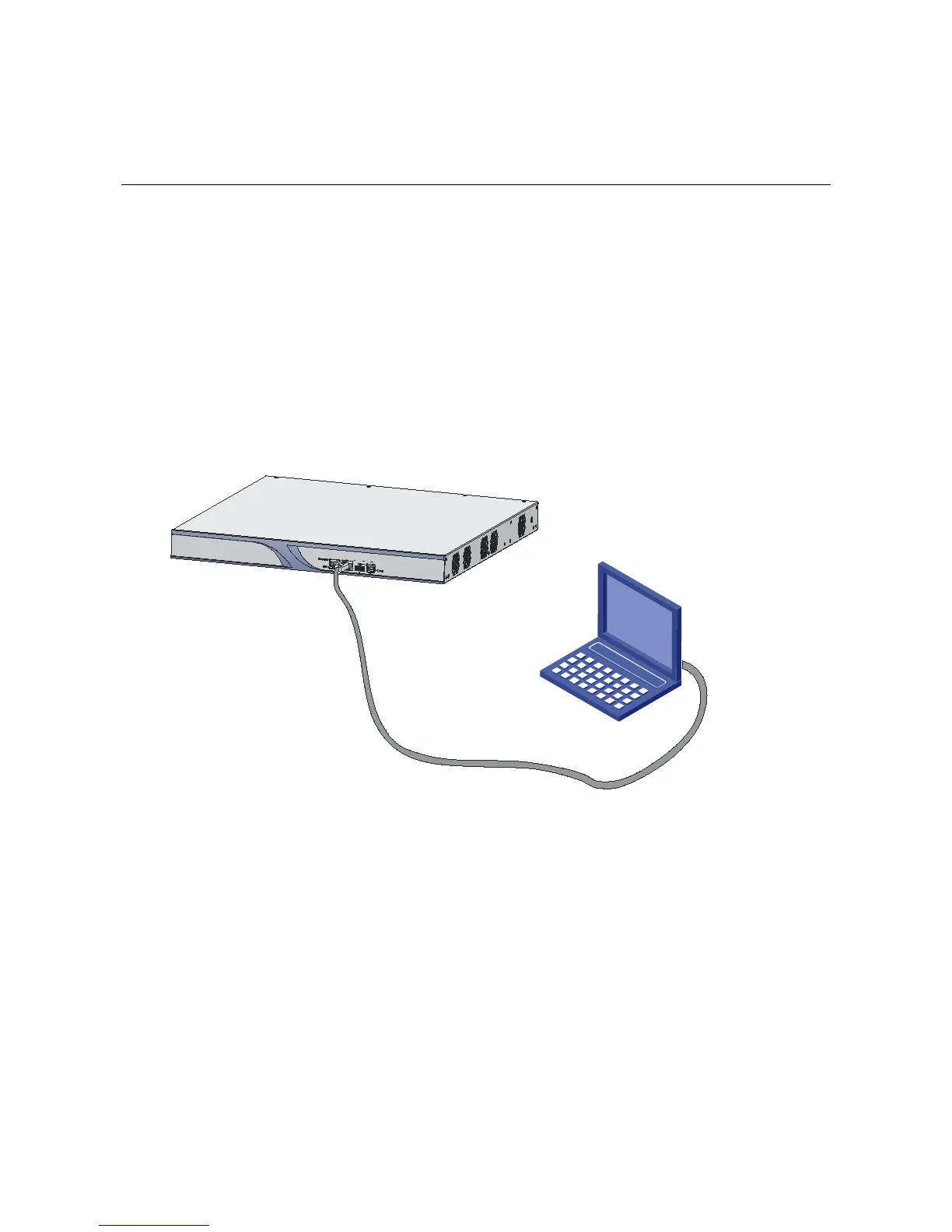4-1
4 Startup and Configuration
Startup
You can only configure an MSR 30 router through the console port if it is the first time you use it.
Setting up Configuration Environment
Connecting the router to a console terminal
To set up the local configuration environment, RJ-45 connector of the console cable needs to be
connected to the console port on the router, and DB-9 connector to the serial interface of a PC, as
shown in the following figure.
Figure 4-1 Local configuration through Console port
Devece
PC
Console cable
Setting the parameters for console terminal
1) Opening the console terminal and setting up a new connection. When you perform local
configuration, as shown in the following figure, choose the interface in [Connect using]. Note that
the selected serial interface should be consistent with the actual serial interface connected by the
console cable.
