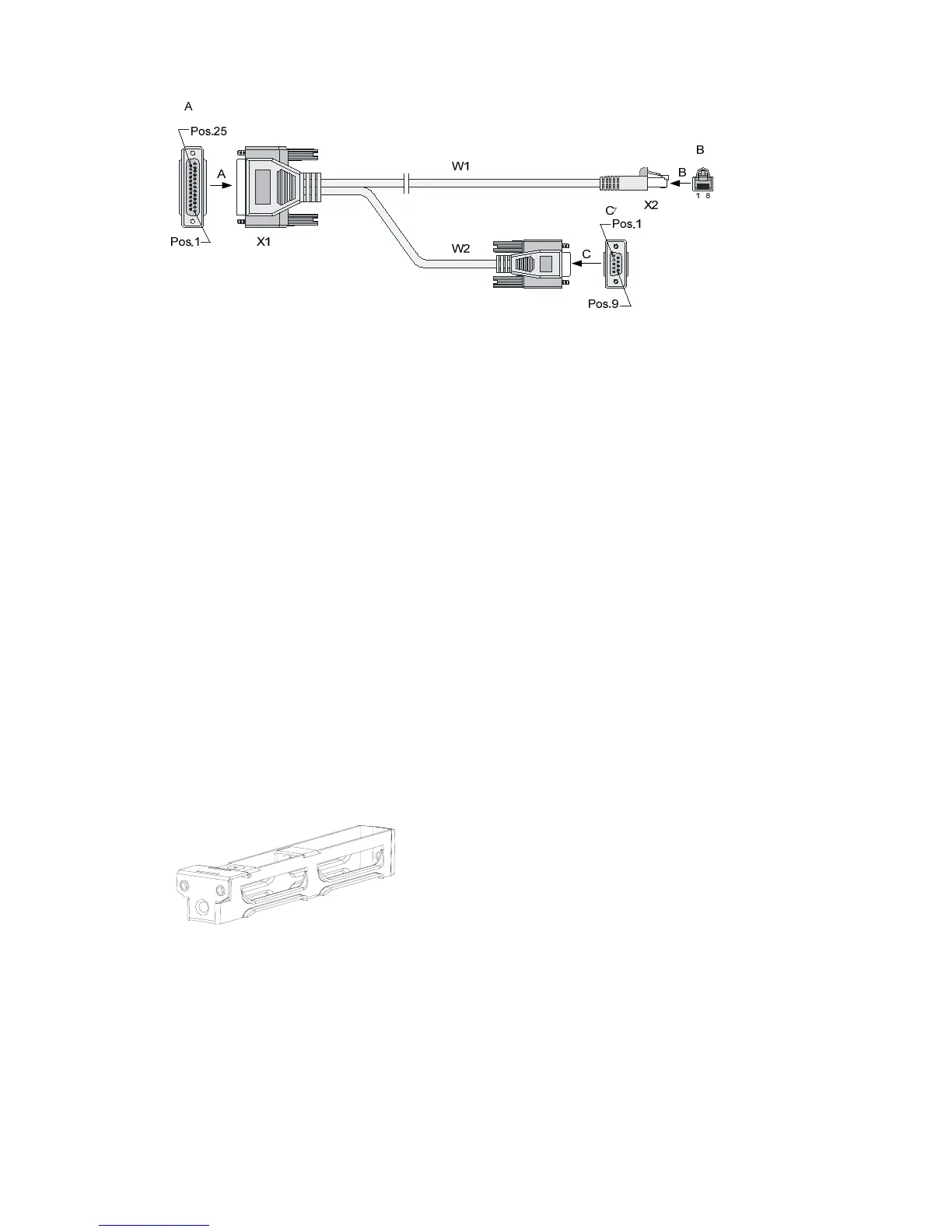3-12
Figure 3-14 AUX cable
Connecting the AUX cable
Follow these steps to connect the AUX cable.
Step 1: Plug the RJ-45 connector of the cable into the AUX port on the main board.
Step 2: Plug the DB-25 or DB-9 connector into the serial port on the analog modem.
When using the AUX interface for remote configuration or dial backup, you need to connect the local
modem to the remote modem through PSTN and then to the remote device. For the configuration
procedures, refer to MSR Series Routers User Manual.
Interface Card Module
The MSR 30 Series Routers support various types of interface card modules. For detailed information,
refer to MSR Series Routers Interface Card and Interface Module Manual.
Slide Rail Installation on MSR 30-16/30-20 and Removal
Slide Rails
SIC slide rail
Figure 3-15 SIC slide rail
