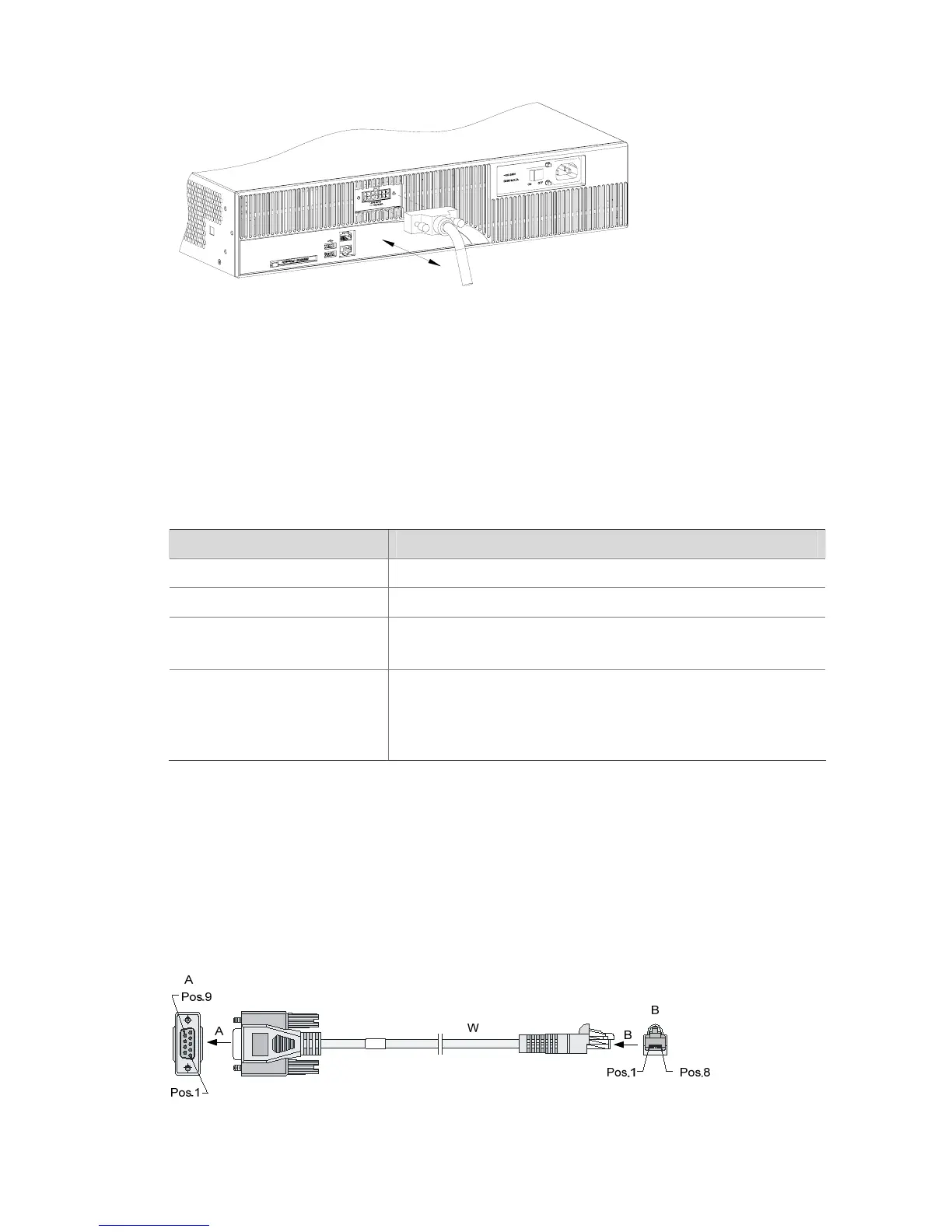3-8
Figure 3-11 Connect the RPS cable
Connecting the Console Terminal
Console port
MSR 30 series provides an RS232 asynchronous serial console (CON) port for router configuration,
through which you can complete the configuration of the router. For its attributes, refer to the following
table:
Table 3-4 Attributes of the console port
Attribute Description
Connector
RJ-45
Interface standard
RS232
Baud rate
9600 bps (default) to 115,200 bps
9600 bps by default
Function
Connecting to the ASCII terminal
Connecting to the serial interface of the local PC and running
terminal emulation program on the PC
Command line interface
Console cable
Console cable is an eight-wire shielded cable. At one end of the cable is a crimped RJ-45 connector to
the console port on the router; at the other end of the cable is a DB-9 (female) connector to the serial
port on the console terminal.
The following figure illustrates the console cable.
Figure 3-12 Console cable
