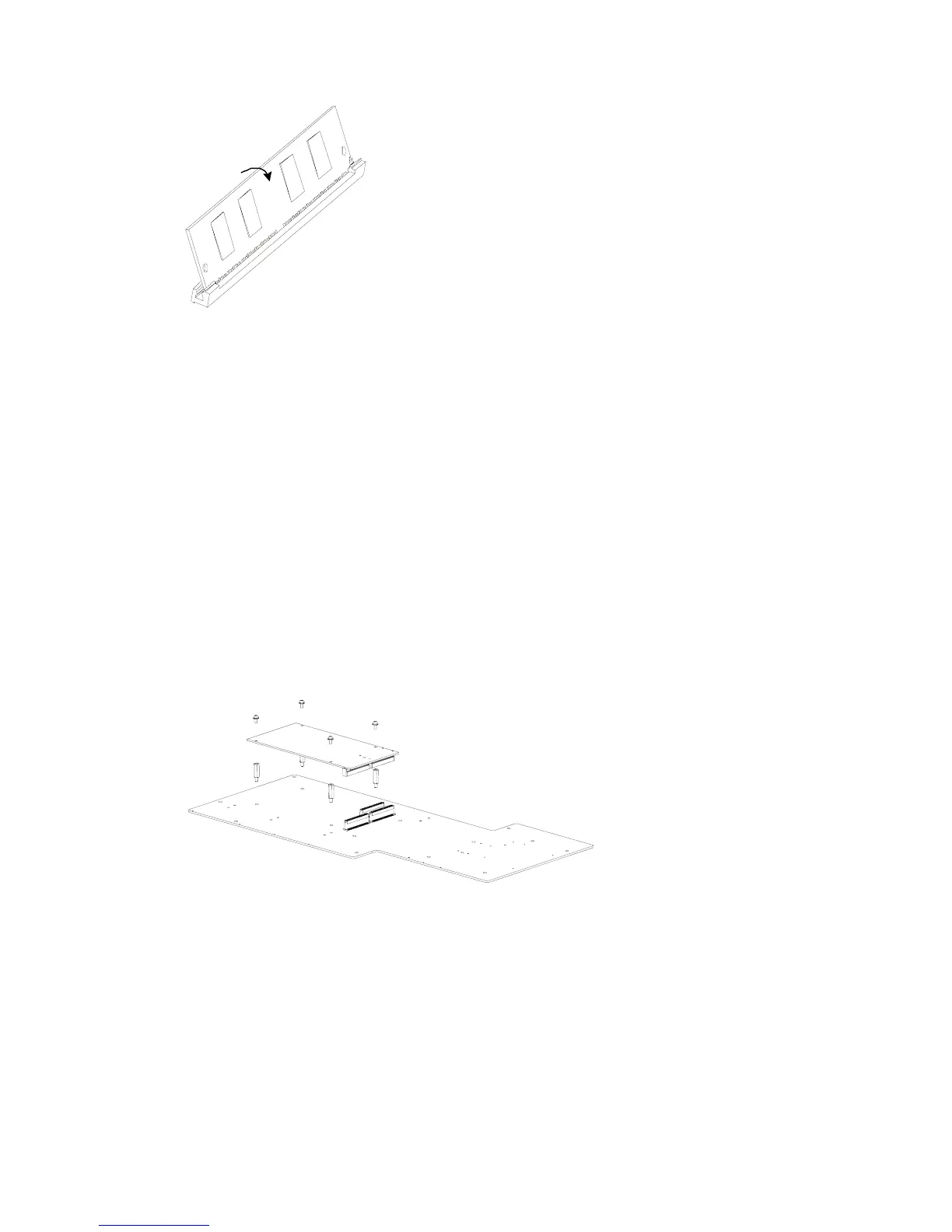6-14
Figure 6-29 Press the VPM into the slot and pull the VPM until it is locked
The removal procedure is just opposite.
Installing/Removing an ESM/VCPM Card
Follow the steps below to install an ESM/VCPM card:
Step 1: Make sure all power interfaces are shut down.
Step 2: Open the chassis cover. (For detailed operations, refer to “
Opening/Closing the Chassis Cover”)
Step 3: Install the card on specified position on the main board, and fasten it on the board.
Step 4: Align the card interface with the slot and press down vertically to install the card on the board.
Then, align the screw eye with the card bracket.
Step 5: Fasten the card on the bracket with dedicated screws, making sure the card is level and firm.
Step 6: Install the cover and power it on.
Figure 6-30 Fix the base
