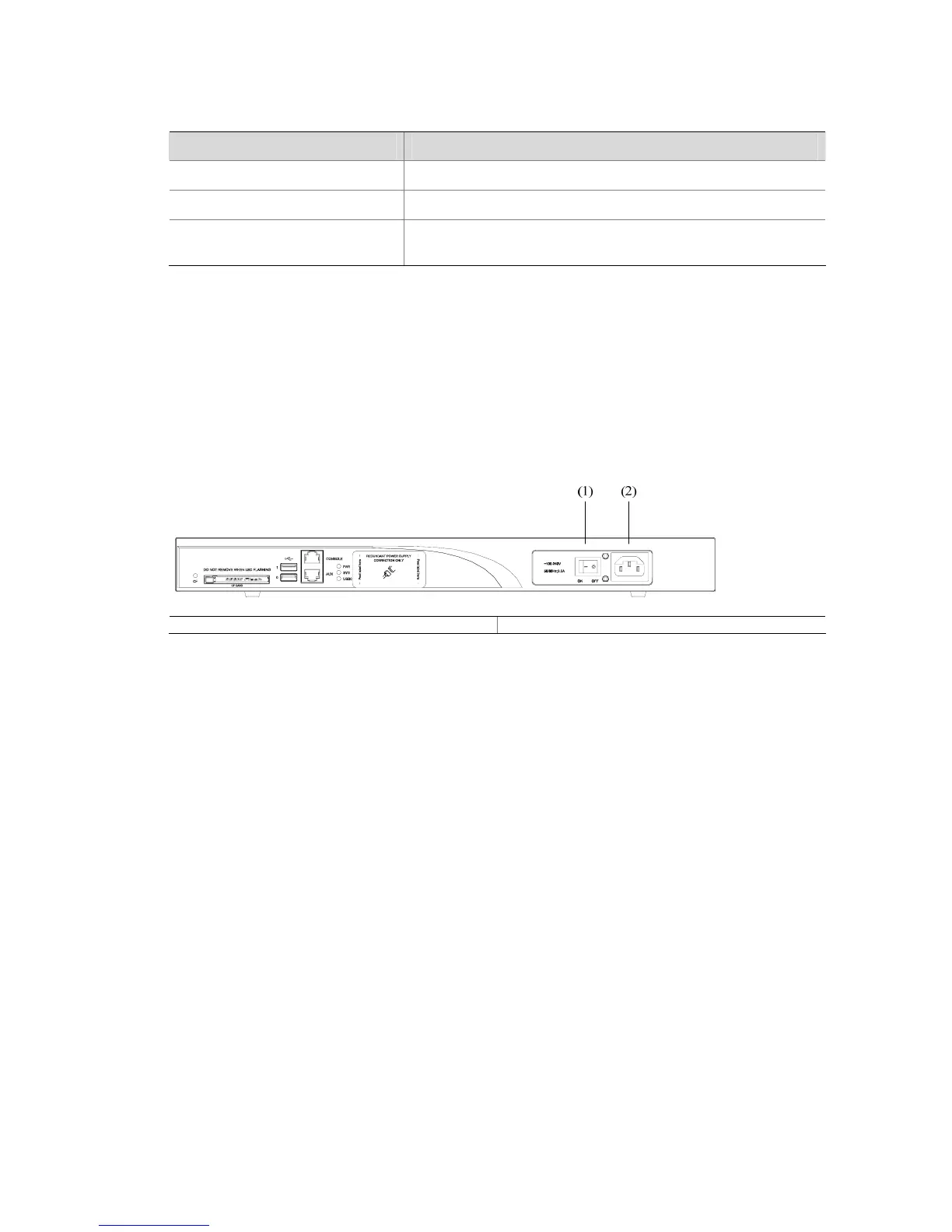3-5
Power Input and PGND
Table 3-2 Power input and PGND of the MSR series routers
Item Description
Power input (AC-powered)
Provide 100 VAC to 240 VAC input socket
Power input (DC-powered) Provide –60 VDC to –48 VDC input socket
PGND
Ground terminal available: connected to the earth ground with
ground cable
Connecting the AC Power Cord
AC power supply
Rated voltage range: 100 VAC to 240 VAC, 50 Hz/60 Hz
The following figure illustrates the power socket and switch for an AC-powered router:
Figure 3-5 Power socket on AC-powered units
(1) Power switch (2) AC input
AC power socket (recommended)
You are recommended to use a three-terminal single-phase power socket with ground contact, which
must be grounded reliably. Normally, the ground contact of the power supply system in a building was
buried during construction and cabling. Still, before connecting the AC-input power cord, you must
make sure that the power supply of the building is well grounded.
Connecting the AC-input power cord
Step 1: Make sure that the PGND is securely connected to the earth ground.
Step 2: Insert one end of the power cord accompanying the router into the power socket on the chassis
rear panel, and fix the cable onto the cable-retention clip with a cable strap. Connect the other end of
the cable to an AC power source at your installation site.
Step 3: Place the power switch of the router to the ON position.
Step 4: Check that the PWR LED on the front panel of the router is on for correct connection.
Connecting the DC Power Cord
DC power supply
Input voltage range: –60 VDC to –48 VDC.
The following figure illustrates the power socket and switch for a DC-powered router:
