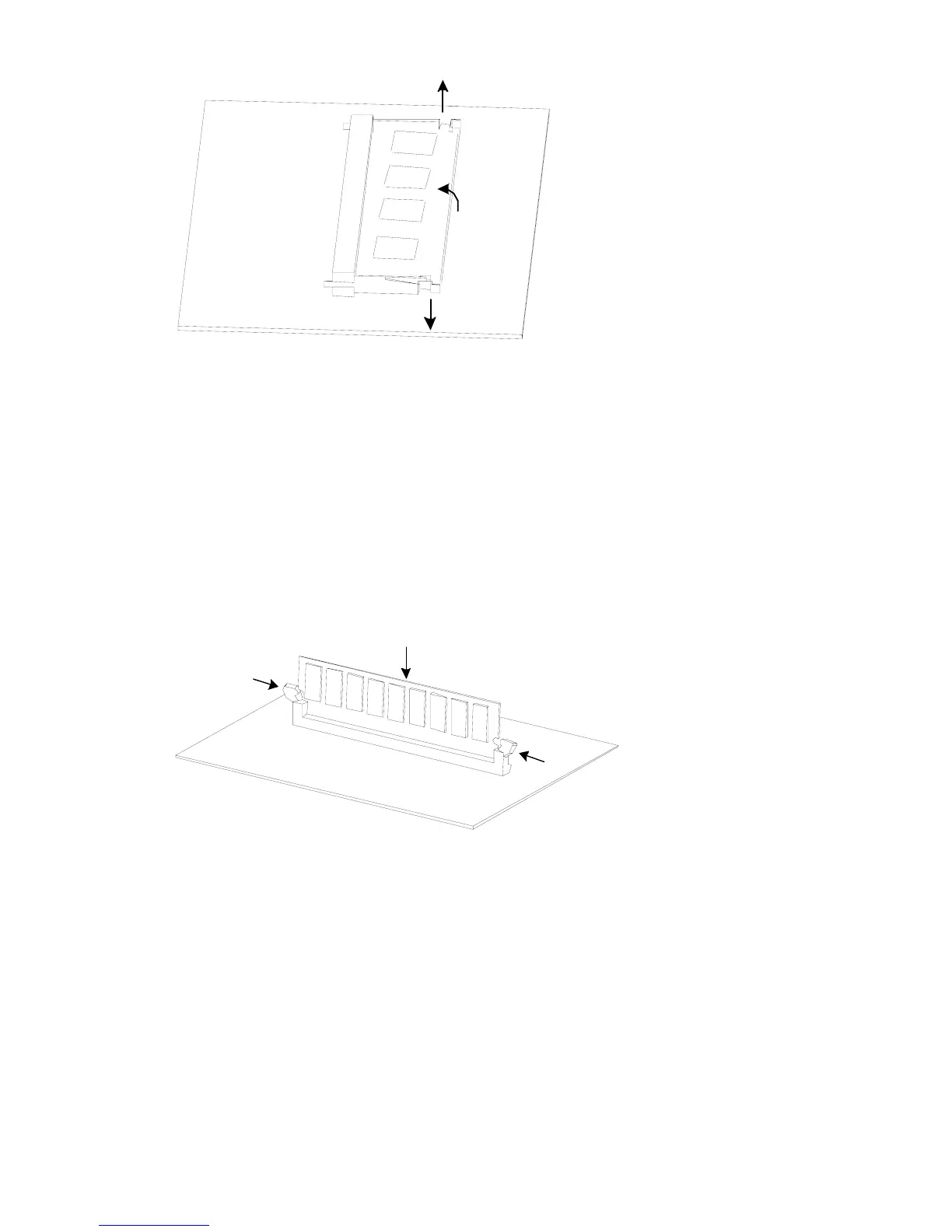6-12
Figure 6-24 Remove a memory module
Installing/removing a memory module on/from the other modules
Follow the steps below to install a memory module:
Step 1: Make sure all power interfaces are shut down.
Step 2: Align the connecting fingers of the memory module with the slot on the main board.
Step 3: Insert the memory module into the slot in the direction of 90 degrees to the main board.
Step 4: Press the edge of the memory module vertically down until you hear a click.
Step 5: Check that the ejector clips have locked the memory module.
Figure 6-25 Install a memory module
Follow the steps below to remove a memory module:
Step 1: Make sure all power interfaces are shut down.
Step 2: Press the ejector clips on the two sides of the memory module, and pull the memory module
outwards horizontally until it separates from the ejector clips and forms an angle of 45 degrees to the
main board.
Step 3: Remove the memory module.
