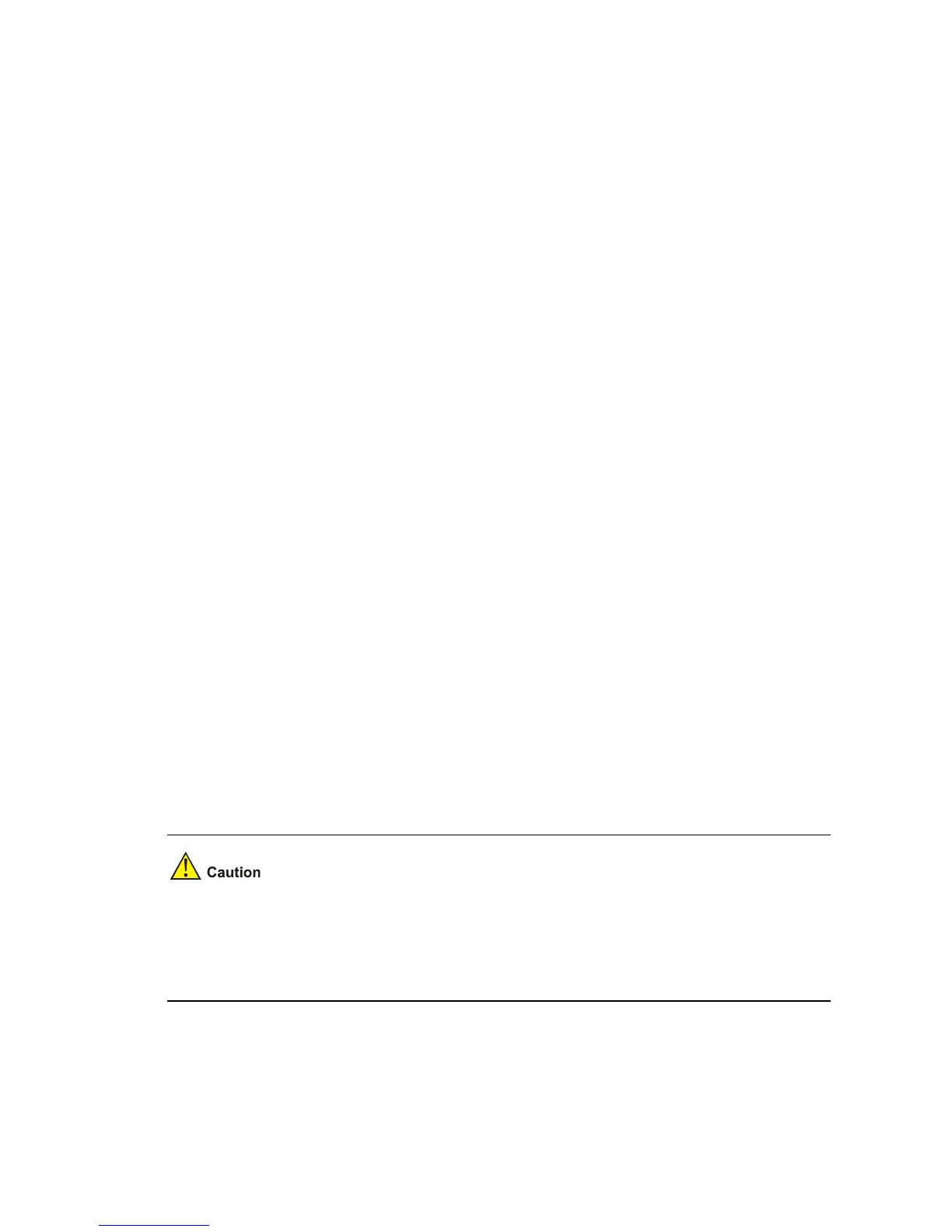5-23
**************************************************************************
Enter File Name:
Enter the file name, including device type and extension name. Take cf:/router.cfg for example. Enter
the complete file name, press <ENTER>, and then the system prompts to modify the file type:
Enter File Name: cf:/router.cfg
Modify this file Attribute:
1. +Main
2. -Main
3. +Backup
4. -Backup
5. Exit
Enter your choice(1-5):
You can set the operation file to the types of M, Cancel M, B and Cancel B by entering 1-4. Refer to
section “
Configuration file” for details.
Delete files
Enter <4> under the file control submenu to delete files:
Delete All File In cf:
**************************************************************************
NO. Size(B) Time Name
0 14323376 Mar-23-2006 11:47 cf:/main.bin
1 14144592 Mar-17-2006 19:39 cf:/d13.bin
2 935 Mar-23-2006 15:39 cf:/config.cfg
3 160 Mar-20-2006 09:55 cf:/private-data.txt
4 14323456 Mar-25-2006 10:38 cf:/secure.bin
5 238664 Mar-27-2006 10:50 cf:/logfile/logfile.log
**************************************************************************
Enter File Name:
Enter the file name, press <ENTER>, and then the system prompts deleting success:
deleting...
success!
z Confirm the file to be deleted before deleting since the system does not prompt you to confirm
when deleting files.
z You can set the main/backup attributes for the application and configuration file under the root
directory only, and the complete path name of the set application file cannot exceed 63 characters.
Exit to the main menu
Exit to the main BootROM menu.
