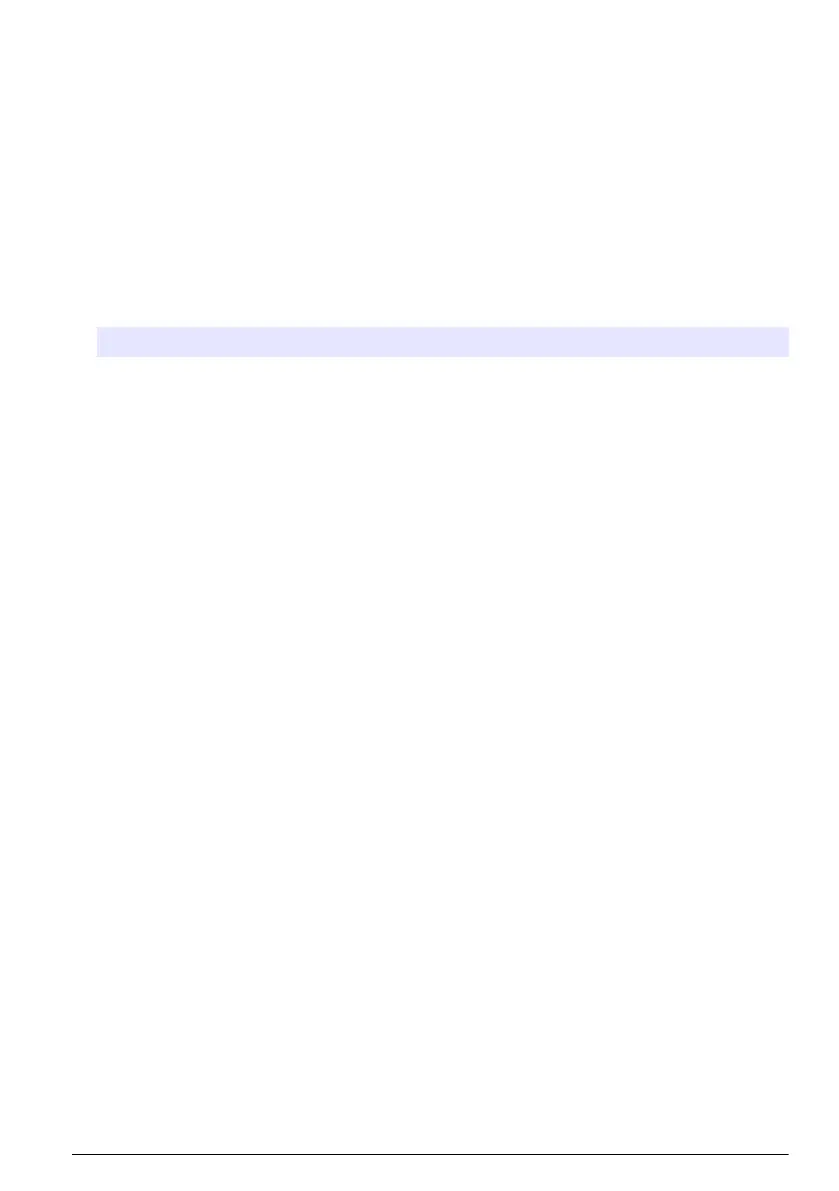4. Click the link for the SC Controller software.
5. Save the files to an SD card.
6. Install the files on the SC Controller. Refer to the software installation instructions supplied with
the software files.
Section 4 Configuration
4.1 Step 10: Configure the analyzer
Set the analyzer name, measurement units, signal average, bubble reject, chlorine alarm setpoints
and chlorine exposure alarm setpoint.
1. Push menu, then select SENSOR SETUP > [select analyzer] > CONFIGURE.
2. Select and configure each option.
Option Description
EDIT NAME Sets the name of the analyzer. The name of the analyzer shows on the
controller display and in the log files.
MEAS UNITS Sets the measurement units that show on the display. Options: ppb
(default) or ppm
SIGNAL AVERAGE Sets the number of measurements used to calculate the average
measurement shown on the display. Options: 1 (default), 2, 3 or
IRREGULAR VALUE.
When SIGNAL AVERAGE is set to 1, signal averaging is disabled.
When SIGNAL AVERAGE is set to 2 or 3, an average reading shows on
the display. For example, the measurement on the display is equal to the
last and previous measurement divided by two when SIGNAL AVERAGE
is set to 2.
When SIGNAL AVERAGE is set to IRREGULAR VALUE, the analyzer
rejects a reading that is unusually higher or lower than the latest
readings. When a reading is rejected, the last good reading shows on the
display and is saved to the data log. No more than three consecutive
readings are rejected.
Signal averaging corrects for incorrect reading fluctuations that are
caused by bubbles and/or larger particles in the sample.
BUBBLE REJECT Sets the bubble reject to on or off (default). Set BUBBLE REJECT to ON
to decrease noise caused by bubbles in the sample. Air bubbles in the
sample can cause the readings to not be stable.
HIGH CL ALARMS Sets the chlorine concentration setpoint for the HIGH CHLORINE alarm
—0.00 to 10.00 ppm (or 0 to 9999 ppb). Default: 0.10 ppm (or 100 ppb).
To calculate the maximum chlorine concentration necessary for a
specified membrane life (e.g., 3 years), use the equation that follows:
Chlorine (ppm) = Membrane chlorine exposure limit (ppm*hr) ÷ hours
Where: hours = membrane life in years × 365 days/year × 24 hours/day
For example: If the membrane chlorine exposure limit is 1000 ppm*hr
and the membrane life is 3 years, the maximum chlorine concentration is
0.038 ppm (or 38 ppb).
LOW CL ALARMS Sets the chlorine concentration setpoint for the LOW CHLORINE alarm—
0.00 to 10.00 ppm (or 0 to 9999 ppb). Default: 0.00 ppm (or 0 ppb)
SENSOR INFO Shows the analyzer serial number, software version, boot version and
driver version.
English 17
